Loading ...
Loading ...
Loading ...
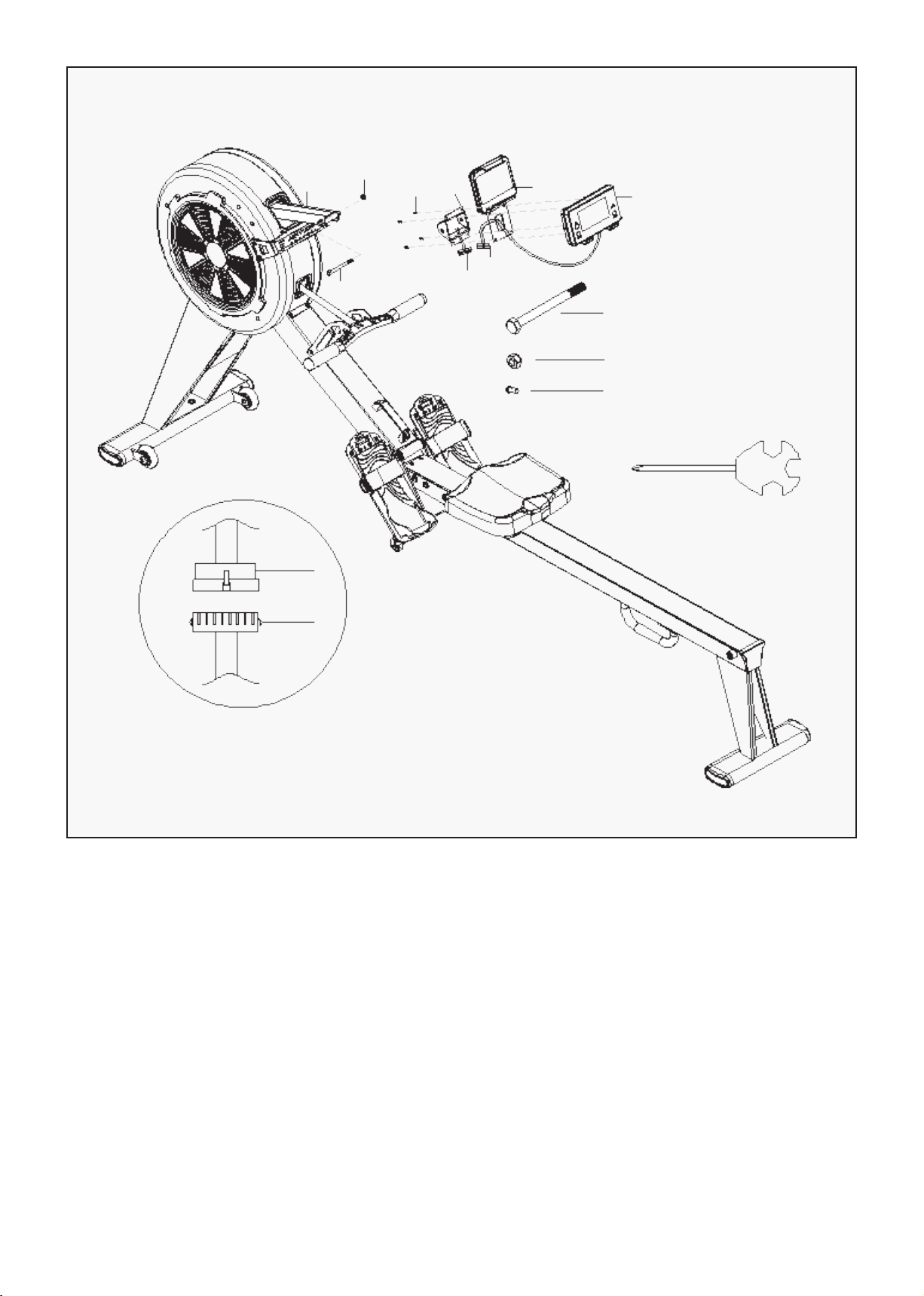
13
a. Place the Computer wire (1a) through the hole of iPad holder (110) then connect computer wire (1a) and
trunk wire 1 (85), as shown in image E.
b. Take bolts (111) from computer (1) with wrench (B). Secure computer (1) and iPad holder (110) to
computer holder (82) using bolts (111) and tighten with wrench (B).
c. Take out bolts (4) and nylon nuts (27) from computer post (84) using wrench (B) then secure
computer holder (82) onto computer post (84) with bolts (4), nylon nuts (27) and tighten with wrench
(B).
STEP 5
#4 M8*90*20*S13 1pc.
84
#27 M8*H7.5*S13 1pc.
#111 M4*10*Ф8 4pcs.
#B S13-14-15 1pc
27
111
82
110
1
4
E
1a
85
ASSEMBLY INSTRUCTIONS |
Loading ...
Loading ...
Loading ...