Loading ...
Loading ...
Loading ...
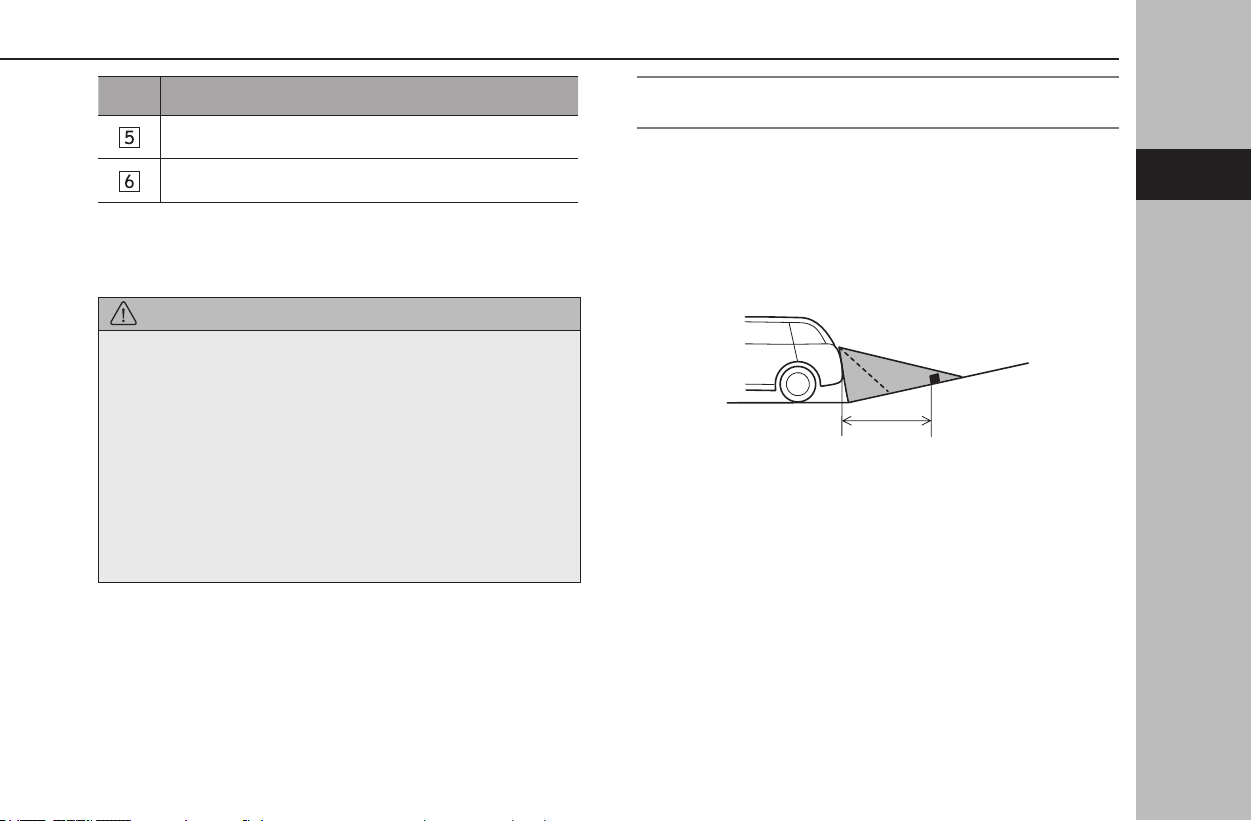
REAR VIEW CAMERA
51
Basic Function
2
No. Information
Vehicle centerline
Dynamic guidelines
● When the select lever is set to position “R”, the
monitor screen displays the help lines together with
the rear view image.
CAUTION
l When moving backward, always check the back with your
eyes without relying on the help lines.
l The actual position and course may be dierent from the
indication of the help lines.
l Dierences may occur due to number of passengers or loaded
cargo.
l When the vehicle is on a slope or when the vehicle is inclined
against the road, the indication is dierent from the actual
position.
l Be sure to observe the displayed warning message “Check
Surroundings Before Backing Up”.
NOTE
l If you shift to the “R” range shortly after turning on the ignition
switch, the warning message “Check Surroundings Before
Backing Up” may not be displayed. Wait for several seconds or
more after turning on the ignition switch before shifting to the “R”
range. Then the warning message will be displayed.
DIFFERENCE BETWEEN SCREEN IMAGE AND
ACTUAL ROAD
The distance markers show the distance for a level road
when the vehicle is not loaded. It may be dierent from the
actual distance depending on the loading conditions or road
conditions.
XWhen there is an upward slope at the back
3 feet (1 m)
● The distance on the screen looks farther than the
actual distance.
Loading ...
Loading ...
Loading ...
