Loading ...
Loading ...
Loading ...
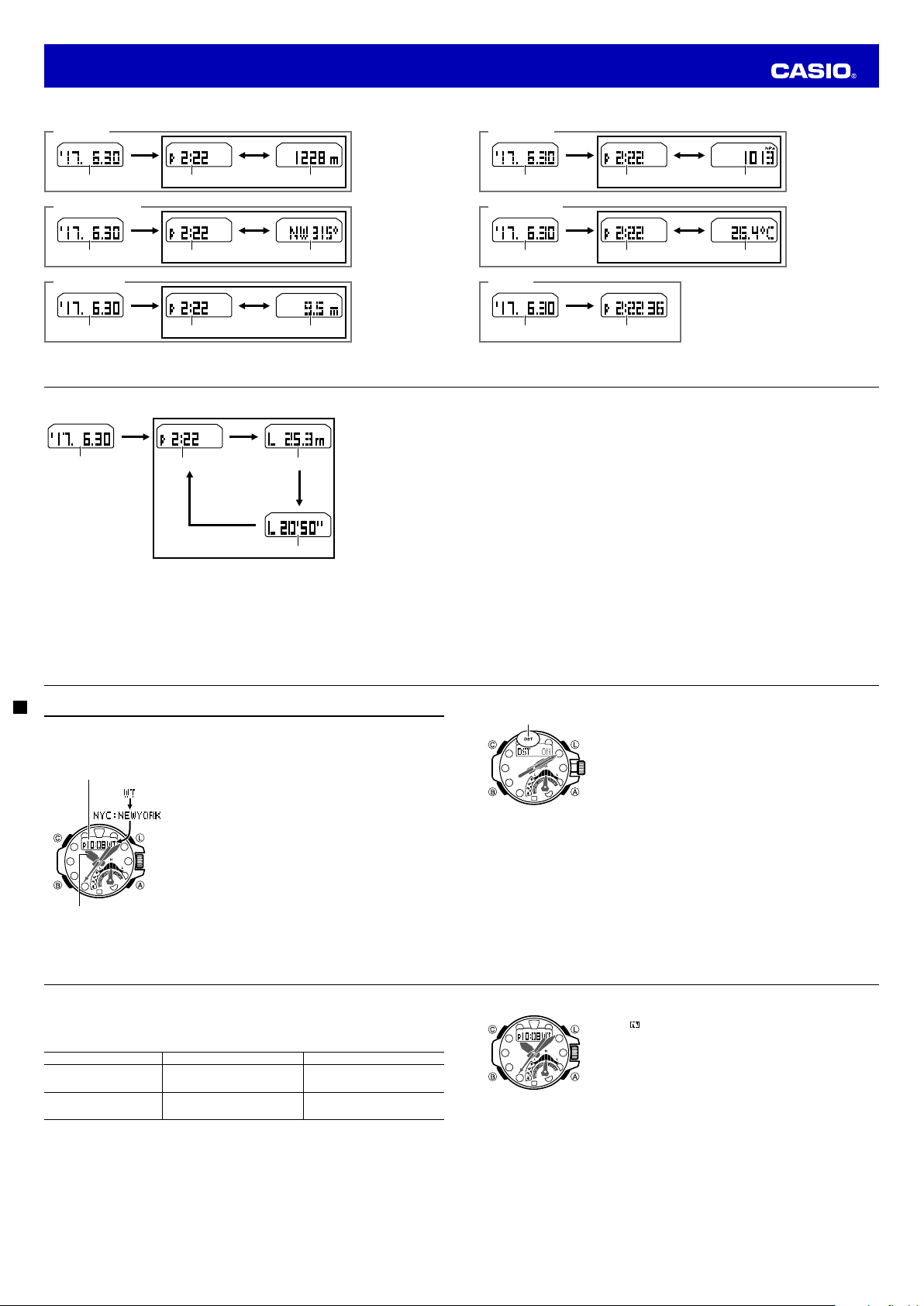
E-94
Swapping the Home City and World Time City
You can use the procedure below to swap your Home City with your World Time City. This function comes
in handy for those who often travel between two different time zones. The example below shows what
happens when the Home City and World Time City are swapped while the Home City originally is
TOKYO
(
TYO
) and the World Time City is
NEW YORK
(
NYC
).
Home City World Time City
Before swapping
Tokyo
10:08 p.m
(Standard time)
New York
9:08 a.m.
(Daylight saving time)
After swapping
New York
9:08 a.m.
(Daylight saving time)
Tokyo
10:08 p.m.
(Standard time)
• The procedure below assumes that World Time Mode settings start with the analog hands indicating
Tokyo (
TYO
) time and the digital display indicating New York (
NYC
) time.
E-92
Checking the Current Time in a Different Time Zone
You can use the World Time Mode to display the current time in any one for 31 time zones (48 cities)
around the world, and in the UTC (Coordinated Universal Time) time zone. The city that is currently
selected in the World Time Mode is called the “World Time City”.
To enter the World Time Mode
Use
B
to select the World Time Mode (
WT
) as shown on page E-30.
WT
will appear on the display. After that, the currently selected city code
and city name (in English) will scroll on the display. Next, the current time
in the World Time City will be displayed.
• If you are using 12-hour timekeeping, the
P
(p.m.) and
A
(a.m.)
indicators will also appear on the display.
• You can check the city code (English) of the World Time City by
pressing
C
.
l
l
l
l
l
l
l
l
Current time in the currently
selected World Time City
Current Timekeeping
Mode time
E-91
To delete a specifi c data record
1. In the Data Recall Mode, use
A
to display the data record you want to delete.
Important!
• Once a data record is deleted, it cannot be recovered.
2. Hold down
C
. After
CLEAR
starts to fl
ash on the display, keep
C
depressed for another two seconds,
and release it as soon as
CLEAR
stops fl ashing (and remains displayed).
• Note that holding down
C
for m
ore than fi ve seconds will delete all data records.
To delete all data records
Hold down
C
for at least three seconds. After
CLEAR
starts to fl ash on the display, keep
C
depressed
for another two seconds, and release it when
CLEAR ALL
stops fl ashing (and remains displayed).
•
- : - -
and
- - - -
will alternate on the display.
• This indicates that all data is cleared.
E-90
Depth Meter Mode Auto Recorded Data
Maximum depth
Dive Time
Year, month, day
Hour, minute
*1 *2
*2
*2
*1 The display switches after approximately two seconds. After that, you can return to the record number
screen by pressing
C
.
*2 The display alternates at an interval of approximately two seconds.
C
E-89
Barometer Data
Year, month, day
Hour, minute Barometric pressure
*1 *2
Year, month, day
Hour, minute Temperature
*1 *2
Temperature Data
Time Data
Year, month, day
Hour : Minute Second
*1
E-88
Data Records
Altitude Data
Year, month, day
Hour, minute Altitude
*1 *2
Digital Compass Data
Year, month, day
Hour, minute Bearing
*1 *2
Depth Meter Data
Year, month, day
Hour, minute Water depth
*1 *2
E-93
To confi gure World Time City and summer time settings
1. In the World Time Mode, pull out the crown.
2. Rotate the crown to select the desired city code and city name
(English).
3. Press
B
.
• This will cause the current DST setting (ON or
OFF) to fl ash on the
display.
4. Rotate the crown to select either on (
ON
) or off (
OFF
) for the DST
setting.
• You cannot switch between standard time/daylight saving time
(
D
ST) while UTC is selected as the World Time City.
• Note that the standard time/daylight saving time (DST) setting
af
fects only the currently selected time zone. Other time zones are
not affected.
5. After the settings are the way you want, push the crown back in.
• The display will show the current time in the city you selected.
l
l
l
l
l
l
l
l
l
DST indicator
C
E-95
To swap your Home City and World Time City
In the World Time Mode, hold down
C
for at least three seconds.
•
CITY
will fl ash on the display. After that, the analog and digital
times will be swapped, so the hour, minute and second hands will
indicate the current time in New York (
NYC
).
• With the above example, the digital display will now show the current
time in Tokyo (
TYO
).
To access the UTC (Coordinated Universal Time) time zone
In the World Time Mode, hold down
A
for at least three seconds.
• This will cause
UTC
to fl
ash on the display. Next, the current time in the UTC (Coordinated Universal
Time) time zone will be displayed.
C
Operation Guide 5477
Loading ...
Loading ...
Loading ...
