Loading ...
Loading ...
Loading ...
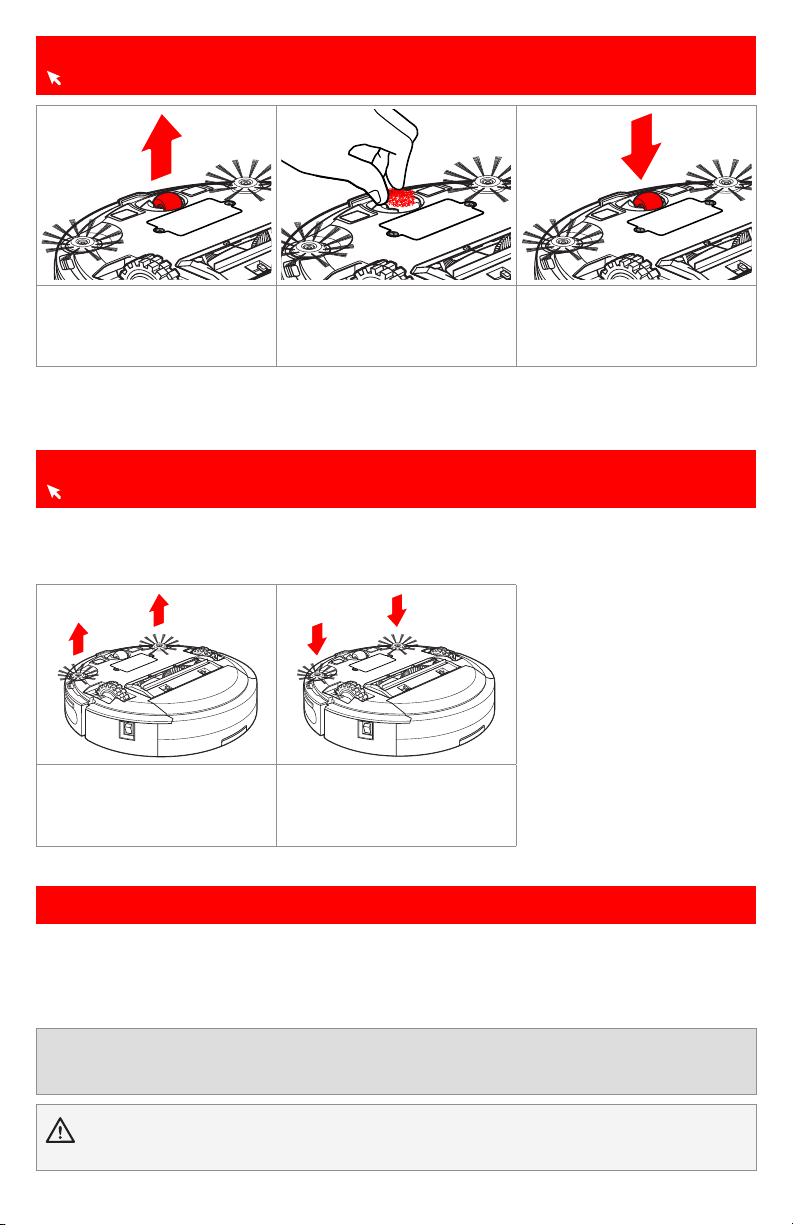
BISSELL.com 9
1. Turn the Power Switch
OFF. Set your robot on a soft
surface and pull up firmly on
the caster wheel.
2. Clean out any visible hair
and debris with a dry cloth.
3. To reinstall the caster wheel,
push down firmly until you
hear a “click”.
Removing and Cleaning the Caster Wheel
For more help with maintaining your robot, open up the BISSELL Connect App.
Replacing the Edge Cleaning Brushes
Find replacement brushes on BISSELL.com.
WARNING To reduce the risk of electric shock, turn the Power Switch OFF before performing maintenance or
troubleshooting checks.
Occasionally, the Edge Cleaning Brushes need to be cleaned to work more effectively. Once removed,
they can be rinsed or soaked in water. Be sure they are completely dry before returning to the
machine.
1. Turn the Power Switch OFF.
Use a Phillips-head screwdriver
to remove the screw. Pull up
on the base of the brush.
2. Push the brush directly
onto the holder. Replace the
screws with a Phillips-head
screwdriver.
Storing Your Robot
Store your robotic vacuum cleaner safely indoors where it is unlikely to be damaged. Store with
clean, dry mop pads. Any solution remaining in the Mop Tank should be emptied prior to storage.
NOTICE To reduce the risk of a leaking condition, do not store machine where freezing may occur. Damage to internal
components may result.
Loading ...
Loading ...
Loading ...