Loading ...
Loading ...
Loading ...
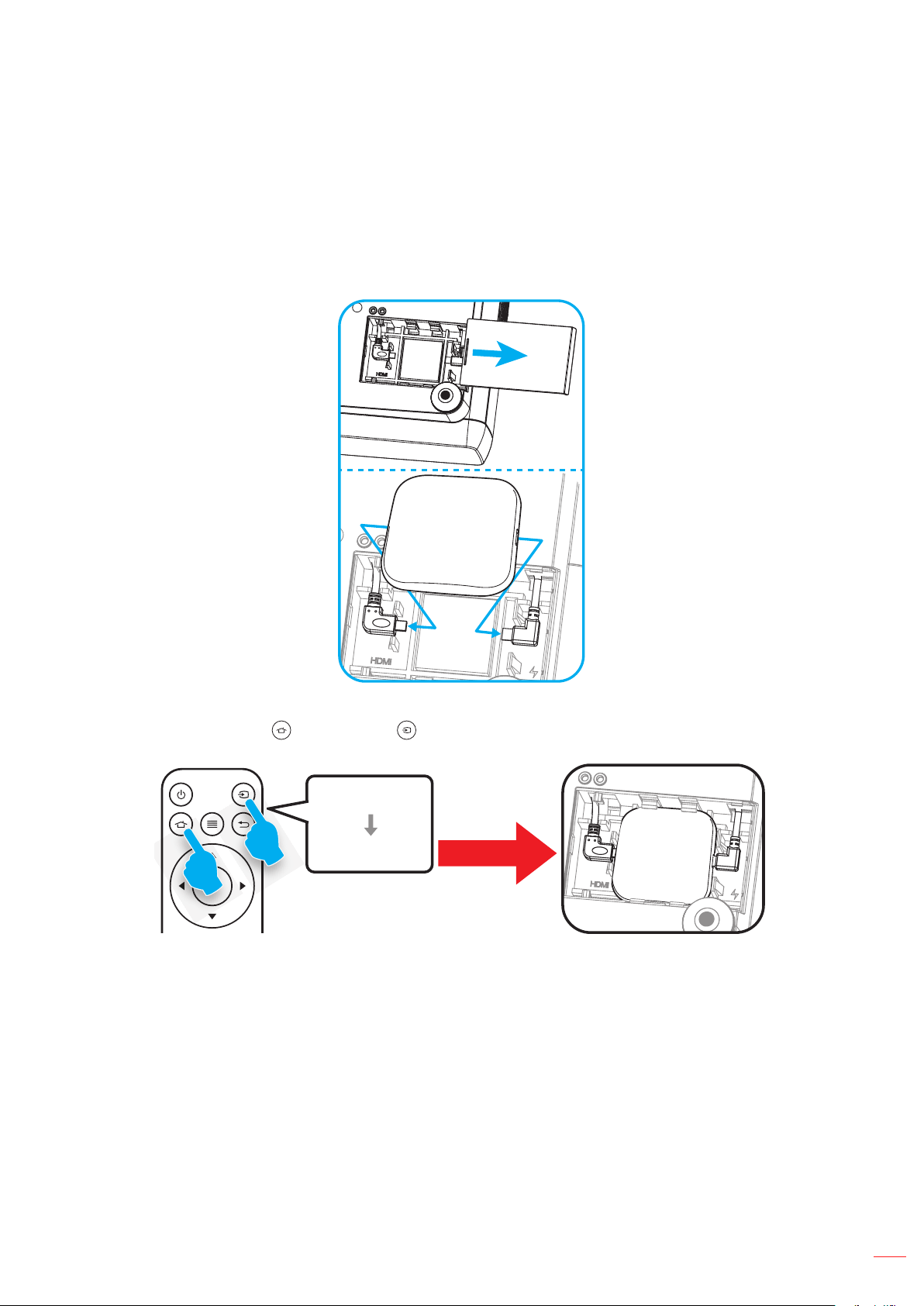
English
21
SETUP AND INSTALLATION
Installing and using the Android TV dongle
To install and start using the Android TV dongle, do the following:
1. Power o the projector. (Refer to page 25)
2. Remove the Android TV dongle compartment door on the bottom of the projector.
3. Align and install the Android TV dongle into its compartment.
4. Connect the HDMI and power cables to their respective connectors on the sides of the Android TV
dongle.
HDMI
POWER
5. Power on the projector. (Refer to page 25)
6. Press either the “ ” button or the “ ” button > HDMI3 on the remote control to access the streaming
apps.
Enter
Input Source
HDMI3
or
Access Streaming Apps
Loading ...
Loading ...
Loading ...
