Loading ...
Loading ...
Loading ...
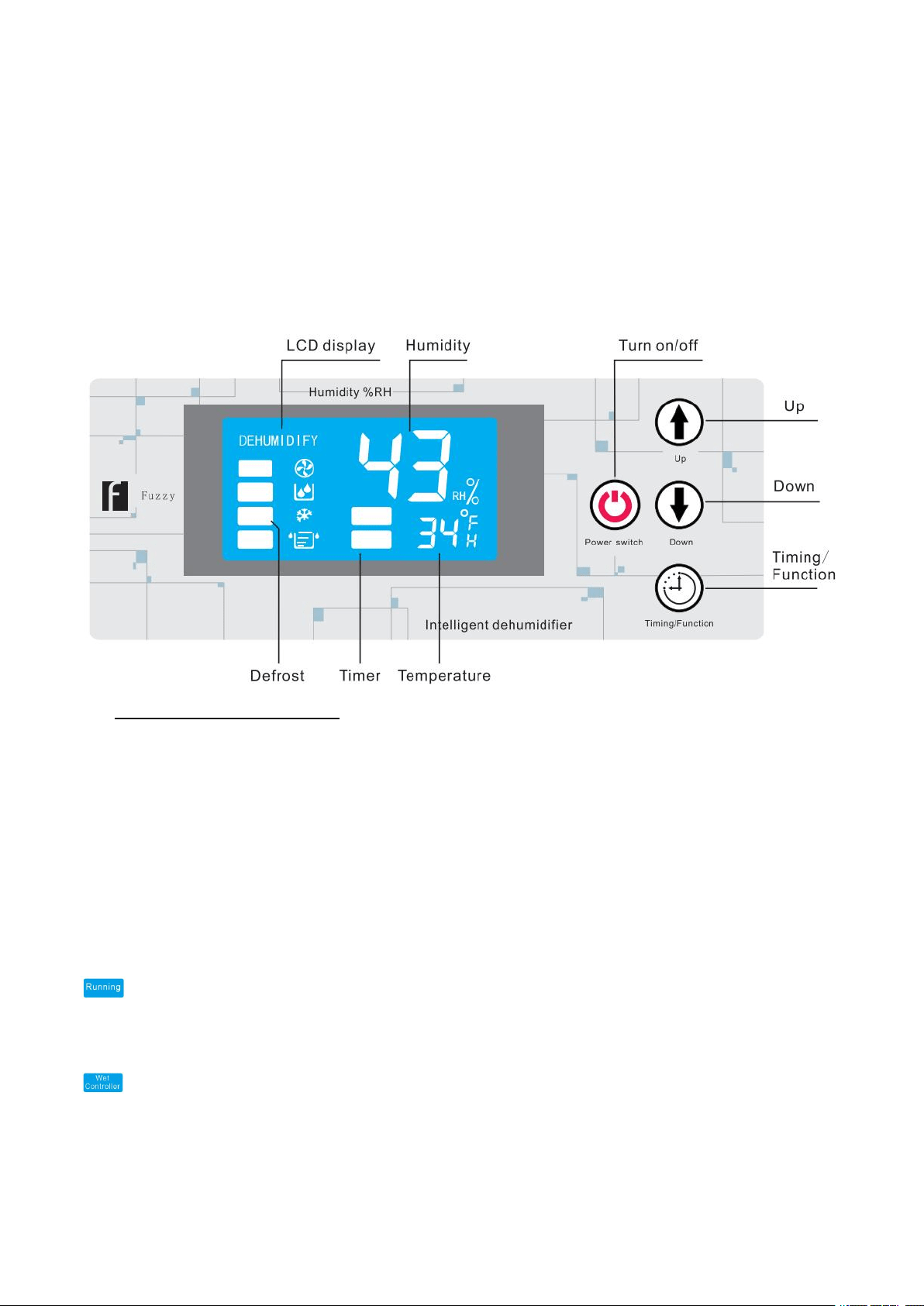
5
Note: When the dehumidifier is first plugged into AC power, the control panel display will light up for
a second, which is part of the dehumidifier’s self-diagnosis procedure and no user intervention is
required.
4. Understand the Control Panel
The control panel on the dehumidifier has an LCD screen and 4 buttons. Press the POWER
Button to turn the dehumidifier on. The LCD screen will light up and display the readouts as
below.
(1) What is on the LCD Screen?
Big Font Digital Number (43
RH%
on the above illustration) is humidity percentage reading of
the inlet air that the dehumidifier detects which is similar to the room humidity level. When
you are pressing the ↑ or ↓ button to set a desired humidity percentage value, the big font
digital number will turn to display the setting value and flash.
Small Font Digital Number (34
°F
on the above illustration) is temperature reading of the inlet
air which is similar to the room temperature. However, if the timer function is being set or
has been activated, the small font digital number will turn to display the timer setting value
or time remaining.
Running Icon:Running icon flickers typically because the compressor has not kicked
in. It usually happens 1) when the dehumidifier is under the 3-minute compressor delay
status; 2) when the dehumidifier is programmed to delay-start (AUTO ON TIMER).
Wet Controller Icon: Wet Controller Icon flickers when the room humidity level (inlet
humidity reading) is 3% lower than the set humidity.
1) When you see the “wet controller” icon illuminating while setting up, it typically means the
set humidity level is not 3% lower than the inlet humidity reading. Please make sure the set
Loading ...
Loading ...
Loading ...
