Loading ...
Loading ...
Loading ...
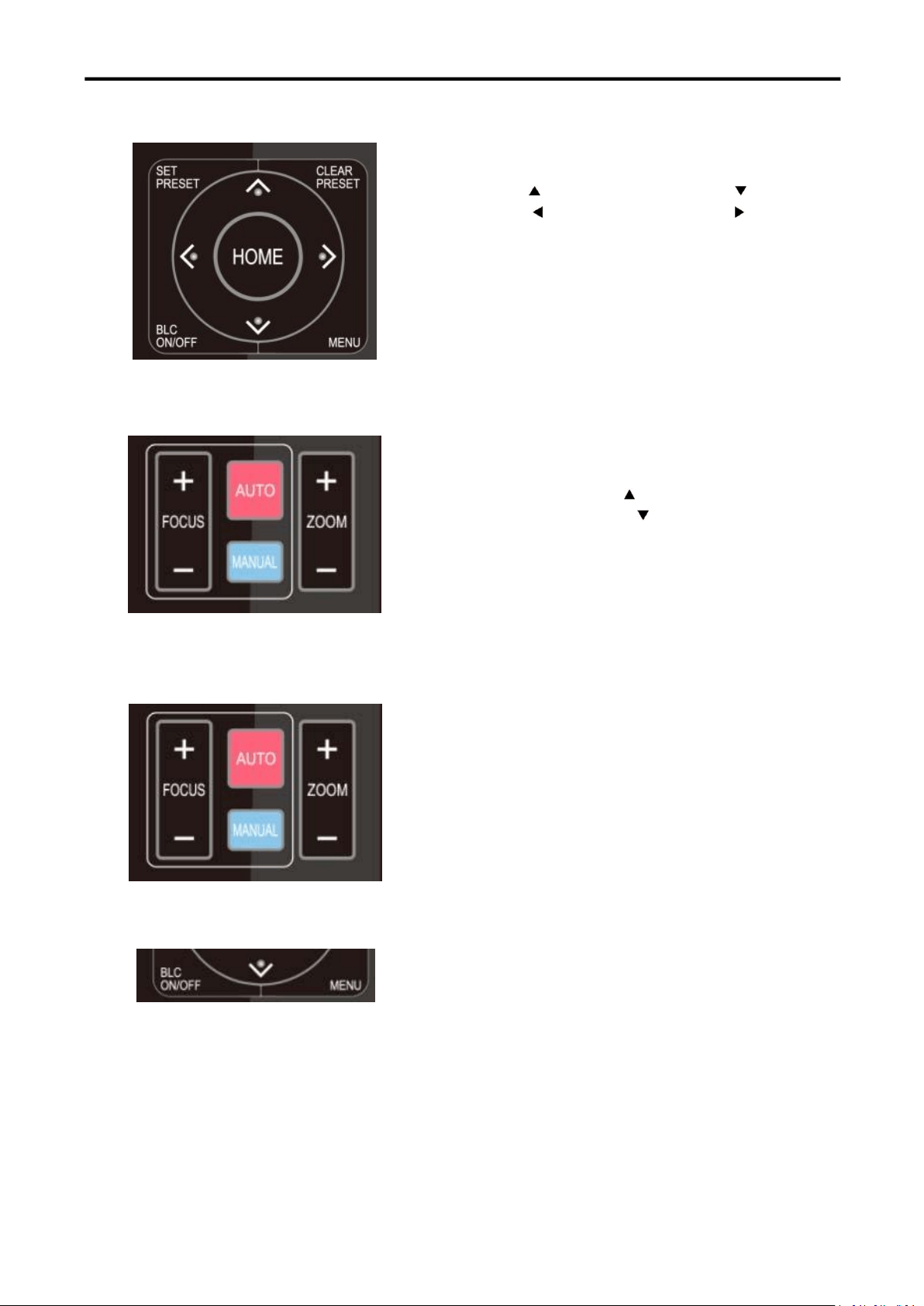
RGBlink vue PTZ camera User Manual
16
2)Pan/Tilt Control
Up:press【 】 Down:press【 】
left:press【 】 Right:press【 】
Back to middle position
:
press
【
HOME
】
Press and hold the up/down/left/right key, the pan/tilt
will keep running, from slow to fast, until it runs to the
endpoint; the pan/tilt running stops as soon as the key is
released.
3) Zoom Control
ZOOM IN: press “ZOOM 【 】” key
ZOOM OUT: press “ZOOM 【 】” key
Press and hold the key, the camera will keep zooming in or
zooming out and stops as soon as the key is released.
4) Focus Control
Focus (near):Press “【focus+】” key (Valid only in manual
focus
mode)
Focus (far): Press “
【
focus-
】
”key (Valid only in manual
focus
mode)
Auto Focus: Support
Manual Focus: Support
Press and hold the key, the action of focus will keep
continue and stops as soon as the key is released.
5) BLC Setting
BLC ON / OFF: support
6) Presets Setting, Running, Clearing
Loading ...
Loading ...
Loading ...
