Loading ...
Loading ...
Loading ...
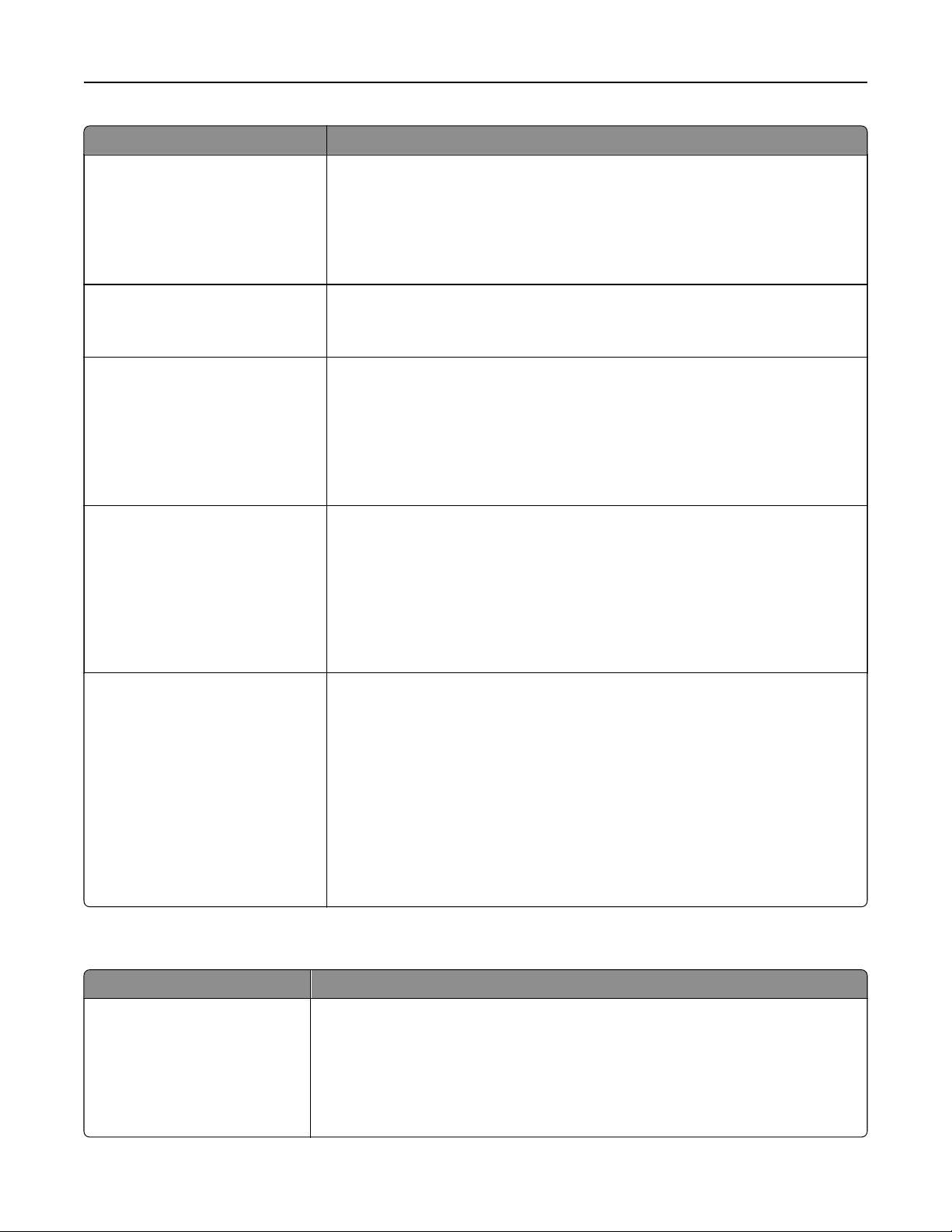
Use To
Staple Job
O
On
Specify whether printed output is stapled.
Notes:
• O is the factory default setting.
• This menu item appears only when a supported staple finisher is
installed.
Run Stapler Test Print a report that confirms that the staple finisher is functioning properly.
Note: This menu item appears only when a supported staple
finisher
is
installed.
Hole Punch
On
O
Specify whether holes will be created on printed outputs for the purpose of
collecting the sheets in a binder or folder.
Notes:
•
O
is the factory default setting.
• This menu item appears only when a supported staple, hole punch
finisher is installed.
Hole Punch Mode
2 holes
3 holes
4 holes
Specify the number of holes to be created on printed outputs for the purpose
of collecting the sheets in a binder or folder.
Notes:
• “3 holes” is the U.S. factory default setting. “4 holes” is the international
factory default setting.
• This menu item appears only when a supported staple, hole punch
finisher is installed.
Oset Pages
None
Between Copies
Between Jobs
Oset pages at certain instances.
Notes:
• None is the factory default setting.
• Between Copies osets each copy of a print job if Collate is set to “(1,2,3)
(1,2,3).” If Collate is set to “(1,1,1) (2,2,2),” then each set of printed pages are
oset, such as all page 1's and all page 2's.
• Between Jobs sets the same oset position for the entire print job
regardless of the number of copies printed.
• This menu item appears only when a supported staple finisher is
installed.
Quality menu
Use To
Print Resolution
300 dpi
600 dpi
1200 dpi
1200 Image Q
2400 Image Q
Specify the printed output resolution in dots per inch.
Note: 600 dpi is the factory default setting.
Understanding the printer menus 228
Loading ...
Loading ...
Loading ...
