Loading ...
Loading ...
Loading ...
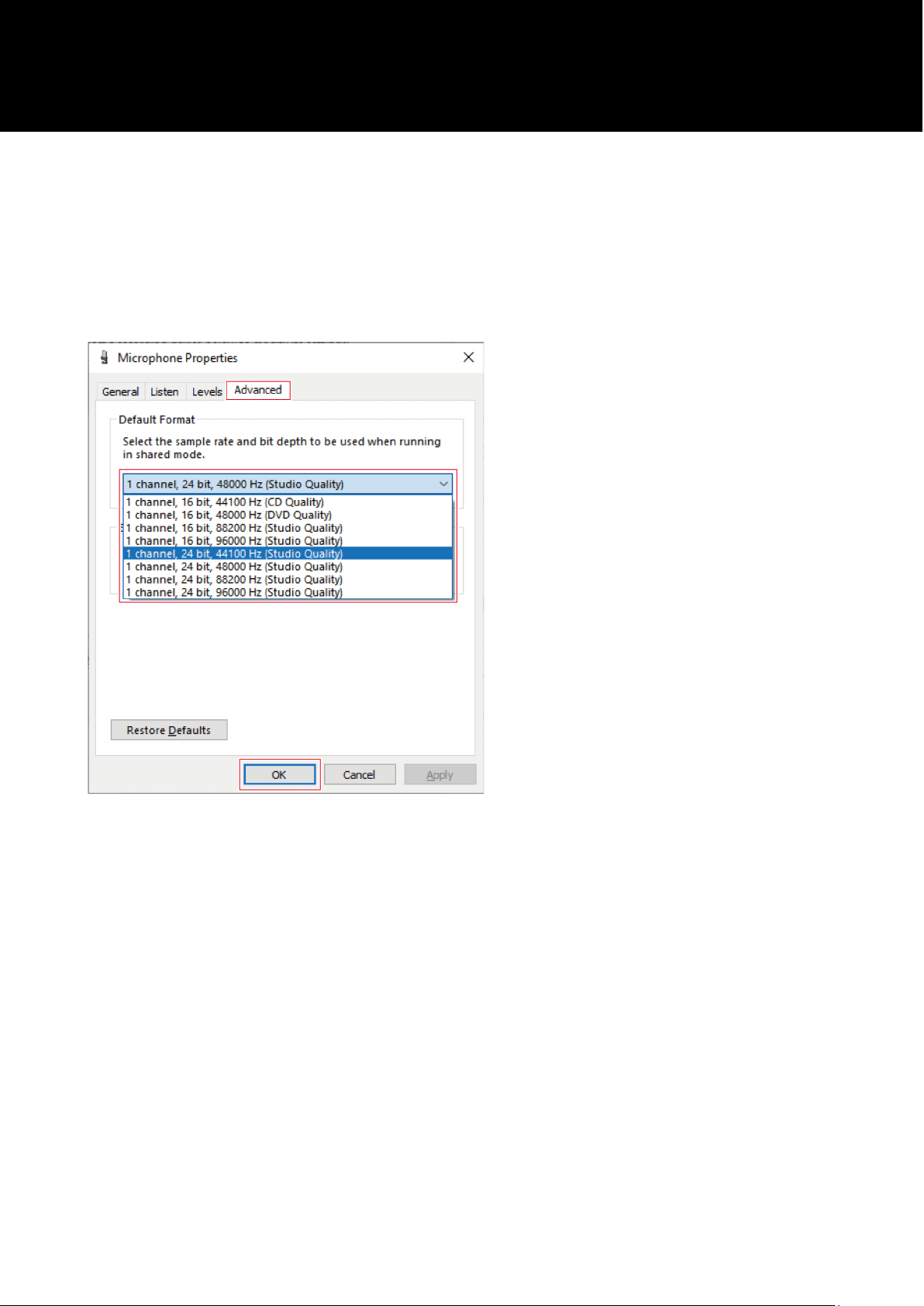
37
8
Select the "Advanced" tab, select the sample rate and bit depth under "Default Format", and then click "OK".
• With this product, you can select a sample rate of up to 96 kHz. Selecting a high sample rate may result in high-
quality recorded audio data but will also make these files large.
• For stable recording with less load on the computer, change the sample rate to 48 kHz.
• When controlling the microphone from the recording software, select the "Give exclusive mode applications
priority" check box under "Exclusive Mode". The sample rate will be set according to the settings of the recording
software.
Loading ...
Loading ...
Loading ...