Loading ...
Loading ...
Loading ...
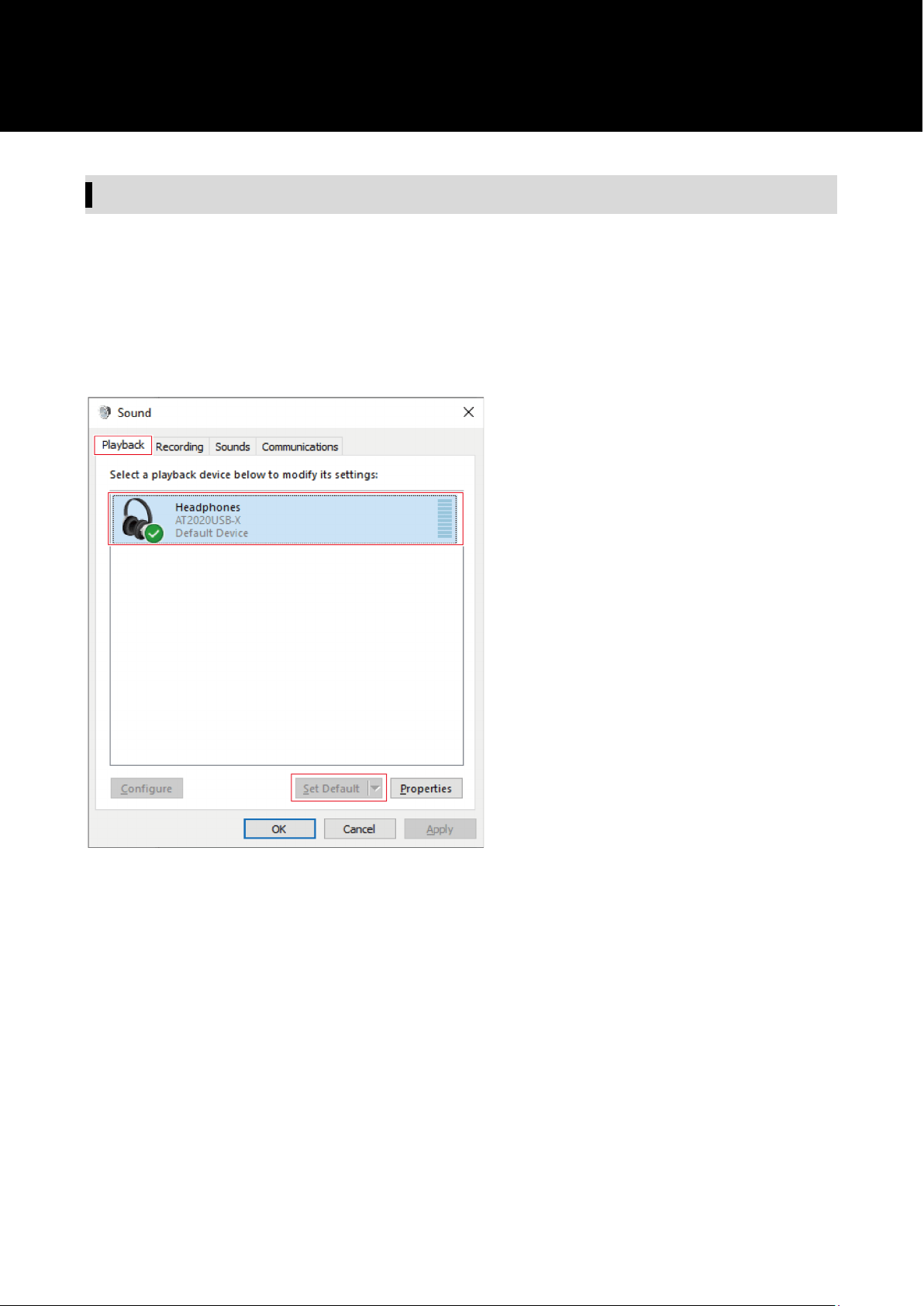
33
Microphone property settings
To change the microphone level and sample rate of the microphone, configure the following settings.
1
In "Control Panel", select "Sound".
2
In the "Playback" tab, confirm that the product is selected.
• If the product is not selected, select the product, and then click "Set Default".
3
Double-click the product's icon, and open the properties window.
Loading ...
Loading ...
Loading ...