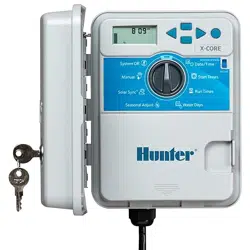Loading ...
Loading ...
Loading ...
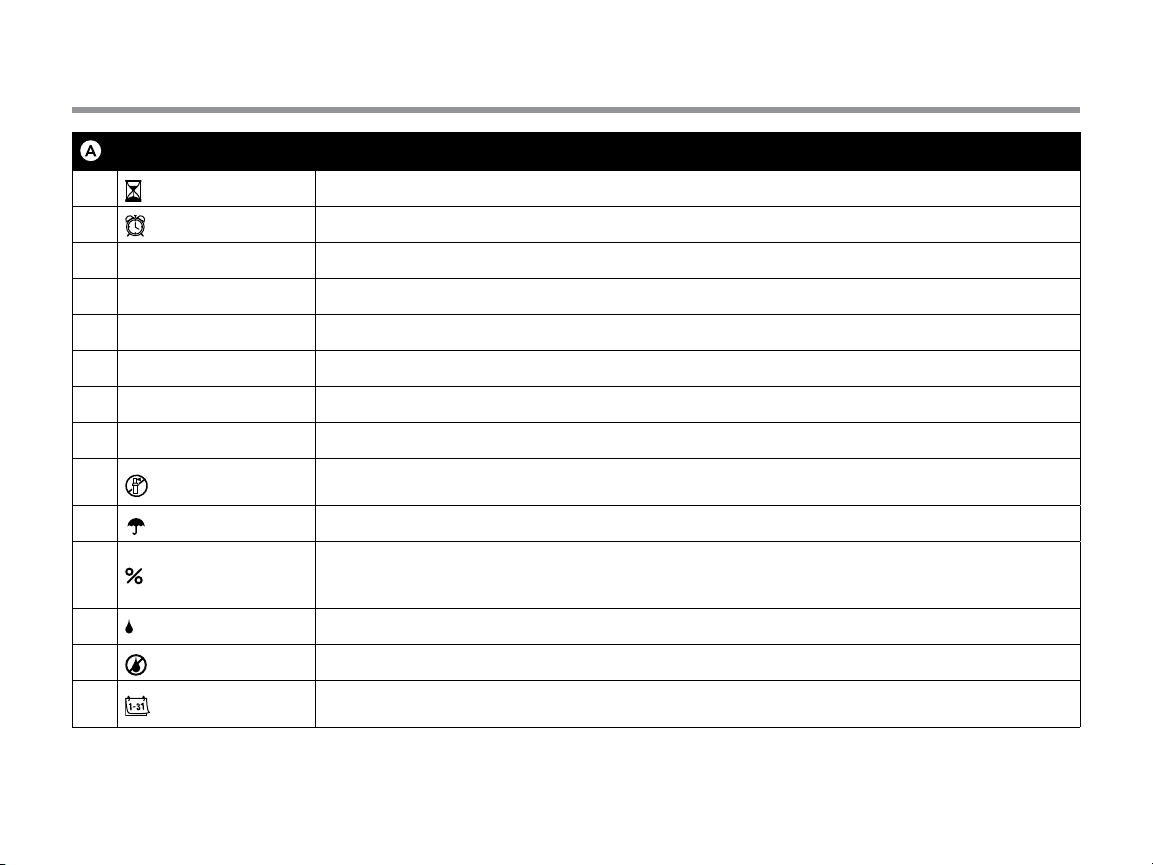
XCORE COMPONENTS
4
LCD Display
1
Run Times
Allows user to set each valve station run time from 1 minute to 4 hours
2
Start Times
Allows 1 to 4 start times to be set in each program
3 Station Number
Indicates currently selected station number
4 Program Designator
Identies program (A, B, or C) in use
5 Day of the Week
Identies day of the week
6 Interval Watering
Identies month when programming current date
7 Odd/Even Watering
Identies if Odd or Even watering has been selected
8 Flashing Sprinkler
Indicates that watering is taking place
9
System O
Allows user to discontinue all programs and watering. Also allows the user to set the programmable
“rain o,” which stops watering for a period from 1 to 7 days.
10
Umbrella
Indicates that the rain sensor is active
11
Seasonal Adjustment
Allows the user to make run time changes according to the seasons without reprogramming the controller.
Bars on the le allow quick visual reference to the seasonal adjustment percentage. When using Solar Sync
ET Sensor, will display seasonal adjust updated daily by sensor.
12
Rain Drop
Indicates watering will occur on the selected day
13
Crossed Rain Drop
Indicates the watering will NOT occur on the selected day
14
Calendar
Indicates interval watering schedule has been programmed. Icon also appears when programming the
current day
Loading ...
Loading ...
Loading ...