Loading ...
Loading ...
Loading ...
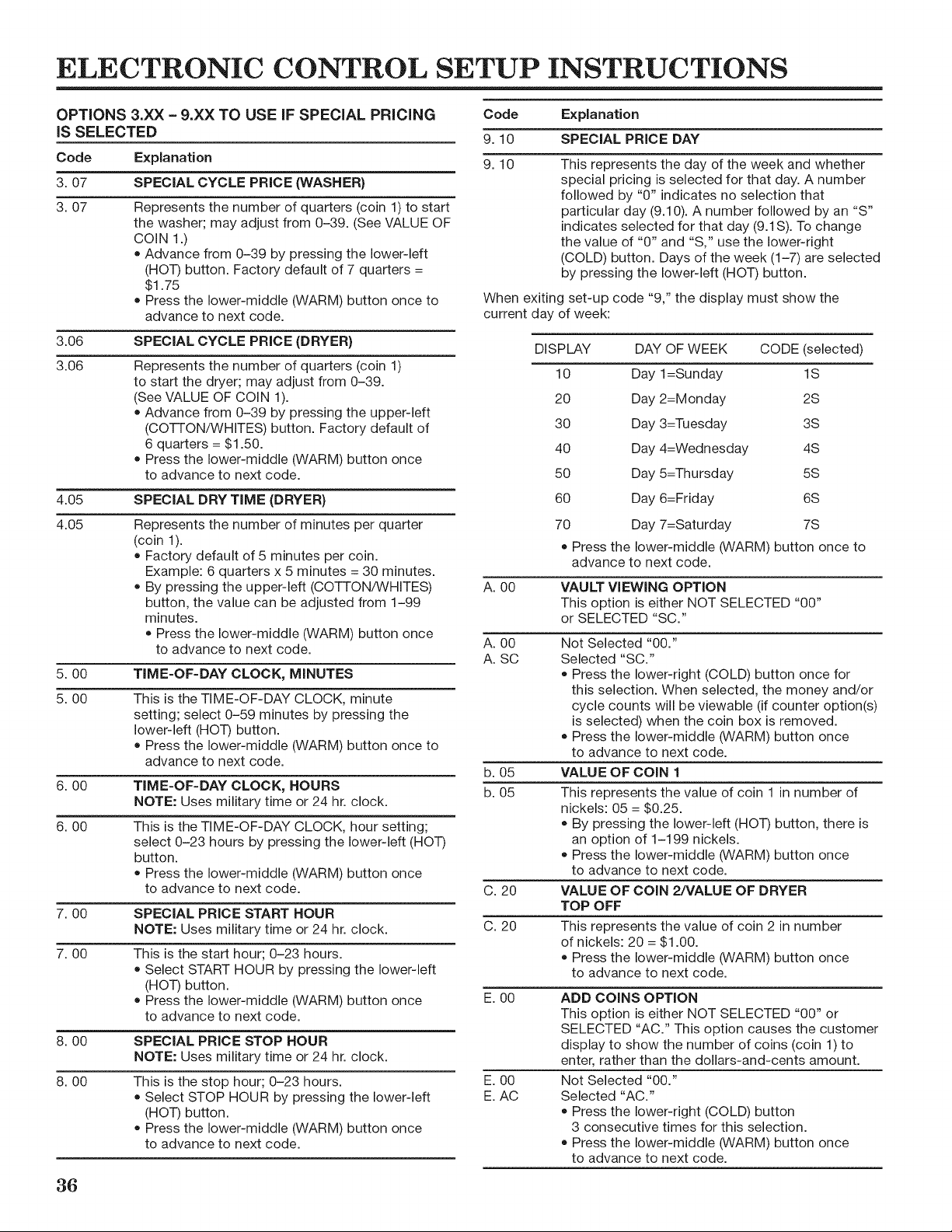
ELECTRONIC
CONTROL
SETUP
INSTRUCTIONS
OPTIONS
3.XX
-
9.XX
TO
USE
IF
SPECIAL
PRICING
IS
SELECTED
Gode
Explanation
3.
07
SPECIAL
CYCLE
PRICE
(WASHER)
Code
Explanation
9.10
SPECIAL
PRICE
DAY
9.10
This
represents
the
day
of
the
week
and
whether
special
pricing
is
selected
for
that day.
A
number
followed
by
“O”
indicates
no
selection
that
3.
07
Represents
the
number
of
quarters
(coin
1)
to
start
particular
day
(9.10).
A
number
followed
by an
“S”
the
washer;
may
adjust
from
0-39.
(See
VALUE
OF
indicates
selected
for
that
day
(9.1S).
To
change
COIN
1,)
the
value
of
“0”
and
“S,”
use
the
lower-right
e
Advance
from
0-39
by
pressing
the
lower-left
(COLD)
button.
Days
of
the
week
(1-7)
are
selected
Sie
button.
Factory
default
of
7
quarters
=
by
pressing
the
lower-left
(HOT)
button.
*
Press
the
lower-middie
(WARM)
button
once
to
When
exiting
set-up
code
“9,”
the
display
must
show
the
advance
to
next
code.
current
day
of
week:
3.06
SPECIAL
CYCLE
PRICE (DRYER) DISPLAY
DAY
OF
WEEK
_
CODE
(selected)
3.06
Represents
the
number
of
quarters
(coin
1)
to
start
the
dryer;
may
adjust
from
0-39.
10
Day
1=Sunday
1s
(See
VALUE
OF
COIN
1).
20
Day
2=Monday
28
e
Advance
from
0-39
by
pressing
the
upper-left
(COTTON/WHITES)
button.
Factory
default
of
30
Day
3=Tuesday
38
6
quarters
=
$1.50.
40
Day
4=Wednesday
4S
e
Press
the
lower-middle
(WARM)
button
once
to
advance
to
next
code.
50
Day
S=Thursday
5S
4.05
SPECIAL
DRY
TIME
(DRYER)
60
Day
6=Friday
6S
4.05
Represents
the
number
of
minutes
per
quarter
70
Day
7=Saturday
7S
(eon
1).
. :
*
Press
the
lower-middle
(WARM)
button
once
to
actory
default
of
5
minutes
per
coin.
advance
to
next
code.
Example:
6
quarters
x
5
minutes
=
30
minutes.
e
By
pressing
the
upper-left
(COTTON/WHITES)
A.
00
VAULT
VIEWING
OPTION
button,
the
value
can
be
adjusted
from
1-99
This
option
is
either
NOT
SELECTED
“00”
minutes.
or
SELECTED
“SC.”
e
Press
the
lower-middle
(WARM)
button
once
A.
00
Not
Selected
“00.”
to
advance
to
next
code.
ASC
Selected
“SC.”
5.
00
TIME-OF-DAY
CLOCK,
MINUTES
e
Press
the
lower-right
(COLD)
button
once
for
—
=
this
selection.
When
selected,
the
money
and/or
5.
00
This
Is
the
TIME-OF-DAY
CLOCK,
minute
cycle
counts
will
be
viewable
(if
counter
option(s)
renin:
ace
oes
aminuts
by
pressing
the
is
selected)
when
the
coin
box
is
removed.
*
Press.
the
lower
aniclle
(WARM)
button
once
to
*
Press
the
lower-middle
(WARM)
button
once
to
advance
to
next
code.
advance
to
next
code.
6.
00
TIME-OF-DAY
CLOCK,
HOURS
2
vane
orcon
NOTE:
Uses
military
time
or
24
hr.
clock.
b.
08
Tied
oS
soos
value
of
coin
1
in
number
of
6.
00
This
is
the
TIME-OF-DAY
CLOCK,
hour
setting;
*
By
pressing
the
lower-left
(HOT)
button,
there
is
select
0-23
hours
by
pressing
the
lower-left
(HOT)
an
option
of
1-199
nickels.
button.
e
Press
the
lower-middle
(WARM)
button
once
*
Press
the
lower-middle
(WARM)
button
once
to
advance
to
next
code.
to
advance
to
next
code.
C.
20
VALUE
OF
COIN
2/VALUE
OF
DRYER
7,00
SPECIAL
PRICE
START
HOUR
TOP
OFF
NOTE:
Uses
military
time
or
24
hr.
clock.
C.
20
This
represents
the
value
of
coin
2
in
number
—
of
nickels:
20
=
$1.00.
7.
00
This
is
the
start
hour;
0-23
hours.
¢
Press
the
lower-middle
(WARM)
button
once
®
Select
START
HOUR
by
pressing
the
lower-left
to
advance
to
next
code.
(HOT)
button.
*
Press
the
lower-middle
(WARM)
button
once
E.
00
ADD
COINS
OPTION
to
advance
to
next
code.
This
option
is
either
NOT
SELECTED
“00”
or
SELECTED
“AC.”
This
option
causes
the
customer
8.
00
SPECIAL
PRICE
STOP
HOUR
display
to
show
the
number
of
coins
(coin
1)
to
NOTE:
Uses
military
time
or
24
hr.
clock.
enter,
rather
than
the
dollars-and-cents
amount.
8.
00
This
is
the
stop
hour;
0-23
hours.
E.
00
Not
Selected
“00.”
e
Select
STOP
HOUR
by
pressing
the
lower-left
E.
AC
Selected
“AC.”
(HOT)
button.
e
Press
the
lower-middle
(WARM)
button
once
to
advance
to
next
code.
36
e
Press
the
lower-right
(COLD)
button
3
consecutive
times
for
this
selection.
e
Press
the
lower-middle
(WARM)
button
once
to
advance
to
next
code.
Loading ...
Loading ...
Loading ...