Loading ...
Loading ...
Loading ...
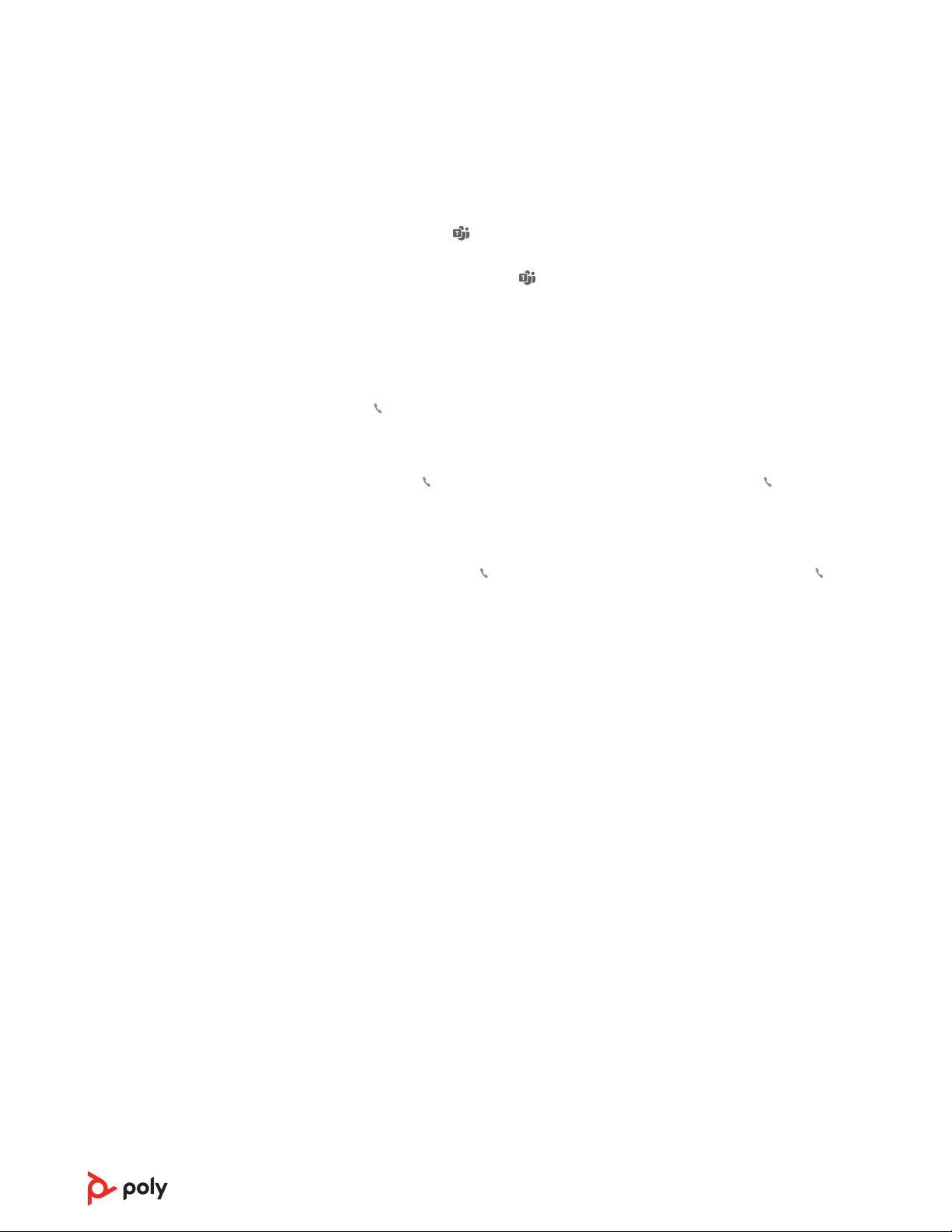
Tap your headset Teams button to quickly open and use the Microsoft Teams desktop
app.
• When not on a call, tap your Teams
button to view Microsoft Teams app on your
computer.
• When your connected USB adapter LED pulses purple, tap your Teams button to view
Teams notifications.
NOTE Teams model and Teams desktop application required. Teams mobile application is not
supported.
Tap the Call button to pause or resume streaming audio.
NOTE Functionality varies by application. May not function with web-based apps.
Track selection
Double-tap the Call
button to skip to the next track or triple-tap the Call button to play
the previous track.
NOTE Functionality varies by application. May not function with web-based apps.
Fast forward/rewind
Double-tap and hold the Call button to fast-forward. Triple-tap and hold the Call
button to rewind.
NOTE Functionality varies by application. May not function with web-based apps.
Siri, Google Assistant
™
, Cortana Press and hold the Call button for 2 seconds to activate
your phone's default voice assistant. Wait for the phone prompt to activate voice dialing,
search, and other smartphone voice controls.
Launch Microsoft
Teams (Teams model
only)
Play or pause audio
Voice assistant
11
Loading ...
Loading ...
Loading ...