Loading ...
Loading ...
Loading ...
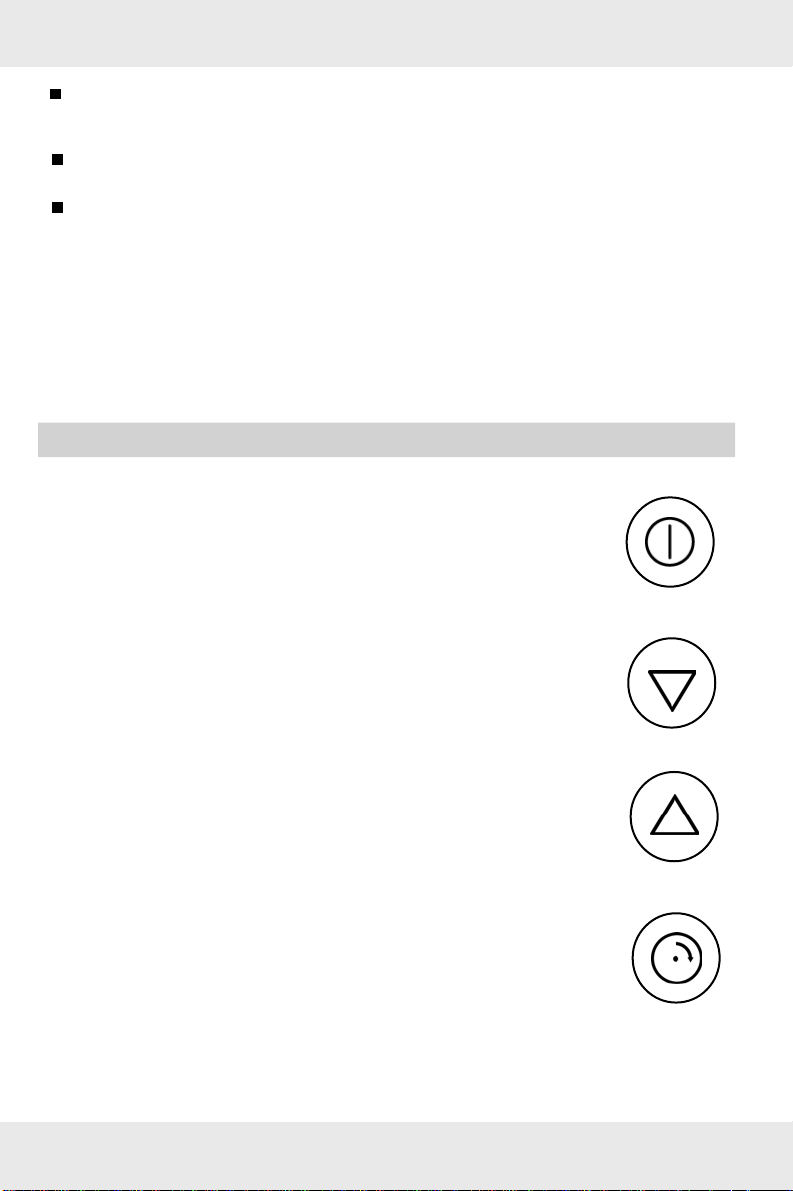
8
Note: 1. When the “ON/OFF” key is pressed the cooking zone
will restore to the standby mode if there is no heat
setting selected within 2 minutes.
2. Every cooking zone is independent of each other.
Operation
Press the " ON/OFF "key ,all the indicators will show " - ".
Then you can set the heat setting of corresponding cooking
zone.
Timer function
Press the timer key, then the indicator flashes, and at this
point, you can set time. Using the “+" and “-“ keys, you
can set the timer from 1 to 99 minutes. When the “+” key
is pressed, the set time will increase by 1 minute;when
the “-“ key is pressed, the set time will decrease by 1
minute; when the set time exceeds 99 minutes,it will
return to 0 minute automatically.
If you press the "timer"key, the indicator displays "0".
ON/OFF key
Timer key
All cookware should have flat bottom bases. Uneven or damaged based
cookware can cause damage to the surface and may not perform efficiently
as expected.
Pushing the cookware across the ceramic glass surface is not recommended
as this can create scratches to the glass surface.
Match diameter of cookware to the cooking zone selected. This will ensure
the most efficient performance from the cooktop possible.
Preparation before using
After connecting to power,the buzzer will sound once,all the indicators will
light up for 1 second then go out,indicating the cook top is ready for use and
enters into standby mode.
Decrease key
Increase key
Operation Instruction
Timer confirmation:
1. Select the power level of the cooking zone, then press
the "Timer" key,you can set the timer.
2. Once the timer indicator flashes for 5 seconds,the set
time will be confirmed as valid automatically .
3. After selecting a set time, press the “Timer” key,to
confirm the setting.
Loading ...
Loading ...
Loading ...