Loading ...
Loading ...
Loading ...
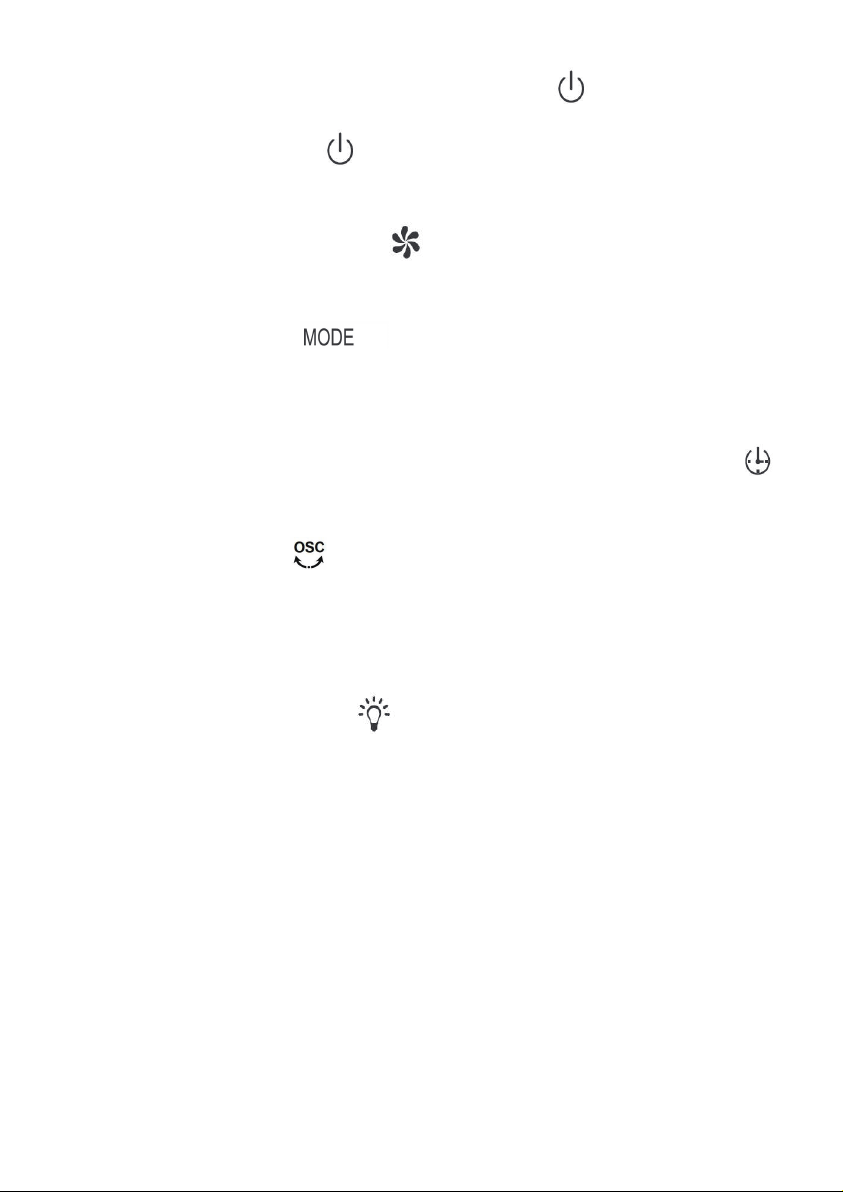
PAGE
6
/
8
POWER: Turn the FAN on by pressing the ‘ ’ button; Turn the
FAN off by touching the ‘
’ button again.
SPEED: You can adjust the fan speed to the desired level: low,
medium, or high by touching ’
’ . The speed setting is displayed
on the FND screen(shown in FIGURE 4) ..
MODE: Touching the ’ ’ button will set the FAN into NORMAL,
NATURAL, and SLEEP mode .
TIMER: The fan is equipped with a timer that allows you to set it's
length of operation from 1 hour to 12 hours. Pressing the ’
’
button.
OSC: Touching the ‘
’ button will start and stop the oscillation
function. The symbol is displayed on the FND screen.
TEMP : Once the unit plug into the power socket or switch on, the
FND will show the room temperature.
LED Lamp : Touching the ‘
’ button will start and close the LED
lamp function.
Loading ...
Loading ...
