Loading ...
Loading ...
Loading ...
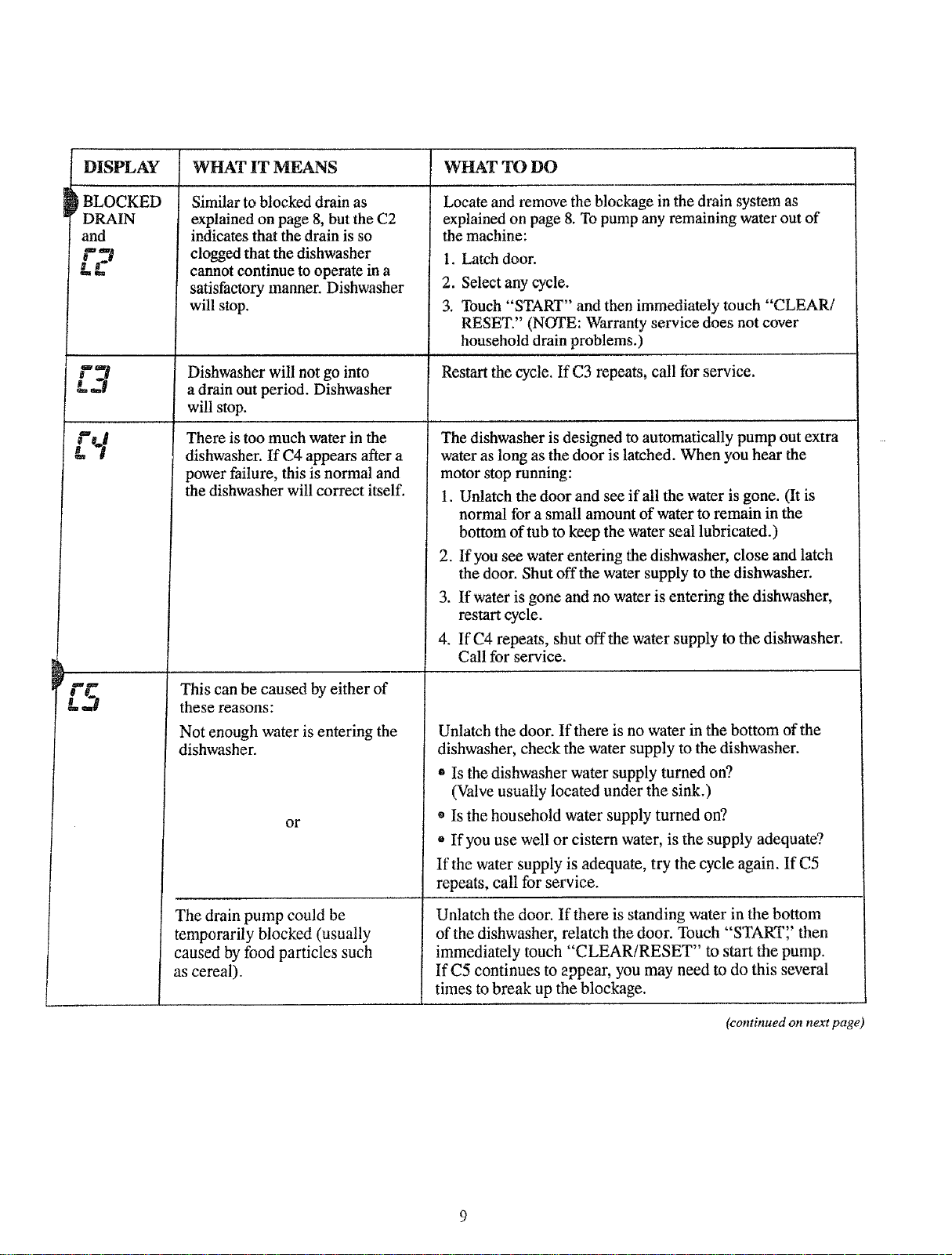
WHATIT MEANSDISPLAY
BLOCKED
and
F,:a
Similar to blocked drain as
explained on page 8, but the C2
indicates that the drain is so
clogged that the dishwasher
cannot continue to operate in a
satisfactory manner. Dishwasher
will stop.
Dishwasher will not go into
a drain out period. Dishwasher
will stop.
There is too much water in the
dishwasher. If C4 appears after a
power failure, this is normal and
the dishwasher will correct itself.
This can be caused by either of
these reasons:
Not enough water is entering the
dishwasher.
or
The drain pump could be
temporarily blocked (usually
caused by food particles such
as cereal).
WHAT TO DO
Locate and remove the blockage in the drain system as
explained on page 8. To pump any remaining water out of
the machine:
1. Latch door.
2. Select any cycle.
3. Touch "START" and then immediately touch "CLEAR/
RESET." (NOTE: Warranty service does not cover
household drain problems.)
Restart the cycle. If C3 repeats, call for service.
The dishwasher is designed to automatically pump out extra
water as long as the door is latched. When you hear the
motor stop running:
1. Unlatch the door and see if all the water is gone. (It is
normal for a small anaount of water to remain in the
bottom of tub to keep the water seal lubricated.)
2. If you see water entering the dishwasher, close and latch
the door. Shut off the water supply to the dishwasher.
3. If water is gone and no water is entering the dishwasher,
restart cycle.
4. If C4 repeats, shut off the water supply to the dishwasher.
Call for service.
Unlatch the door. If there is no water in the bottom of the
dishwasher, check the water supply to the dishwasher.
• Is the dishwasher water supply turned on?
(Valve usually located under the sink.)
®Is the household water supply turned on?
e If you use well or cistern water, is the supply adequate?
If the water supply is adequate, try the cycle again. If C5
repeats, call for service.
Unlatch the door. If there is standing water in the bottom
of the dishwasher, relatch the door. Touch "START',' then
immediately touch "CLEAR!RESET" to start the pump.
If C5 continues to appear, you may need to do this several
times to break up the blockage.
(continued on next page)
Loading ...
Loading ...
Loading ...