Loading ...
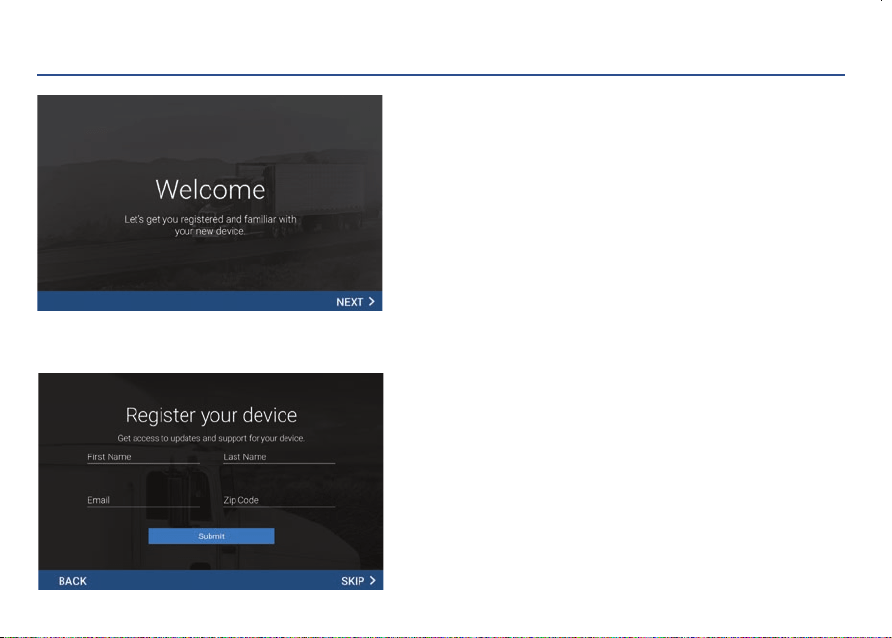
1
Connecting to Wi-Fi
When you first turn on your tablet, you’ll be asked to select a
Wi-Fi network to connect to the Internet. A Wi-Fi connection is
required to browse the web, download apps, and use Internet-
enabled features such as weather and traffic. Choose your
wireless access point or hotspot from the list and type in your
password.
Note: If you skip this step, you will not be able to use all the
features of your tablet. The Truck GPS app, however, does not
require a Wi-Fi connection.
Registration
In the next step, you’ll be prompted to register your tablet
with Rand McNally. Your registration ensures that you have
access to the latest information and updates, as well as
Customer Support.
Getting Started
Loading ...
Loading ...
Loading ...
