Loading ...
Loading ...
Loading ...
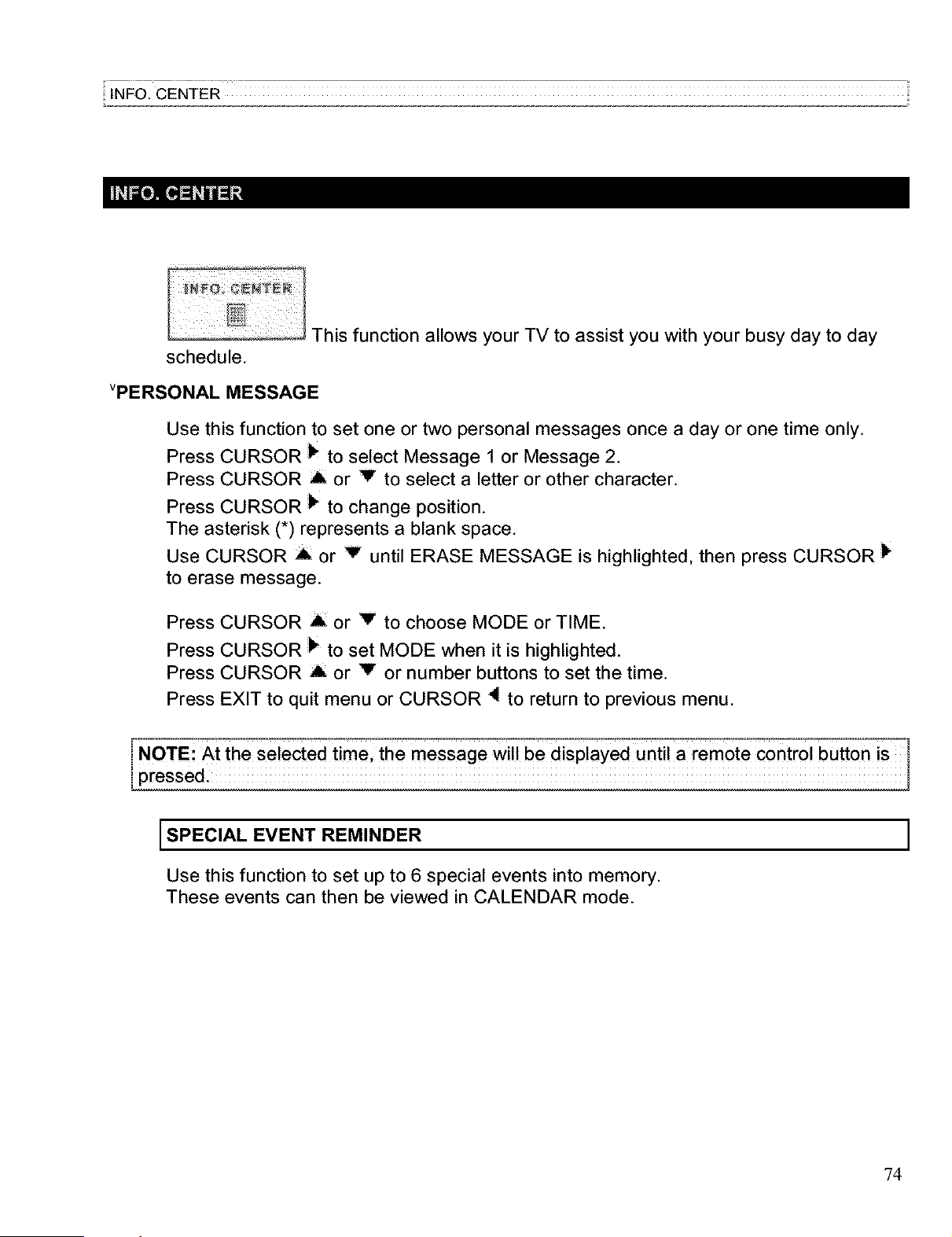
:_INFO. CENTER
to assist you with your busy day to day
schedule.
VpERSONAL MESSAGE
Use this function to set one or two personal messages once a day or one time only.
Press CURSOR _ to select Message 1 or Message 2.
Press CURSOR A or V to select a letter or other character.
Press CURSOR _ to change position.
The asterisk (*) represents a blank space.
Use CURSOR A or v until ERASE MESSAGE is highlighted, then press CURSOR 1_
to erase message.
Press CURSOR A or vto choose MODE or TIME.
Press CURSOR _ to set MODE when it is highlighted.
Press CURSOR A or V or number buttons to set the time.
Press EXIT to quit menu or CURSOR ,I to return to previous menu.
INOTE: At the selected timel the message will be disp!ayed unti! a remote Control bUtton is 1
presse& I
SPECIAL EVENT REMINDER
Use this function to set up to 6 special events into memory.
These events can then be viewed in CALENDAR mode.
74
Loading ...
Loading ...
Loading ...