Loading ...
Loading ...
Loading ...
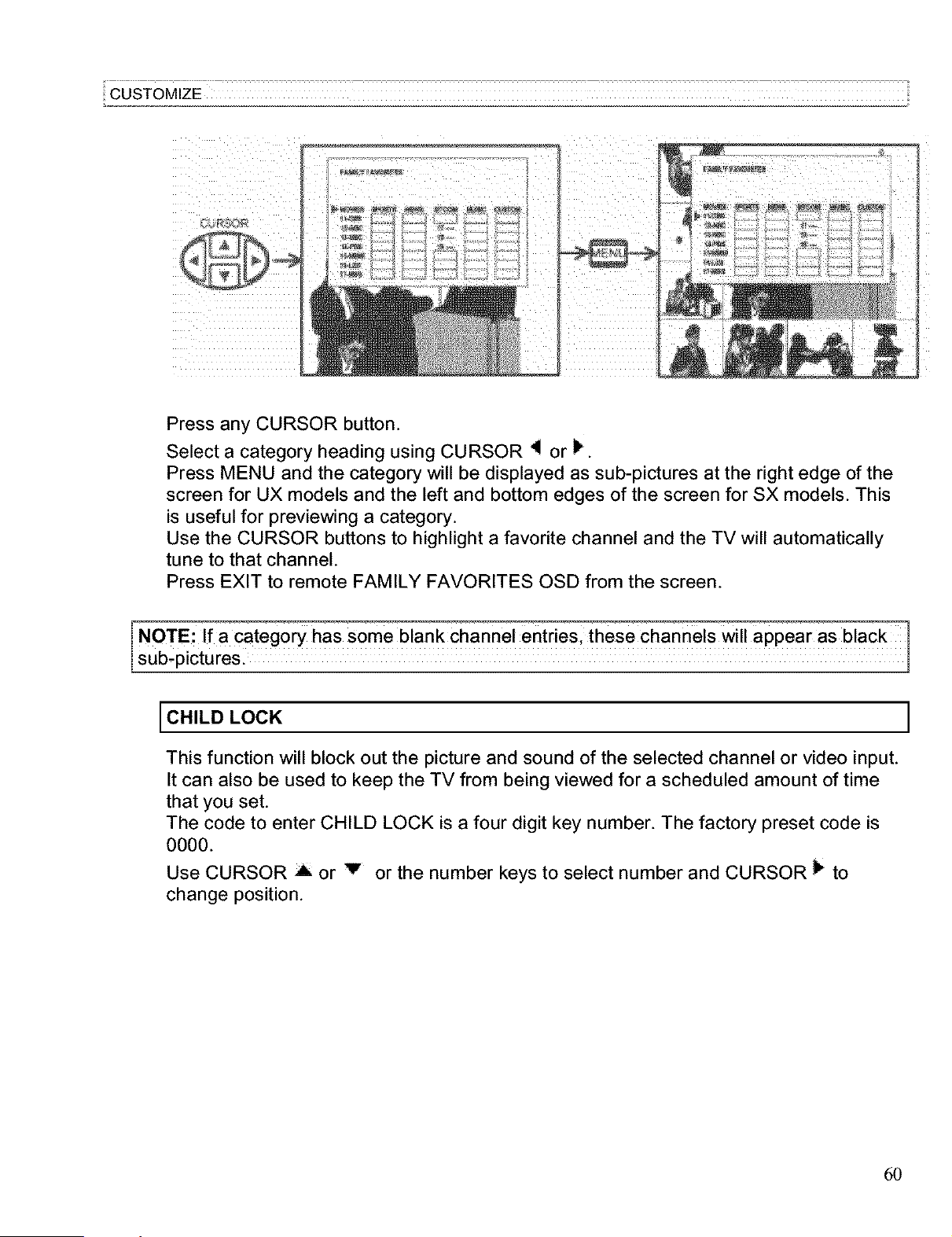
:_CUSTOMIZE :_
Press any CURSOR button.
Select a category heading using CURSOR ,i or _.
Press MENU and the category will be displayed as sub-pictures at the right edge of the
screen for UX models and the left and bottom edges of the screen for SX models. This
is useful for previewing a category.
Use the CURSOR buttons to highlight a favorite channel and the TV will automatically
tune to that channel.
Press EXIT to remote FAMILY FAVORITES OSD from the screen.
I NOTE: If a Category ha s som e blank Channel entriesl these Channels wi! ! appea r as b!ac k
sub.pictures.
CHILD LOCK ]
This function will block out the picture and sound of the selected channel or video input.
It can also be used to keep the TV from being viewed for a scheduled amount of time
that you set.
The code to enter CHILD LOCK is a four digit key number. The factory preset code is
0000.
Use CURSOR A or vor the number keys to select number and CURSOR _ to
change position.
60
Loading ...
Loading ...
Loading ...