Loading ...
Loading ...
Loading ...
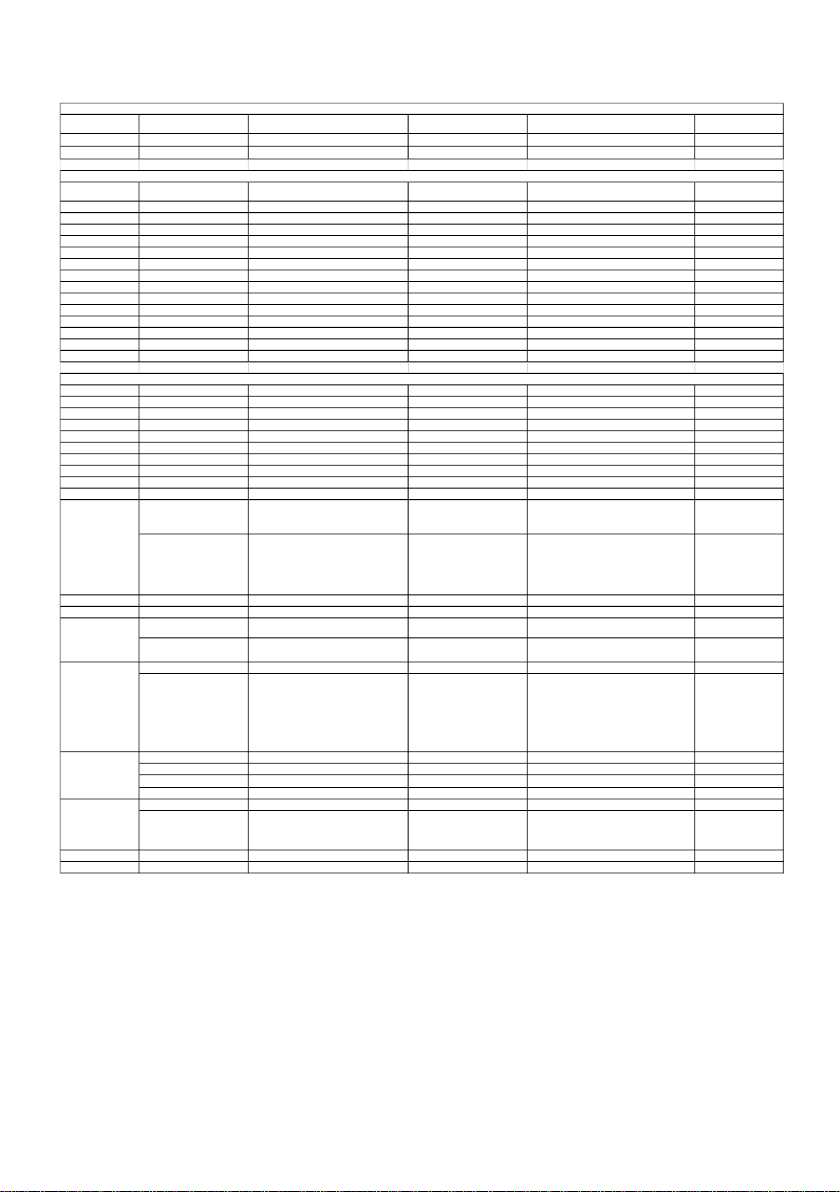
52
CGI Command
CGI item name URL Command Parameter Name Parameter value Description
Get JPEG /snapshot 1280x720 jpg
Get RTSP stream rtsp://ip/live_st1
CGI item name URL Command Parameter Name Parameter value Description
up start /cgi-bin?SetPtzf= 1,0,1&(random)
up end /cgi-bin?SetPtzf= 1,0,2&(random)
down start /cgi-bin?SetPtzf= 1,1,1&(random)
down end /cgi-bin?SetPtzf= 1,1,2&(random)
left start /cgi-bin?SetPtzf= 0,1,1&(random)
left end /cgi-bin?SetPtzf= 0,1,2&(random)
right start /cgi-bin?SetPtzf= 0,0,1&(random)
right end /cgi-bin?SetPtzf= 0,0,2&(random)
zoom_in start /cgi-bin?SetPtzf= 2,0,1&(random)
zoom_in end /cgi-bin?SetPtzf= 2,0,2&(random)
zoom_out start /cgi-bin?SetPtzf= 2,1,1&(random)
zoom_out end /cgi-bin?SetPtzf= 2,1,2&(random)
set preset: /cgi-bin?ActPreset= 1,N&(random) N : position
load preset: /cgi-bin?ActPreset= 0,N&(random) N : position
exposure value /cgi-bin?Set= img_expo_expo,3,N&(random) value 1 ~ 9 N : value
saturation /cgi-bin?Set= img_saturation,3,N&(random) value 0 ~ 10 N : value
contrast /cgi-bin?Set= img_contrast,3,N&(random) value 0 ~ 4 N : value
Tracking on: /cgi-bin?Set= trk_tracking_on,3,1
Tracking off: /cgi-bin?Set= trk_tracking_on,3,0
Reboot GET(Basic Authentication) /cgi-bin?OnePush=!
Factory Reset GET(Basic Authentication) /cgi-bin?OnePush=d
Mode Presenter /cgi-bin?Set=trk_mode,3,1&X value random number X : value
Mode Zone /cgi-bin?Set=trk_mode,3,2&X value random number X : value
Mode Hybrid /cgi-bin?Set=trk_mode,3,3&X
- Reply
Presenter
trk_mode,3=1
Zone
trk_mode,3=2
Hybrid
trk_mode,3=3
Click Track ON GET(Basic Authentication) /cgi-bin?Set=trk_update_detect,3,1
Click Track OFF GET(Basic Authentication) /cgi-bin?Set=trk_update_detect,3,0
GET(Basic Authentication) /cgi-bin?Get=trk_detect_num,3
Need to be sent along with
Click Track ON command
- Reply "trk_detect_num,3=X\r\n"
X: The amount of humanoid outlines,
maximum: 50
GET(Basic Authentication) /cgi-bin?GetTrackingDetectZone=X
- Reply
"focus:-1\nzone[00]:00,119,720,960\nzone[01]:-
1502615204,-1366225632,01,-1366223544"
focus - The number of humanoid
outline being tracked.
zone[NN]:x,y,w,h - based on 1080P
resolution
The upper left corner of the screen is the coordinate
reference (0,0), x-coordinate/y-coordinate/w width/h
height, based on the upper left corner of the
humanoid outline.
The number following indicates the number of the
tracked person, for example, -1 means that no one is
being tracked. If one of the three is being tracked,
one of 0, 1 and 2 will appear after the 'focus'.
GET(Basic Authentication) /cgi-bin?Set=trk_assign_zone,3,X
X: The number of the human outlines
- Reply http response: ok
GET(Basic Authentication) /cgi-bin?SetString=TrackingFocusZone,[x,y,w,h]
- Reply http response: ok
GET(Basic Authentication)
/cgi-bin?Get=trk_tracking_on,3&_=X random number X : value
- Reply
On
trk_tracking_on,3=1
Off
trk_tracking_on,3=0"
RTMP Start streamming /cgi-bin?Set= vdo_rtmp_enable,3,1
RTMP Stop streamming /cgi-bin?Set= vdo_rtmp_enable,3,0
Click Track
Get detect zone
(Humanoid outlines)
number
Click Track
Get detect zone
(Humanoid outlines) info
Click Track
Set target zone
Tracking On/Off Get
CGI List for Video Transmission
CGI List for Camera Control
CGI List for Various Settings
Mode Get
GET(Basic Authentication)
/cgi-bin?Get=trk_mode,3&_=X
value
random number
X : value
