Loading ...
Loading ...
Loading ...
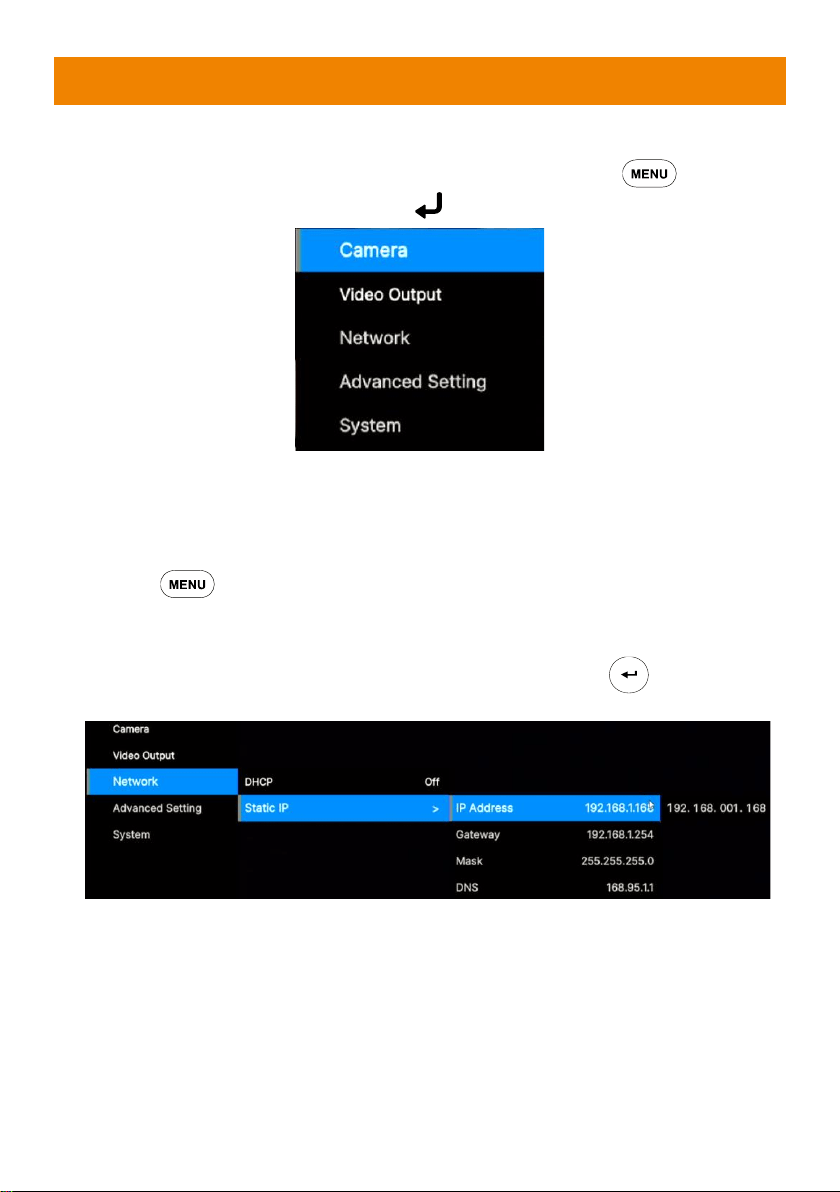
20
Set Up the Camera
OSD Menu
You can use the supplied Remote Control to operate the OSD Menu. Press the button to call
out the OSD menu and use the
▲
,
▼
,
,
and buttons to operate the OSD menu.
IP Address Setup
Static IP
1. Press the button on the remote control to call out the OSD menu.
2. Go to Network > Static IP.
[Note] Turn the DHCP off before setting up static IP (Network > DHCP > Off).
3. Select the IP Address, Gateway, Netmask and DNS to configure. Press and use
,
and Numeric Pad to enter the data.
Loading ...
Loading ...
Loading ...
