Loading ...
Loading ...
Loading ...
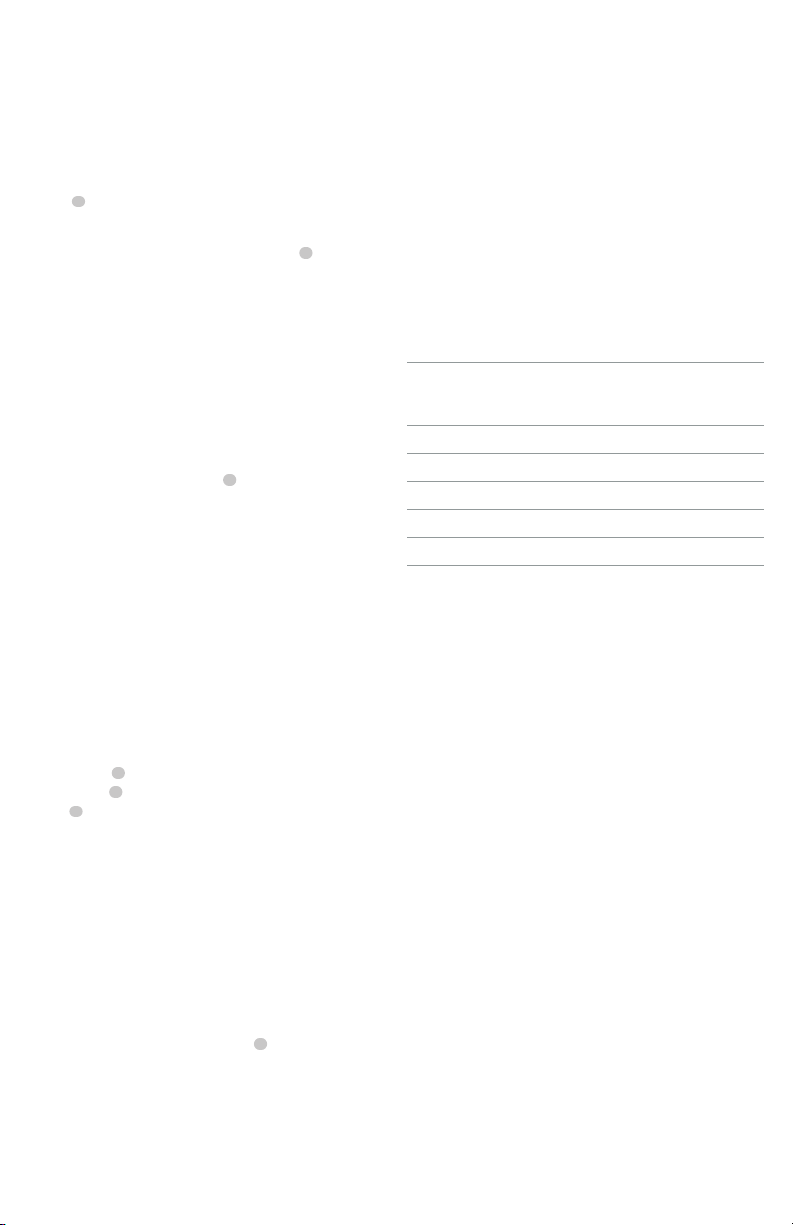
9
ENGLISH
Cleaning
WARNING: Blow dirt and dust out of all air vents with
clean, dry air at least once a week. To minimize the risk
of eye injury, always wear ANSI Z87.1 approved eye
protection when performing thisprocedure.
WARNING: Never use solvents or other harsh
chemicals for cleaning the non‑metallic parts of the
tool. These chemicals may weaken the plastic materials
used in these parts. Use a cloth dampened only with
water and mild soap. Never let any liquid get inside the
tool; never immerse any part of the tool into aliquid.
MAINTENANCE
WARNING: To reduce the risk of serious personal
injury, turn unit off and remove the battery pack
before making any adjustments or removing/
installing attachments or accessories. An
accidental start‑up can causeinjury.
Your DeWALT power tool has been designed to operate
over a long period of time with a minimum of maintenance.
Continuous satisfactory operation depends upon proper tool
care and regularcleaning.
Specifications
Max. fastening torque
Low mode: 100ft-lbs, 135 Nm
Medium mode: 600 ft-lbs, 800 Nm
High mode: 1030 ft-lbs, 1396 Nm
Max. breakaway torque 1400 ft-lbs, 1900 Nm
No load speed 0–2300 rpm
Impacts per minute 0–2200 ipm
Length 8.81" (224 mm)
Weight 6.4lbs. (2.9kg)
‑ Accessory size: Failure to use the correct accessory
size will cause a reduction in fasteningtorque.
‑ Bolt size: Larger bolt diameters generally
require higher fastening torque. Fastening torque
will also vary according to length, grade, and
torquecoefficient.
‑ Bolt: Ensure that all threads are free of rust and other
debris to allow proper fasteningtorque.
‑ Material: The type of material and surface finish of
the material will affect fasteningtorque.
‑ Fastening time: Longer fasten ing time results in
increased fastening torque. Using a longer fastening
time than recommended could cause the fasteners
to be overstressed, stripped ordamaged.
Worklight (Fig.A, D)
The worklight
7
is activated when the variable
speed trigger
1
is depressed. Pressing the worklight
switch
8
repeatedly will cycle through low illumination,
high illumination, andoff.
NOTE: The worklight is for lighting the immediate work
surface and is not intended to be used as aflashlight.
Forward/Reverse Control Button (Fig.A)
A forward/reverse control button
2
determines the direction
of the tool and also serves as a lock-offbutton.
To select forward rotation, release the trigger switch and
depress the forward/reverse control button on the right side
of thetool.
To select reverse, release the trigger switch and depress the
forward/reverse control button on the left side of thetool.
The center position of the control button locks the tool in
the off position. When changing the position of the control
button, be sure the trigger isreleased.
NOTE: The first time the tool is run after changing the
direction of rotation, you may hear a click on start up. This is
normal and does not indicate aproblem.
Variable Speed Trigger Switch (Fig.A)
To turn the tool on, squeeze the trigger switch
1
. To turn the
tool off, release the trigger switch. Your tool is equipped with
a brake. The anvil will stop when the trigger switch is fully
released. The variable speed switch enables you to select the
best speed for a particular application. The more you squeeze
the trigger, the faster the tool will operate. For maximum tool
life, use variable speed only for starting holes orfasteners.
NOTE: Continuous use in variable speed range is not
recommended. It may damage the switch and should
beavoided.
Proper Hand Position (Fig.G)
WARNING: To reduce the risk of serious personal injury,
ALWAYS use proper hand position as shown.
WARNING: To reduce the risk of serious personal
injury, ALWAYS hold securely in anticipation of a
suddenreaction.
Proper hand position requires one hand on the main
handle
4
.
Usage (Fig.A)
CAUTION: Ensure fastener and/or system will
withstand the level of torque generated by the tool.
Excessive torque may cause breakage and possible
personalinjury.
1. Place the accessory on the fastener head. Keep the tool
pointed straight at thefastener.
2. Press variable speed trigger switch
1
to start operation.
Release variable speed trigger switch to stop operation.
Always check torque with a torque wrench, as the
fastening torque is affected by many factors including
the following:
‑ Voltage: Low voltage, due to a nearly discharged
battery, will reduce fasteningtorque.
Loading ...
Loading ...
Loading ...
