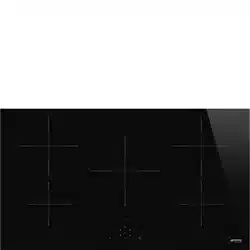Loading ...
Loading ...
Loading ...

Installation
27
EN
You have now accessed the technical menu
and the buttons can be released.
The display of the front left zone shows the
code associated with the option: the
symbol appears alternating with . The
rear left zone display shows the adjustment
levels corresponding to the power levels.
They can be selected using the button
of the front left zone.
Exiting from the technical menu
To exit from the technical menu and save the
changes:
1. Press the button, all the cooking
zone displays show the symbol and
an acoustic signal is emitted.
2. Press any button; all the indicator lights
come on for a few seconds and the
appliance switches off.
To exit from the technical menu without
saving the changes:
1. Press the button; the appliance will
be restarted.
Power level adjustments table
5.4 Safety instructions
Veneers, adhesives or plastic coatings on
adjacent furniture should be temperature-
resistant (>90°C), otherwise they might
warp over time.
You can only scroll through the
levels in the upwards direction:
once the maximum level has been
reached, the selection starts from
the beginning again.
Using the button in the
technician menu, you can access
the options indicated by codes
“C1”, “C2” and “C3”, but it is not
possible to select the level of
adjustment.
Adjustment level Power level (kW)
0 (default) 7.4
1 6.0
2 5.5
3 5.0
4 4.5
5 4.0
6 3.6
7 3.0
8 2.5
Heat production during appliance
operation
Risk of fire
• Check that the carcase material is heat
resistant.
• Check that the carcase has the required
openings.
• Do not obstruct the ventilation grille in
front of the product during mounting.
Loading ...
Loading ...
Loading ...