Loading ...
Loading ...
Loading ...
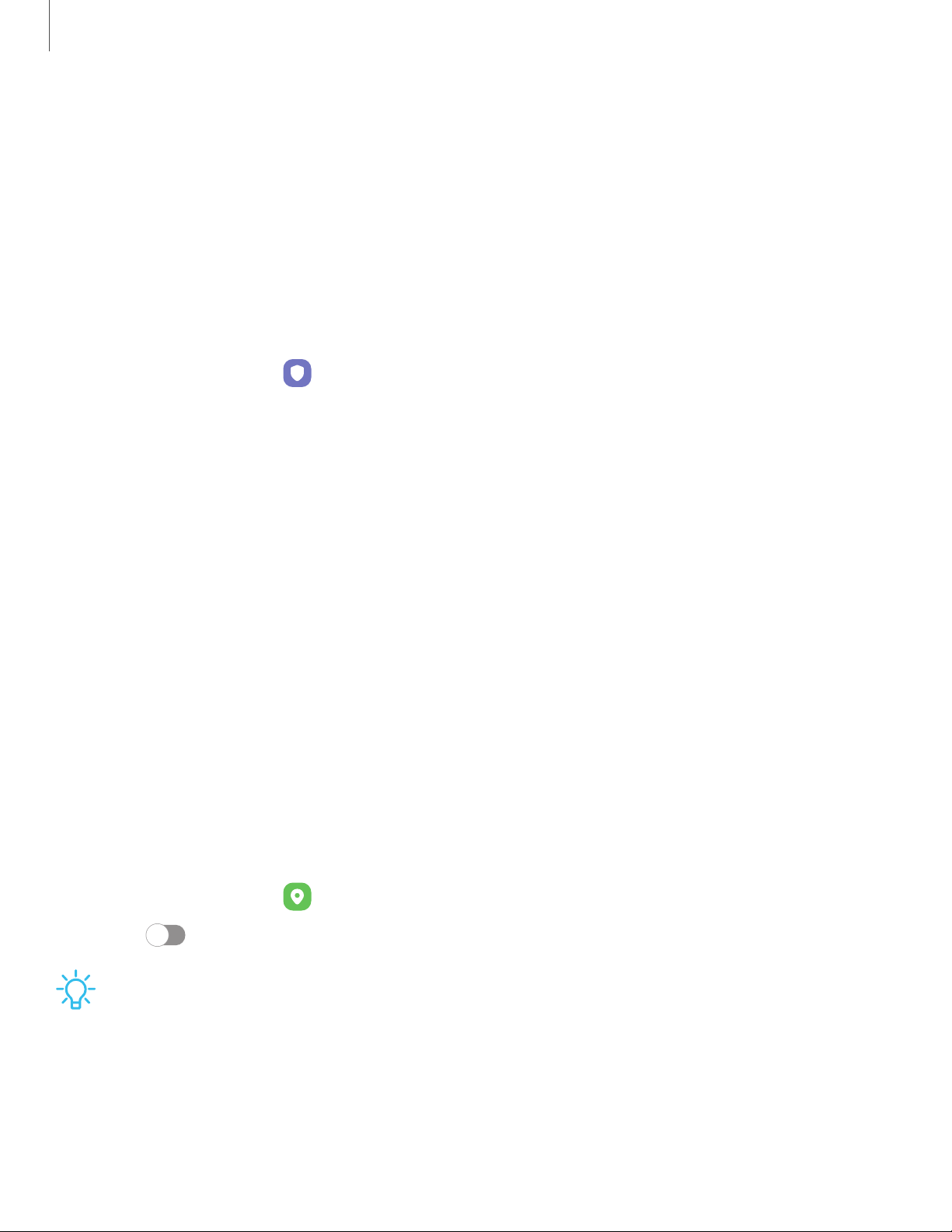
•
Clear credentials: Erase credential contents from the device and reset the
password.
•
Certificate management app: Select a certification management app for
credential contents.
Advanced security settings
You can use these options to configure advanced security settings to better protect
your device.
◌
From Settings, tap
Security and privacy > Other security settings for the
following options:
•
Trust agents: Allow trusted devices to perform selected actions when
connected.
–
This option is only displayed when a lock screen is turned on. For more
information, see Set a secure screen lock.
•
Pin app: Pin an app on your device screen, which prevents access to other
features of your device.
•
Galaxy system app update:Configure your device to receive and install
Samsung updates automatically.
•
Security policy updates: Keep your device secure by checking for security
updates.
Location
Location services use a combination of GPS, mobile network and Wi-Fi to determine
the location of your device.
1.
From Settings, tap Location.
2.
Tap
to turn on Location services.
TIPSome apps require location services be turned on to function.
153
Settings
Loading ...
Loading ...
Loading ...
