Loading ...
Loading ...
Loading ...
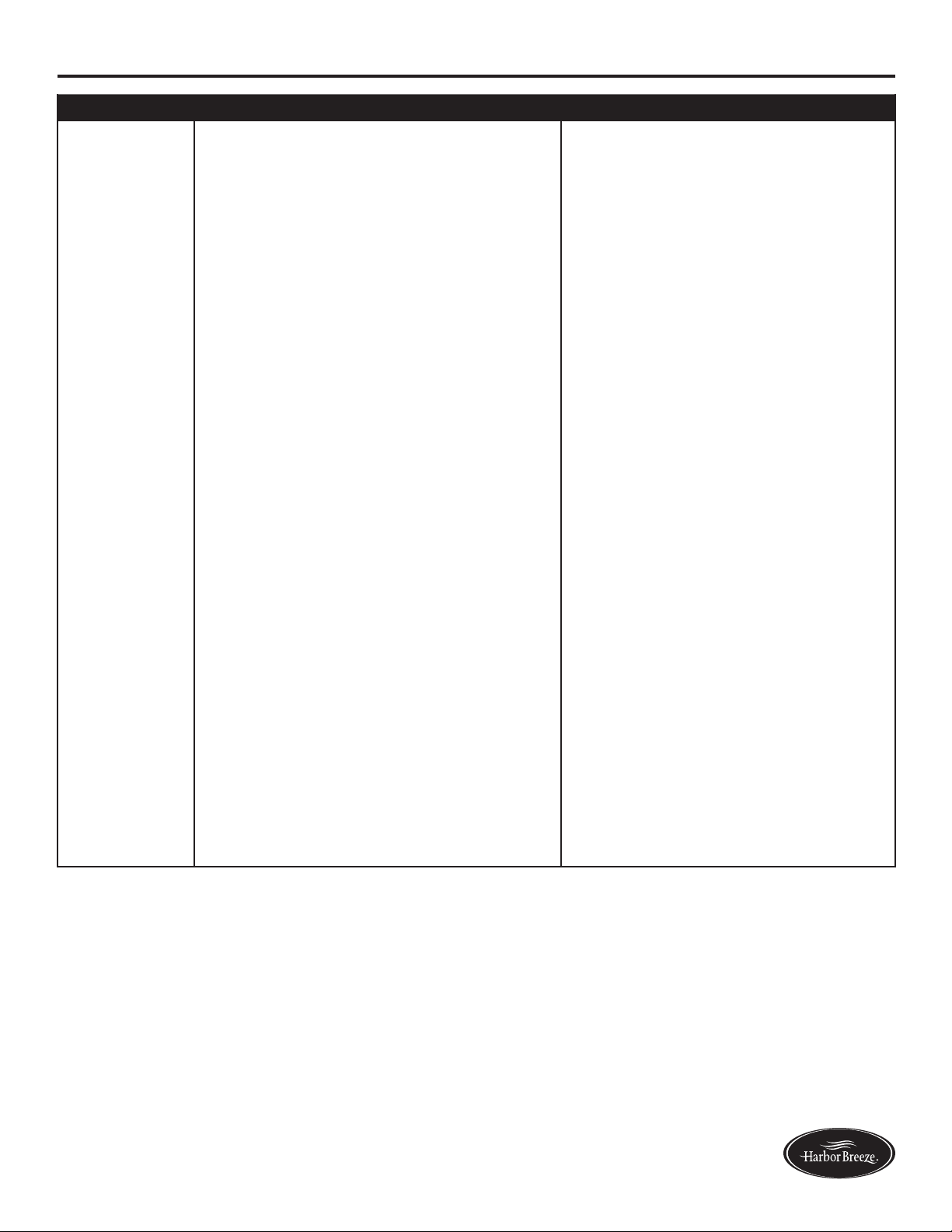
20
Lowes.com/harborbreeze
TROUBLESHOOTING
PROBLEM POSSIBLE CAUSE CORRECTIVE ACTION
Remote
control does
not work.
1. The power to the fan is off or the fuse
is blown.
2. Power surge may have cleared
memory and remote needs to be
re-synced to the receiver.
3. Battery in remote control needs to be
replaced.
4. Interference from another remote.
1. Turn the power on or check the
fuse.
2. Turn power to fan off and back
on. Within 30 seconds press the
LEARN button on back of remote
control (see p. 17).
3. Insert new 12V battery in battery
compartment of the remote control
(see p. 17).
4. The remote control has been
synced to this fan at the factory
and the dip switch as been
switched to “0” inside the battery
compartment. If you have more
than one remote control in the
room, you may need to change the
dip switch settings as follows:
Slide the dip switch to “1” inside
the battery compartment and turn
the power to the fan OFF Then
turn the power ON and you should
hear the remote receiver make two
musical sounds, indicating that
the power supply is normal. Within
30 seconds, press the “LEARN”
key on the back of the transmitter.
Your remote and fan should be
synchronized. To verify successful
synchronization, the ceiling fan
light (if installed) will blink 3 times
and remain ON, and the fan will
rotate on HIGH speed.
Loading ...
Loading ...
Loading ...
