Loading ...
Loading ...
Loading ...
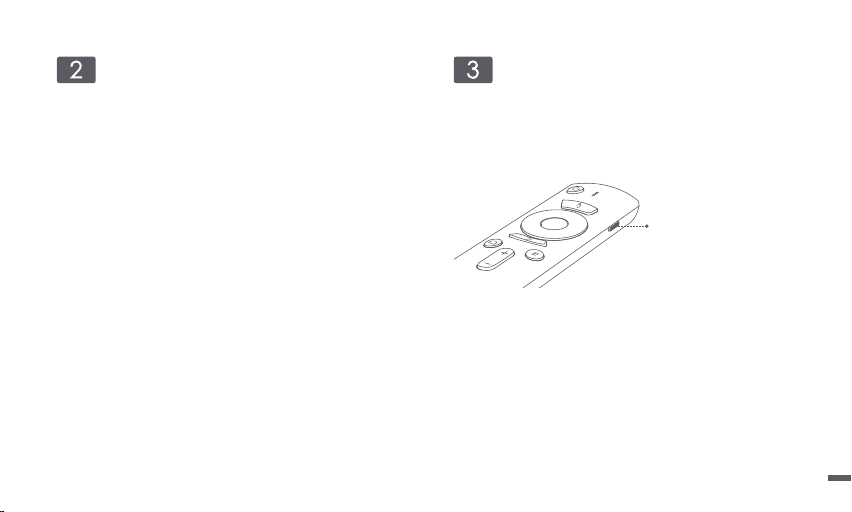
* The device supports both wired and wireless networks,
when both are connected,the system will optimally use
the wired network.
Hold to press the Side key
Focus Settings
Method 1:Hold to press the remote control side key,will automatic
focus adjustment.
Method 2:Into [Settings] - [Focus] - [Auto focus].
Method 3:Into [Settings] - [Focus] - [Manual focus].
Reference the screen picture,press the up/down of
the Navigation key to adjust the focus.When the screen
clear,stop operation.
Network Settings
Connect the Wired Network
ㆍPlug the network cable into the device LAN port(Please ensure
the network with the internet).
Connect the Wi-Fi Network
ㆍInto [Settings] - [Network].
ㆍSelect the wireless network,and enter the password.
09
Loading ...
Loading ...
Loading ...
