Loading ...
Loading ...
Loading ...
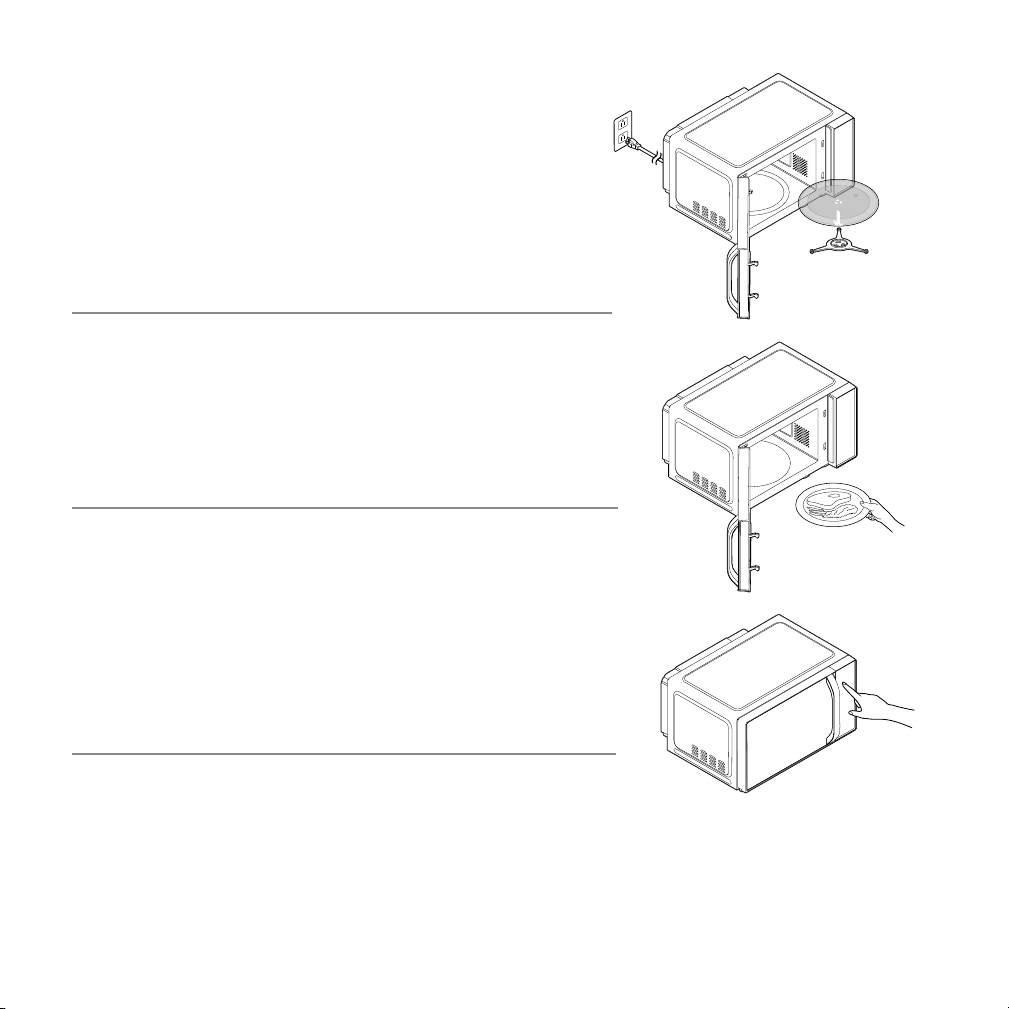
OPERATING INSTRUCTIONS
1. Periodically wipe down the interior of the microwave with a damp cloth.
2. If food splatters on the interior or on the glass turntable, clean both
with mild soap and a damp cloth. The turntable is also top-rack
dishwasher-safe.
3. Do not immerse the unit in water. The unit and turntable support are not
dishwasher-safe.
CLEANING AND MAINTENANCE
STEP 5 STEP 6
Press Start. Cooking will
begin, and the timer will
start counting down.
STEP 4
Enter your cooking time on the keypad (if using a preset, the unit will
automatically set the time). To use Combination mode, press Micro and
enter your microwaving time, then Crisp followed by your crisping time.
Opening the door pauses cooking while
the unit is operating. Close the door
and press Start to resume.
STEP 7 STEP 8
After the timer nishes
counting down, the unit will
beep and display End. If you
wish to add more time in the
same mode, simply press the
+30 button.
The +30 button can also be used
for simple one-touch 30-second
microwaving when the unit is in
standby mode.
STEP 1
Ensure the microwave is plugged in and the
turntable is properly installed.
STEP 3
Press the Micro or Crisp buttons to choose your
mode. Alternatively, press one of the preset icons
and continue to press the icon to toggle through
the submenus and make your selection.
STEP 2
Open the door, add your food, and close the door.
ALWAYS place food on the glass turntable.
Loading ...
Loading ...
