Loading ...
Loading ...
Loading ...
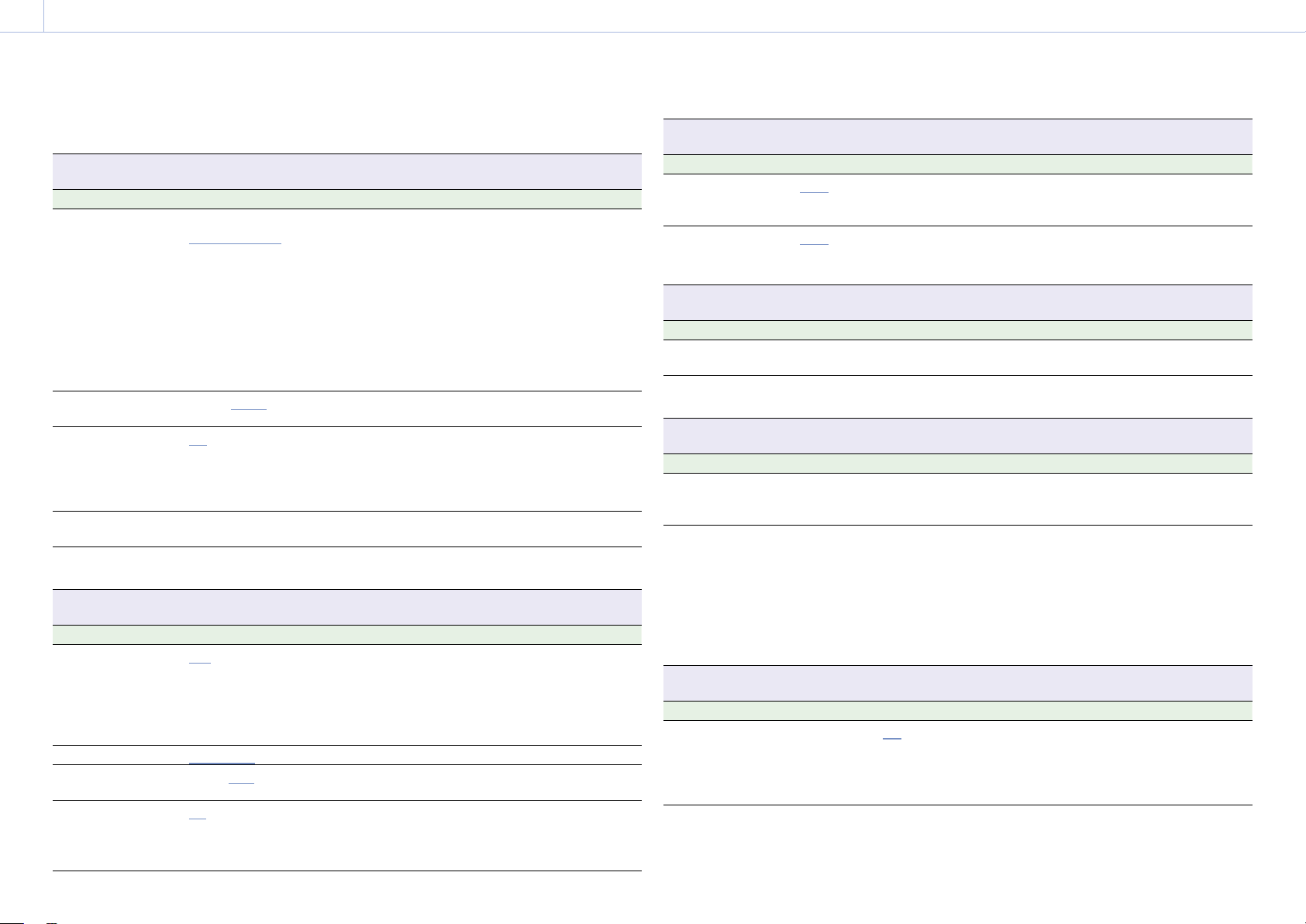
87
3. Camera Operations
Technical Menu
The functions and available settings of each menu item are given below.
Default values are shown underlined and in
bold text.
Technical > System Configuration
Makes settings related to control of the unit.
Menu item Setting Description
Fan Control
Auto / Max /
Off in Rec/Auto /
Off in Rec/Max
Selects the fan control mode.
Auto: Controls the fan automatically in
response to the internal temperature.
Max: Fan rotates at maximum speed.
Off in Rec/Auto: The fan is silent when
recording, and operates automatically in
response to the internal temperature
when not recording.
Off in Rec/Max: The fan is silent when
recording, and rotates at maximum speed
when not recording.
Shutter Mode
Speed/Angle Selects the operating mode of the electronic
shutter.
SDI Rec Remote
Trigger
Off / HD SDI Remote I/F /
Parallel Rec
Selects the SDI remote mode control method.
Off: Disables remote control.
HD SDI Remote I/F: Uses HD SDI Remote
control method.
Parallel Rec: Uses valid flag control method.
Level Gauge Adjust Run/Cancel Execute the zero adjustment of the spirit level
gauge (execute by selecting Run).
Level Gauge Reset Run/Cancel Reset the zero adjustment value of the spirit
level gauge (execute by selecting Run).
Technical > Lens Configuration
Makes settings related to lenses.
Menu item Setting Description
PL-Mt Interface
Position
Top/Side/Off Sets the interface position of the PL-mount
lens.
[Note]
Set before attaching a lens, according to the lens
to attach. If changing this setting while the lens is
attached to the unit, reboot the unit.
PL-Mt Voltage
8 V 24 V/24 V
Sets the powering method of the PL-mount lens.
Focus Distance
Format
Meter/Feet
Selects the focus position display units.
Lens 12pin On/Off Turns the 12-pin lens interface on/off.
[Note]
If changing this setting while the lens is attached to
the unit, reboot the unit.
Technical > Lens Configuration
Makes settings related to lenses.
Menu item Setting Description
E-Mount Shading
Comp.
Auto/Off Sets whether to compensate for a drop in
peripheral lighting when a compatible lens is
attached.
E-Mt Chro. Aber.
Comp.
Auto/Off Sets whether to compensate for chromatic
aberration in peripheral lighting when a
compatible lens is attached.
Technical > Auto Pixel Restore
Executes Auto Pixel Restoration (auto adjustment of the image sensor).
Menu item Setting Description
Auto Pixel
Restoration
Run/Cancel Executes the automatic pixel noise reduction
function (execute by selecting Run).
Reset Run/Cancel Deletes white flecks added by execution of
the APR function (execute by selecting Run).
Technical > Authentication
Makes basic settings related to network authentication.
Menu item Setting Description
User Name (Displays the current user
name.)
Sets the user name to use for access
authentication.
Set to “admin” by factory default.
Password (*******) Sets the password to use for access
authentication (8 or more alphanumeric
characters containing at least one alphabetic
and one numeric character).
When entering a password, the asterisk
characters displayed are replaced by the
entered characters while the sub display ITEM
key 1 is pressed.
Technical > Network
Makes settings related to the network.
Menu item Setting Description
Setting
LAN/Wireless/Off Sets the network connection method.
[Note]
Grayed out and cannot be changed if a password is
not configured using Technical > Authentication >
Password (page 87) in the full menu.
Loading ...
Loading ...
Loading ...
