Loading ...
Loading ...
Loading ...
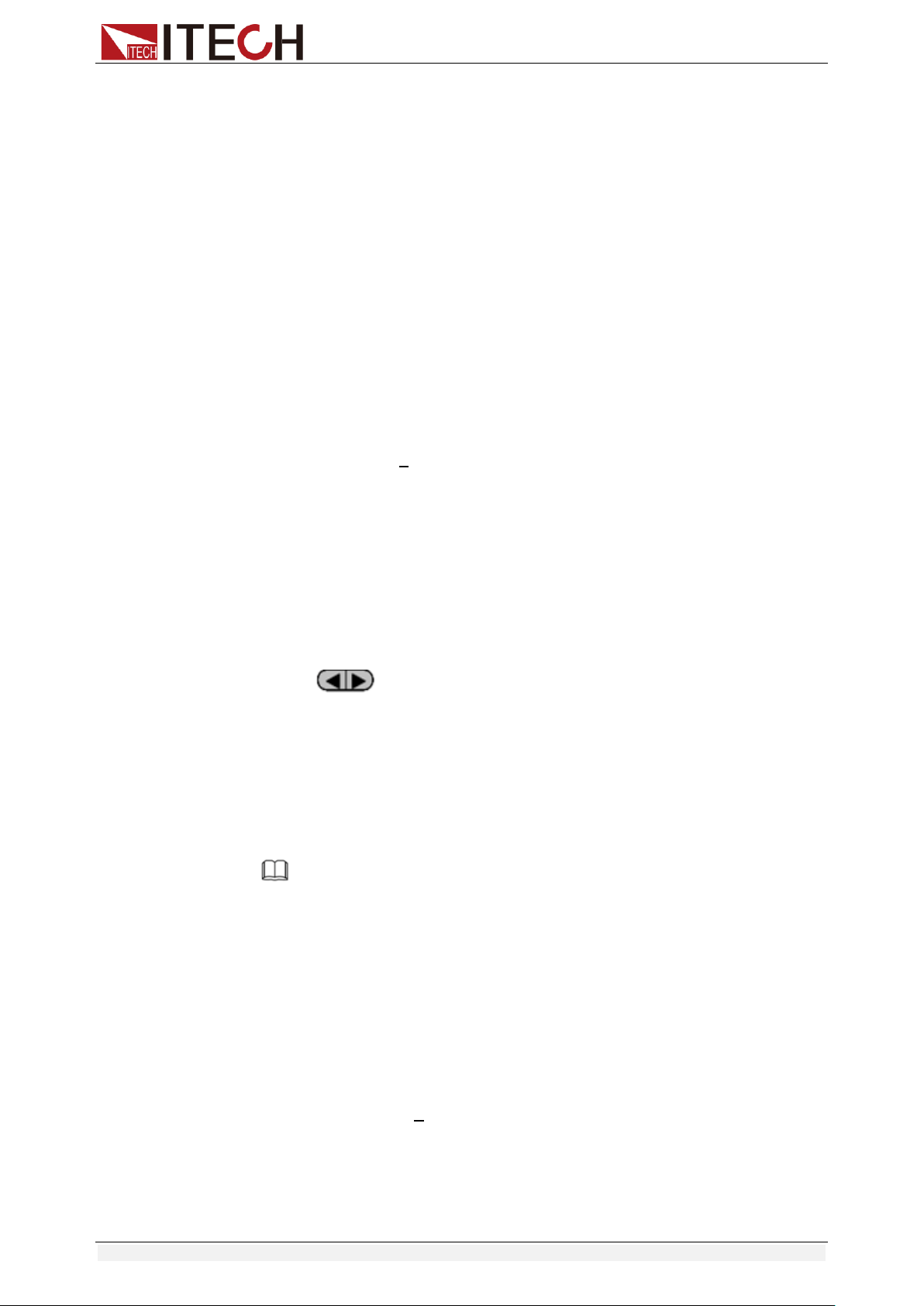
Functions and Characteristics
Copyright © Itech Electronic Co., Ltd. 36
2. Set the discharge current, and press [Enter].
0.0000V 0.000A
CURRENT= 7.000A
3. Set the discharge stop voltage, and press [Enter].
0.0000V 0.000A
STOP VOLT= 35.00V
4. Set the discharge stop capability, and press [Enter].
0.0000V 0.000A
STOP CAP= 11.000AH
5. Set the discharge time, and press [Enter].
0.0000V 0.000A
STOP TIMER= 99999S
6. Save the battery test to specified file (1 – 10). After the file number is set,
press [Enter].
0.0000V 0.000A
SAVE BATT FILE 2
Set the power on state to the battery test. The steps are as follows.
1. Press [Shift]+ [8] (system) to enter into system menu.
0.0000V 0.000A
POWER-ON BUZZER
2. Press right key, select RUNMODE and confirm with [Enter] button.
0.0000V 0.000A
RUN NORMAL
3. Press to select BATTERY, press [Enter] to confirm.
The VFD displays the battery test page.
0.0000V 0.000A
0S 0.000AH
4. After above steps, press [.] (Trigger) button to run BATT_TEST file.
The discharging process will be terminated automatically when stop
conditions are reached.
Note
To exit the BATTERY mode, you can press the [Shift]+ [8] (System)
buttons to enter the system menu and set the RUNMODE to
NORMAL.
Battery Test Data Recalling
Applicable to IT8511B+/IT8512+/IT8512B+/IT8512C+/IT8512H+/IT8514C+
models. The steps are as follows:
1. In the BATTERY mode, press [Shift]+ [Enter] (Recall).
0.0000V 0.000A
RECALL BATTERY 1
2. Press the number keys to select the existing BATT_TEST file and press
[Enter].
Loading ...
Loading ...
Loading ...
