Loading ...
Loading ...
Loading ...
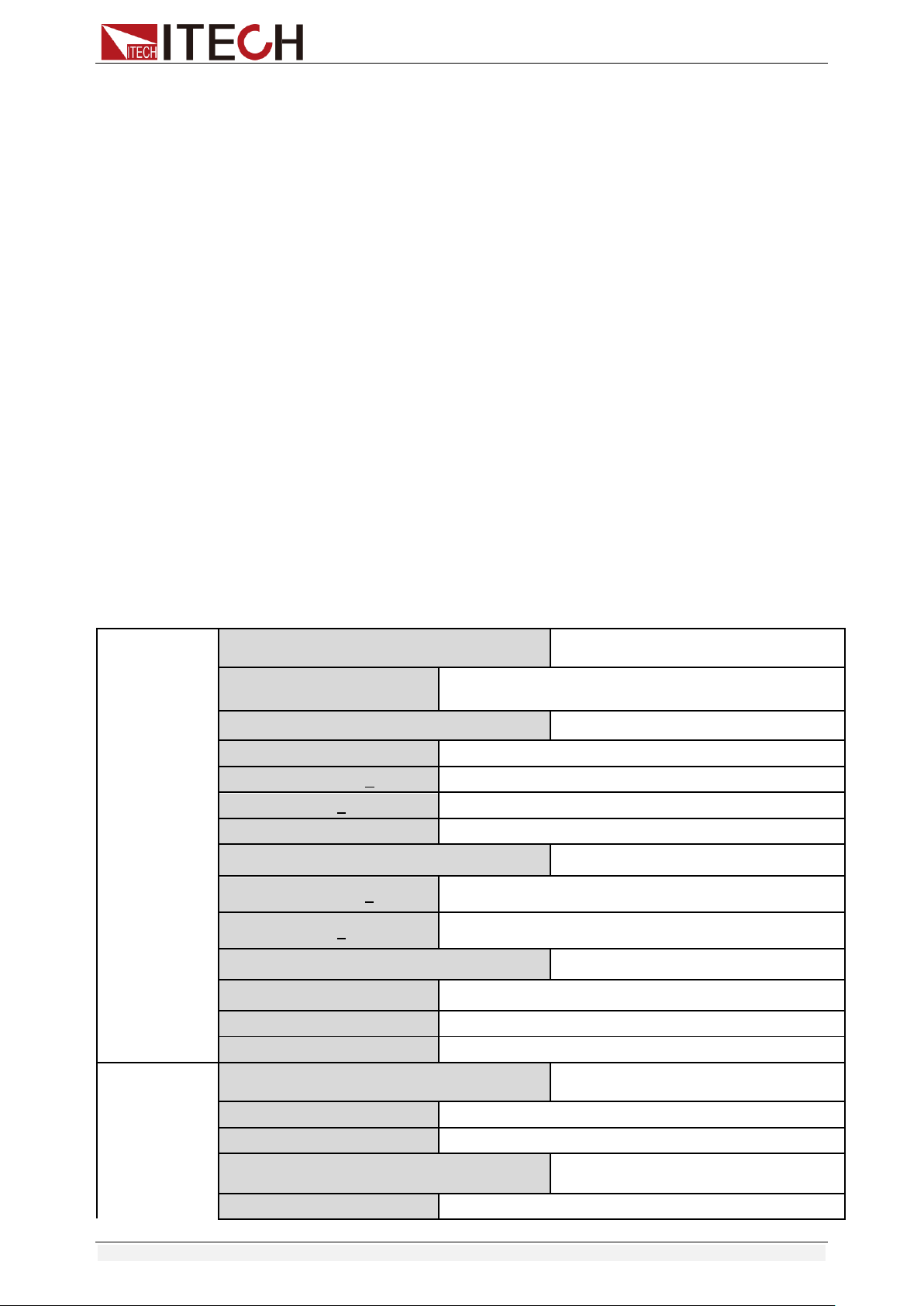
Functions and Characteristics
Copyright © Itech Electronic Co., Ltd. 26
trigger function, you can choose Manual, External, Hold, or Bus as the trigger
mode. For the Manual option, the trigger signal is provided by composite keys
[Shift]+ [.](Trigger) in front panel.
>Buzzer
This item can set the key sound state. If in On mode, the electronic load will
issue beeper sound when you press any button. If in Off mode, the beeper will
not make a sound. The default set is in on mode.
>Knob
When the load input is turned on and the knob is turned to change the set
value, if the UPDATE option is selected, the load value is still the current
value after the load input is turned off;
If the OLD option is selected, the set value returns to the original value after
the load input is turned off.
>Display
If the option is set to On, the display of time 0.0000S will appear on the left
side of the VFD. Turn on the load input, the load time recording is started;
turned off the load input, the recording is stopped.
If the option is set to Off, the load time is not recorded.
3.7 Config Menu (Config)
Press [Shift]+ [ 9 ] (Config) to enter the configuration menu.
PROTECT
Max-P
Set hardware power protection
MAX POWER=150.00W
Set hardware OPP value
A-LIMIT
Set software current protecting state
ON
Enable software OCP function
A-LIM POIN=30.000A
Set the software OCP level
A-LIM DELAY=3S
Set the OCP delay time
OFF
Disable the software OCP function
P- LIMIT
Set software power protecting state.
P-LIM POIN=150.00W
Set the software OPP level.
P-LIM DELAY=3S
Set the OPP delay time.
TIMER
Set load on timer
ON
Enable load-on timer
LOAD-TIMER=10.0S
Set the load-on duration (0.1S~9999.9S)
OFF
Disable load-on timer
MEASURE
V-RANGE
Voltage range automatic switching
function
ON
Enable voltage auto range function
OFF
Disable voltage auto range function
FILTER
Set the filter parameter
FILTER COUNT = 2^14
Filter count set, ranges from 2 to 16.
Loading ...
Loading ...
Loading ...