Loading ...
Loading ...
Loading ...
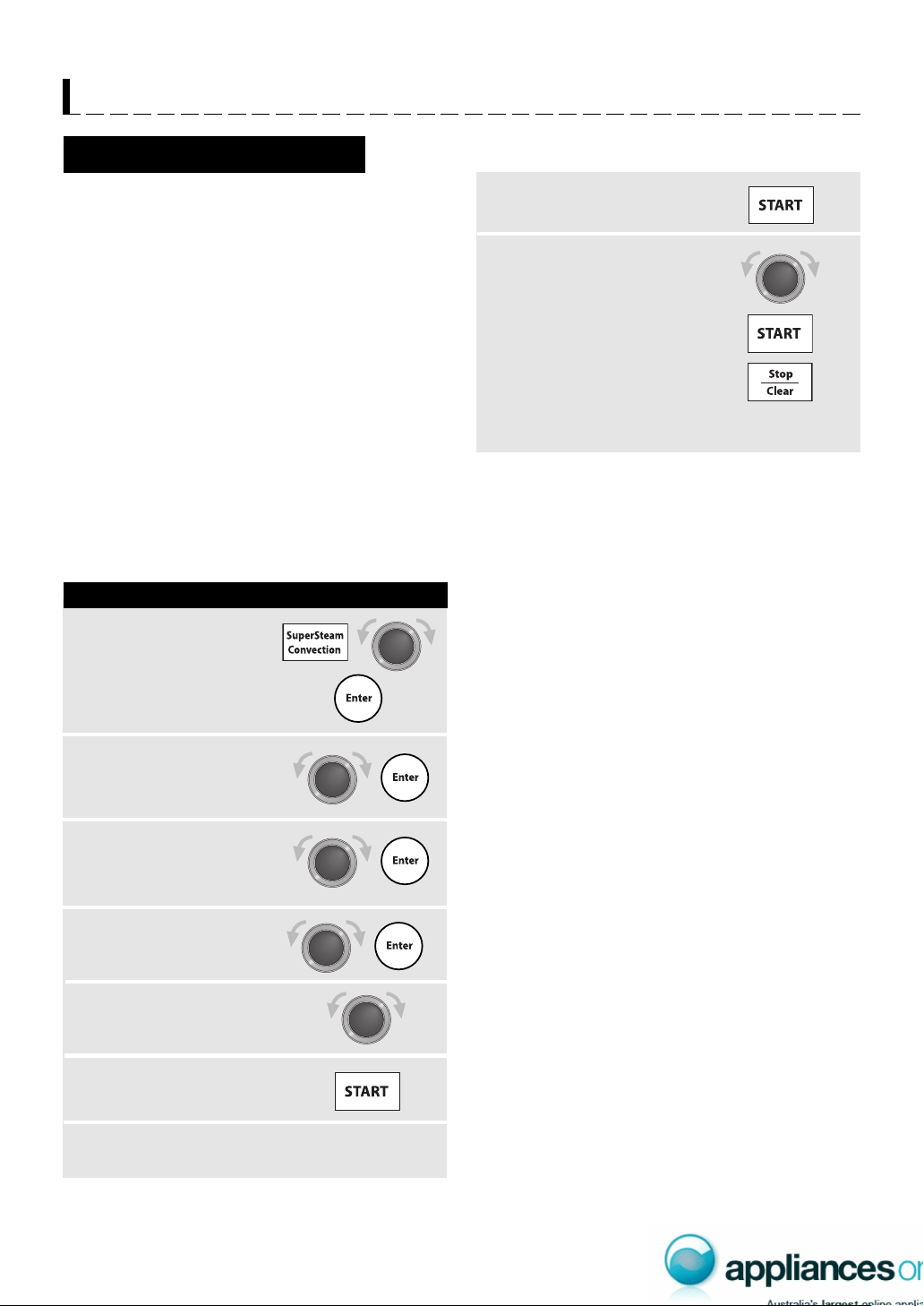
15
Manual SuperSteam Convection has 4 functions:
SuperSteam Bake/Roast, SuperSteam Grill,
SuperSteam Cake and SuperSteam Bread, and each
function has 2 options, With Preheat or Without Preheat.
Use SuperSteam Convection for cooking food that need
to retain moisture and have a crisp brown exterior. For
further cooking options refer to cookbook provided.
SUPER STEAM BAKE/ROAST • SUPER STEAM CAKE •
SUPER STEAM BREAD
Use these modes for roasting meat and poultry and
baking cake/bread with superheated steam. By
automatically controlling the superheated steam, food
will retain its moisture but have a crisp brown outside.
These modes can be programmed for up to 2 hours 30
minutes (2H30). Oven temperature can be set between
100°C and 250°C in 10°C increments.
* Suppose you want to cook for 1 hour and 10 minutes on
SuperSteam Bake/Roast (with preheat) at 160°C.
PROCEDURE
1
Turn the Knob to select
SUPER STEAM BAKE/
ROAST and press Enter.
2
Press SuperSteam
Convection, turn the
Knob to select MANUAL
and press Enter.
3
Turn the Knob to select
WITH PREHEAT. Press
Enter.
MANUAL COOKING
SuperSteam Convection
After cooking, EXTEND will
appear. If you wish to
extend cooking time, turn
the Knob to add time and
press START.
If not, press Stop/Clear.
After the oven has cooled,
remove and empty the
water tank, wipe oven
cavity. Wait a few minutes,
then empty the drip tray.
9
Turn the Knob to enter
the desired temperature
160°C and press Enter.
4
Turn the Knob to enter the
desired cooking time 1 hour
and 10 minutes.
5
Press START to preheat. No
food in oven.
6
When preheat is over, place food in the oven.
Close the door.
7
Press START.
8
SCA AX1500J P01-20 09.6.3, 1:38 PM15
Loading ...
Loading ...
Loading ...