Loading ...
Loading ...
Loading ...
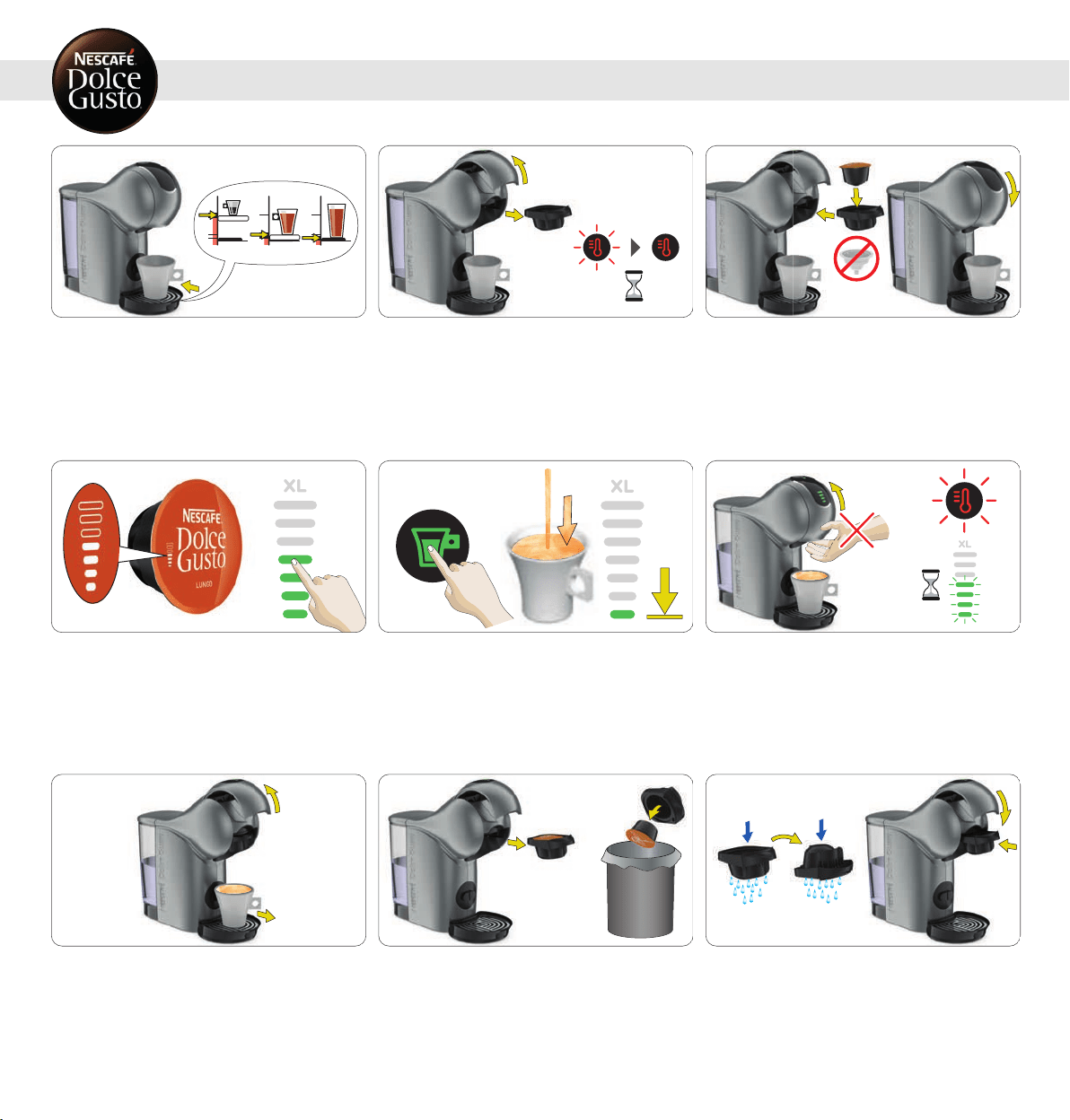
7. PREPARINGABEVERAGE
7. 1 ONE CAPSULE (E. G. LUNGO)
1
Adjust the drip tray position. Place the cup with the correct
cup size on the drip tray. See "BEVERAGEEXAMPLES" or
package. Check if the water tank contains enough fresh
drinking water.
2
Open the locking handle. The machine switches on
automatically. The temperature selection icon blinks while
the machine is heating up for approximately 40 seconds.
Afterwards, the temperature selectioniconlights steady
red. The machine is ready to be used.
3
Make sure the rinsing tool is not inside. Insert the capsule
in the capsule holder. Insert it back into the machine. Close
the locking handle.
4
Use the touch volume selector to illuminate the amount of
bars in accordance with the number of bars shown on the
capsule, or select the amount of bars to your own taste.
Choose XL beverage for an extra big cup. Wait around 1.5
min if youwant to prepare a second extra big cup.
5
Touch the start/stop icon. The beverage preparationstarts.
Do not open the locking handle during the extraction. Wait
until the extraction stops. The machine stops the
preparation automatically. The extraction can be stopped at
any time manually by pressing the start/stop icon.
6
After finishing the preparation, the temperature selection
icon and the bar display light blink for up to 8 seconds.
During that time do not open the locking handle!
7
After the extraction is finished open the locking handle.
Remove the cup from the drip tray.
8
Pull out the capsule holder. Remove the used capsule. Put
the used capsule inthe dustbin.
9
Rinse both sides of the capsule holder with freshdrinking
water. Dry the capsule holder. Insert it back into the
machine. Enjoy your beverage!
14
Loading ...
Loading ...
Loading ...
