Loading ...
Loading ...
Loading ...
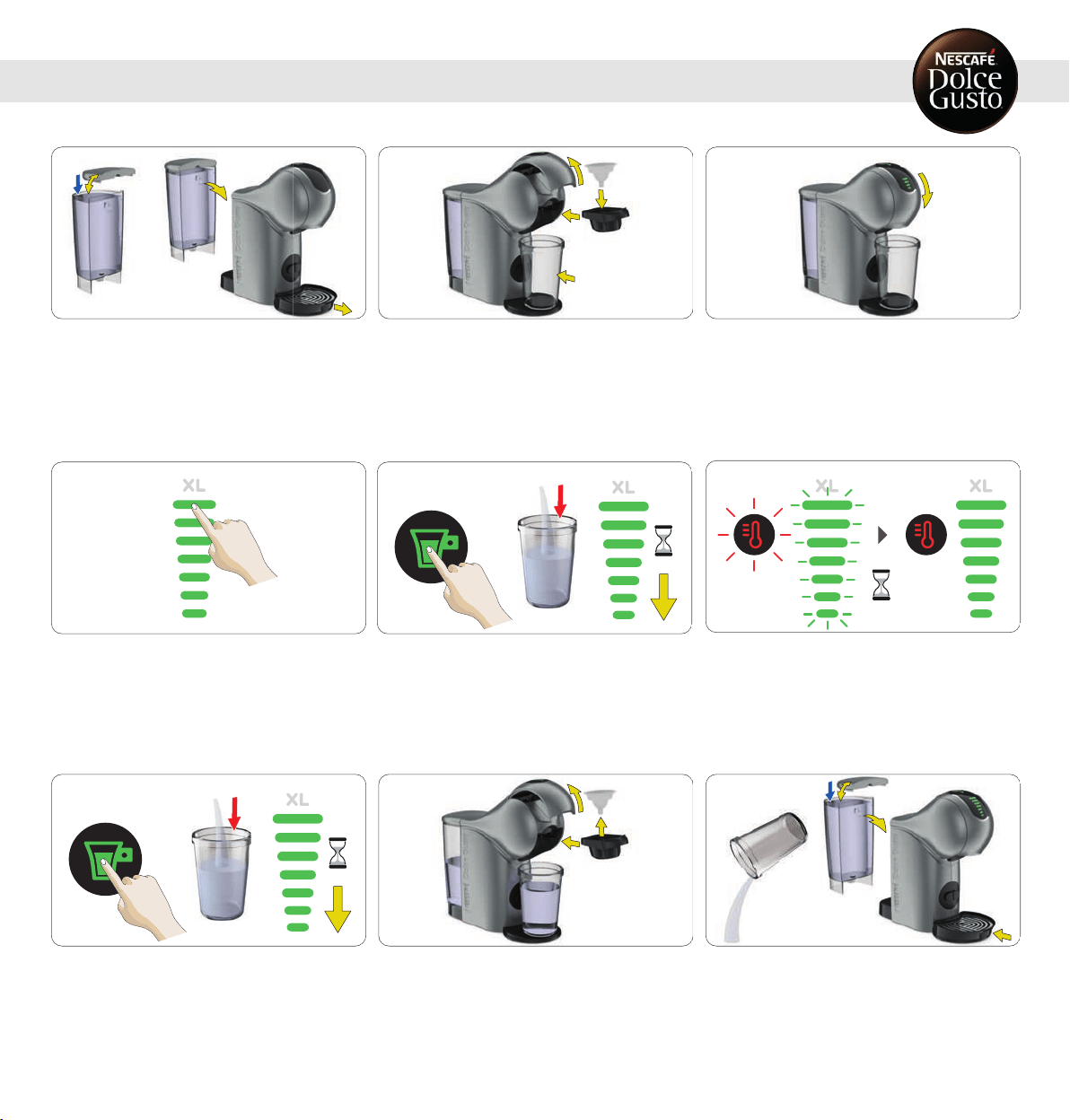
1
Fill the water tank with fresh drinking water. Insert it back
into the machine. Remove the drip tray.
2
Open the locking handle. Put the rinsing tool into the
capsule holder. Insert the capsule holder into the machine.
Place a large empty container underneath the coffee outlet.
3
Close the locking handle.
4
Set the bar display to the maximum level with the touch
volume selector.
5
Touch the start/stop icon. Machine starts rinsing.
6
The temperature selectionbutton and the volume display
light blink for up to 8 seconds.
7
Touch the start/stop icon. Machine starts rinsing. Wait until
the machine stops automatically. The temperature selection
button and the volume display light blink for up to 8
seconds.
8
Open the locking handle. Pull out the capsule holder.
Remove the rinsing tool. Reinsert the capsule holder.
9
Empty the container. Fill the water tank with fresh drinking
water. Insert the water tank into the machine. Reinsert the
drip tray. The machine is ready to be used.
13
6. FIRSTUSERINSING
Loading ...
Loading ...
Loading ...
