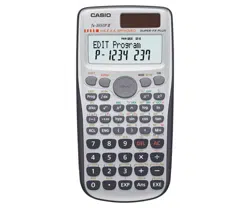Loading ...
Loading ...
Loading ...

E-16
A
Subtracting from Independent Memory
While a value you input or the result of a calculation is on the display, press
1m
(M–) to
subtract it from independent memory (M).
Example: To subtract the result of 3 × 2 from independent memory (M)
3*2
1m
(M–)
Note
Pressing
m
or
1m
(M–) while a calculation result is on the display will add it to or
subtract it from independent memory.
Important!
The value that appears on the display when you press
m
or
1m
(M–) at the end of a
calculation in place of
w
is the result of the calculation (which is added to or subtracted
from independent memory). It is not the current contents of independent memory.
A
Viewing Independent Memory Contents
Press
tm
(M).
A
Clearing Independent Memory Contents (to 0)
0
1t
(STO)
m
(M)
Clearing independent memory will cause the M symbol to turn off.
k
Using Variables
The calculator supports six variables named A, B, C, D, X, and Y, which you can use to
store values as required. Variables can be used in all calculation modes.
A
Assigning a Value or Calculation Result to a Variable
Use the procedure shown below to assign a value or a calculation expression to a variable.
Example: To assign 3 + 5 to variable A
3+5
1t
(STO)
-
(A)
A
Viewing the Value Assigned to a Variable
To view the value assigned to a variable, press
t
and then specify the variable name.
Example: To view the value assigned to variable A
t
-
(A)
A
Using a Variable in a Calculation
You can use variables in calculations the same way you use values.
Example: To calculate 5 + A
5+
a-
(A)
w
A
Clearing the Value Assigned to a Variable (to 0)
Example: To clear variable A
0
1t
(STO)
-
(A)
6
Loading ...
Loading ...
Loading ...