Loading ...
Loading ...
Loading ...
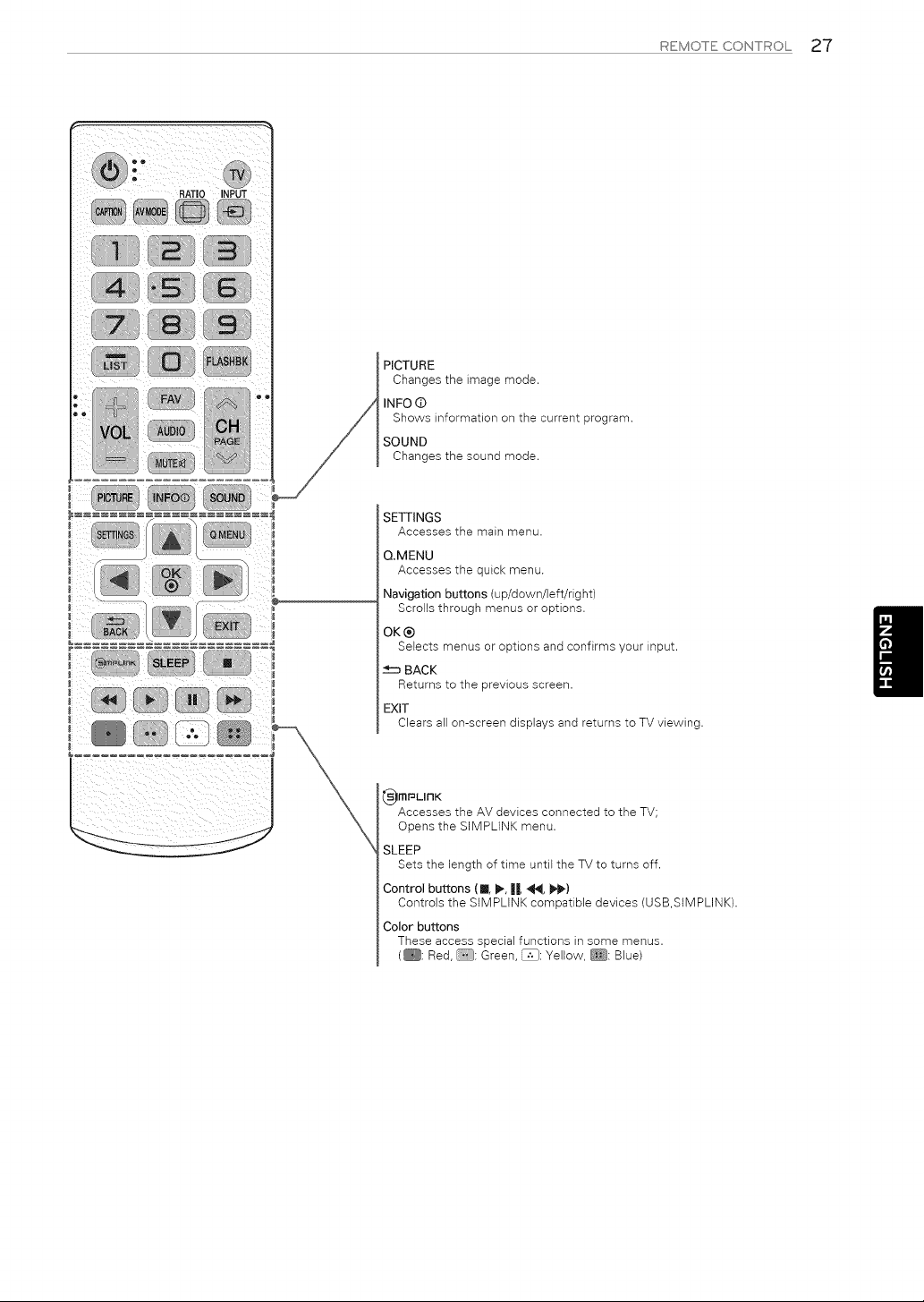
REMOTECONTROL27
PICTURE
Changestheimagemode.
INFO(D
Showsinformationonthecurrentprogram.
SOUND
Changesthesoundmode.
..................
SETTINGS
Accesses the main menu.
QMENU
Accesses the quick menu.
Navigation buttons (up/down/left/right)
Scrolls through menus or options.
OK®
Selects menus or options and confirms your input.
BACK
Returns to the previous screen.
EXIT
Clears all on-screen displays and returns to TV viewing.
_imr_LlnK
Accesses the AV devices connected to the TV;
Opens the SIMPLINK menu.
SLEEP
Sets the lengthof time untilthe TV to turnsoff.
Control buttons (11, I1_,II, _, I1_,)
Controls the SIMPLINK compatible devices (USB,SIMPLINK).
Color buttons
These access special functions in some menus.
(_: Red, _: Green, _: Yellow, _: Blue)
Loading ...
Loading ...
Loading ...