Loading ...
Loading ...
Loading ...
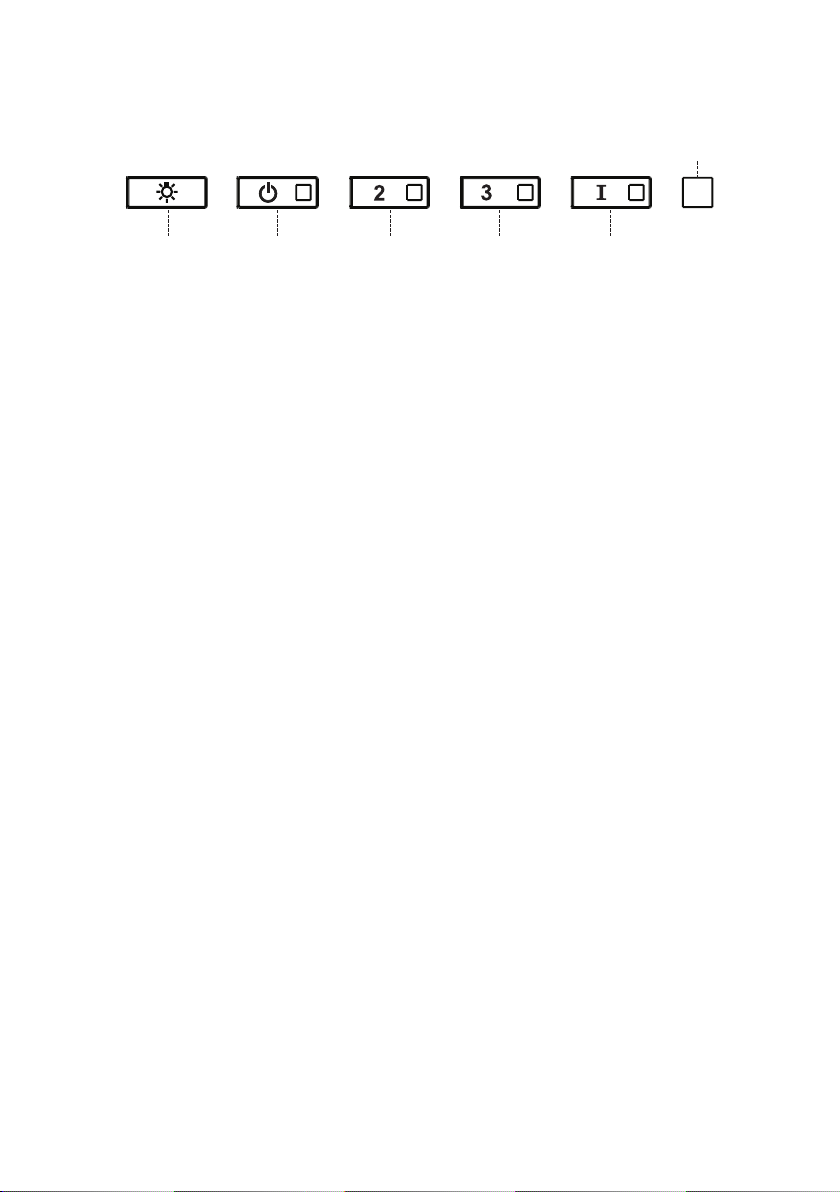
26
CFM ADJUSTMENT < 395CFM
To start the process make sure the hood lights are On and motor is Off.
1) Press and hold T1 for 7 seconds until all LED's flash.
2) After flashing has stopped, press T2
3) T2 button will flash once, then press T2 button again to confirm your
choice (pressed within 10 seconds)
4) The four LED's will flash again to confirm you have finished the CFM
adjustment to less than 395 CFM.
5) Apply the under 395 CFM label inside the hood (behind the grease
filters) near the rating label for inspection and on the front of your
installation/user manual.
6) To confirm your setting for inspection, the intensive speed function, will
no longer operate.
Note: T3 and T4 buttons will now operate at the same level and the
Intensive Speed will be deactivated.
Attention: When the under 395 CFM adjustment is completed, it is no
longer possible to change this setting to the original CFM level.
ATTENTION: For a correct functioning of the FABER CLOUD APP, when
this procedure is completed disconnect the plug from the power supply
and reconnect it again.
Loading ...
Loading ...
Loading ...