Loading ...
Loading ...
Loading ...
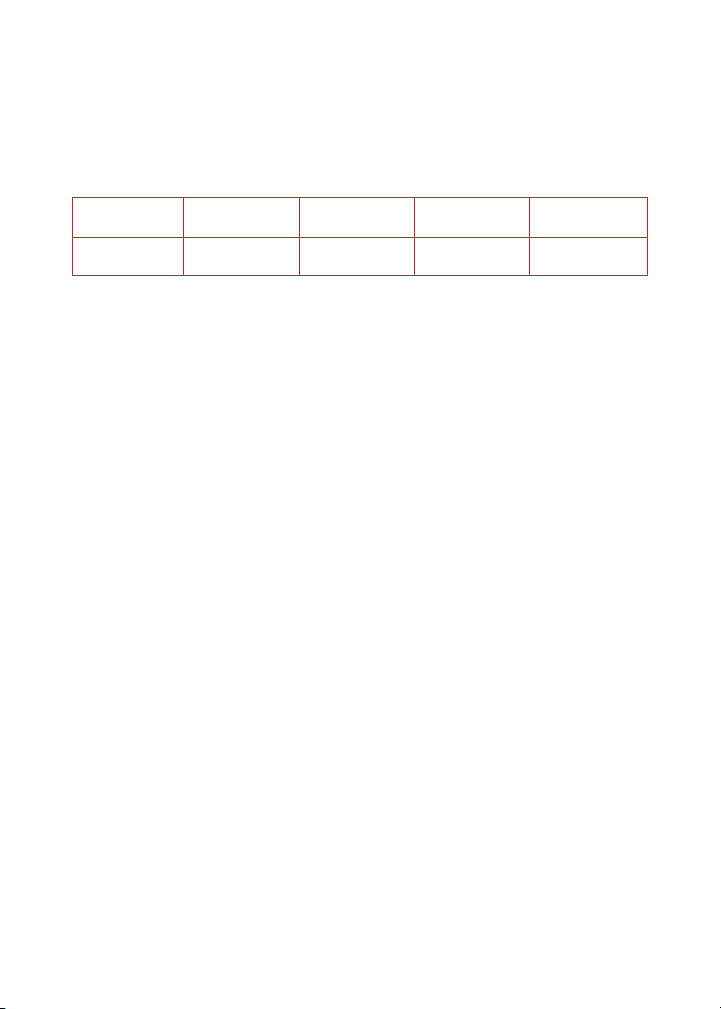
30
User Manual
STEAM
The Steam program cooks food using steam but no pressure; it’s especially
useful for vegetables like broccoli, zucchini, carrots, and others. You can
adjust the settings as your recipe directs or to your taste.
Program Default Cook
Time
Min Cook
Time
Max Cook
Time
Default
Temperature
Custom 10 minutes
(00:10)
1 minute
(00:01)
1 hour
(01:00)
High
Other settings
• Automatic Keep Warm is not available.
• Delay Start is not available.
How to steam
Prep
Cut or chop the ingredients according to your recipe.
Cook
1. Add ingredients to the inner cooking pot and place the inner
cooking pot into the cooker base.
2. Place the lid on top of the cooker base and lock the lid.
3. Press Steam and ‘Custom’ flashes on the control panel.
4. The default cooking time flashes. To select it, press the Control
Dial. Or to change it, turn the Control Dial to change it, then press
the dial to select it.
5. The default cooking temperature flashes. To select it, press the
Control Dial. Or to change it, turn the Control Dial to change it.
6. Press Start. Preheating starts. When ready, cooking starts, and the
progress bar shows Cooking.
7. The cooking time starts counting down.
You can press Cancel to stop cooking at any time.
Stop cooking
• When cooking time reaches 00:00, cooking stops.
Loading ...
Loading ...
Loading ...