Loading ...
Loading ...
Loading ...
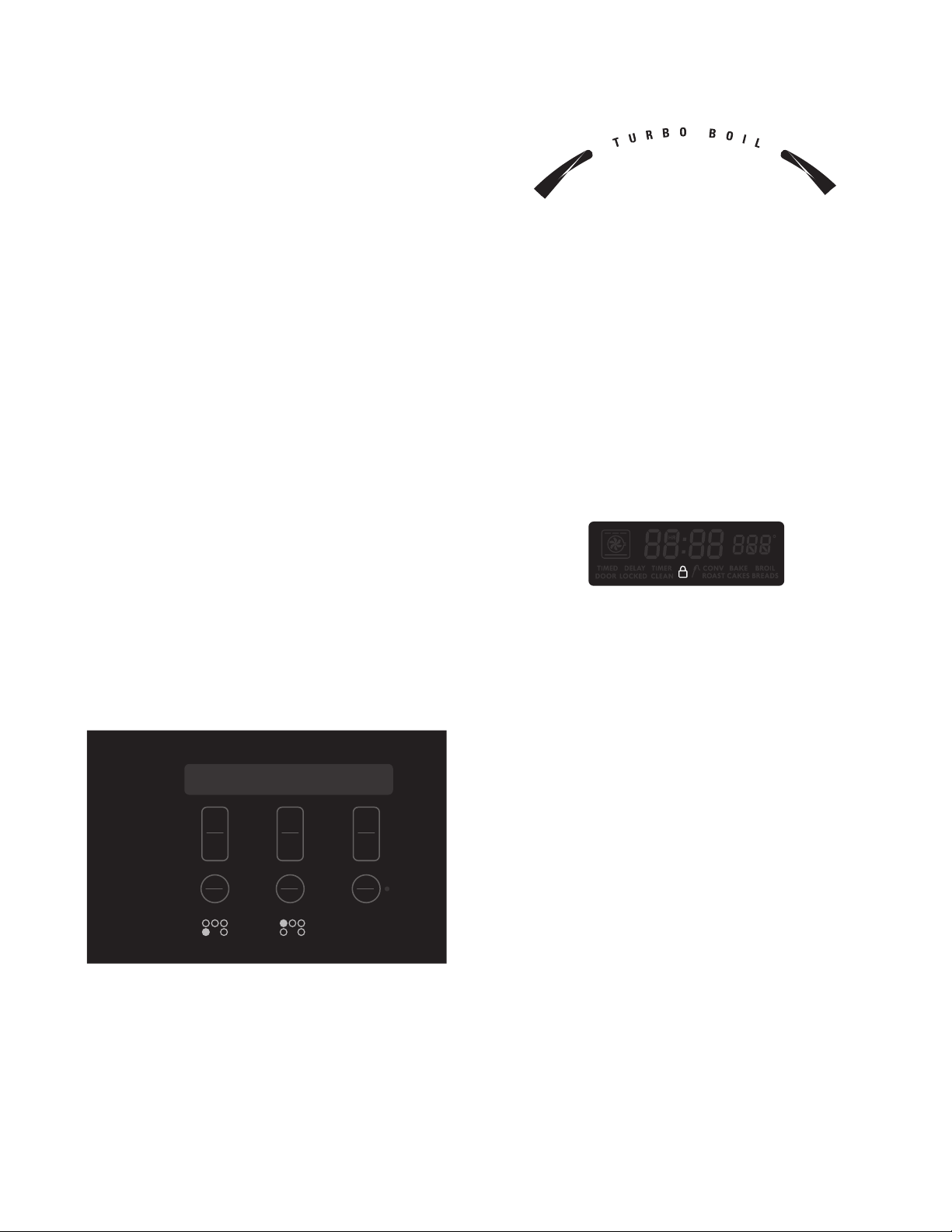
12
Important notes:
•For efficient cooking, turn off the element several minutes
before cooking is complete. This will allow residual heat to
complete the cooking process.
•The surface controls can be adjusted to provide the exact
amount of heat needed for the cooking process. Each
surface element provides a constant amount of heat at each
setting.
•Start most cooking operations on a higher setting and then
turn to a lower setting to finish cooking.
•Radiant elements have a limiter that allows the radiant
heating element to cycle on and off, even at the HI setting.
This helps prevent damage to the ceramic smoothtop.
Cycling at the HI setting is normal and will occur more often
if the cookware is too small for the radiant element or if the
cookware bottom is not flat.
•A glowing red surface heating area extending beyond the
bottom edge of the cookware indicates the cookware is too
small for the surface heating area.
Using Turbo Boil™ Flex Element
The Turbo Boil™ (Flex) feature uses a higher wattage surface
radiant element which can bring food items to boil much
quicker. (Figure 13) The left front radiant element will be clearly
marked if this feature is available on your range. If equipped
with the Turbo Boil™ Flex feature, place the cookware on the
left front surface element and follow the instructions "See
“Operating Single Radiant Surface Elements”" in this section.
Cooktop Lockout
Use the Cooktop Lockout to lock all surface elements from being
accidentally turned ON (including Warmer Zone). This feature
will only lockout the cooktop features.
To turn the Cooktop Lockout feature ON:
1. Be sure all surface element controls are OFF.
2. Press and hold Cooktop Lockout key until acceptance tone
sounds (about 3 seconds).
When the cooktop is locked, the cooktop locked indicator icon
will appear in the oven control display window (Figure 15 ).
If a triple beep sounds (entry error tone) instead, check and be
sure all surface elements are turned OFF before activating the
Cooktop Lockout feature.
To turn the Cooktop Lockout feature OFF:
Press and hold Cooktop Lockout key until acceptance tone
sounds (about 3 seconds). The cooktop locked indicator light will
turn OFF and the cooktop may be used for normal cooking
operations.
Important note:
•If Cooktop Lockout is active and a power failure occurs,
when power is restored the cooktop will remember the
setting and remain locked.
•Starting a Self Clean cycle will automatically turn ON the
Cooktop Lockout feature. The cooktop will remain locked
until the Self Clean cycle is finished and the oven door has
unlocked.
Figure 13: Turbo Boil Flex element control
Hi
Lo
ON
OFF
Hi
Lo
ON
OFF
Hi
Lo
ON
OFF
PROOF
BREAD
TURBO BOIL FLEX
Hi
Lo
Warmer
Drawer
Figure 14: TURBO BOIL (Flex) element
Figure 15: Display showing cooktop locked
Loading ...
Loading ...
Loading ...