Loading ...
Loading ...
Loading ...
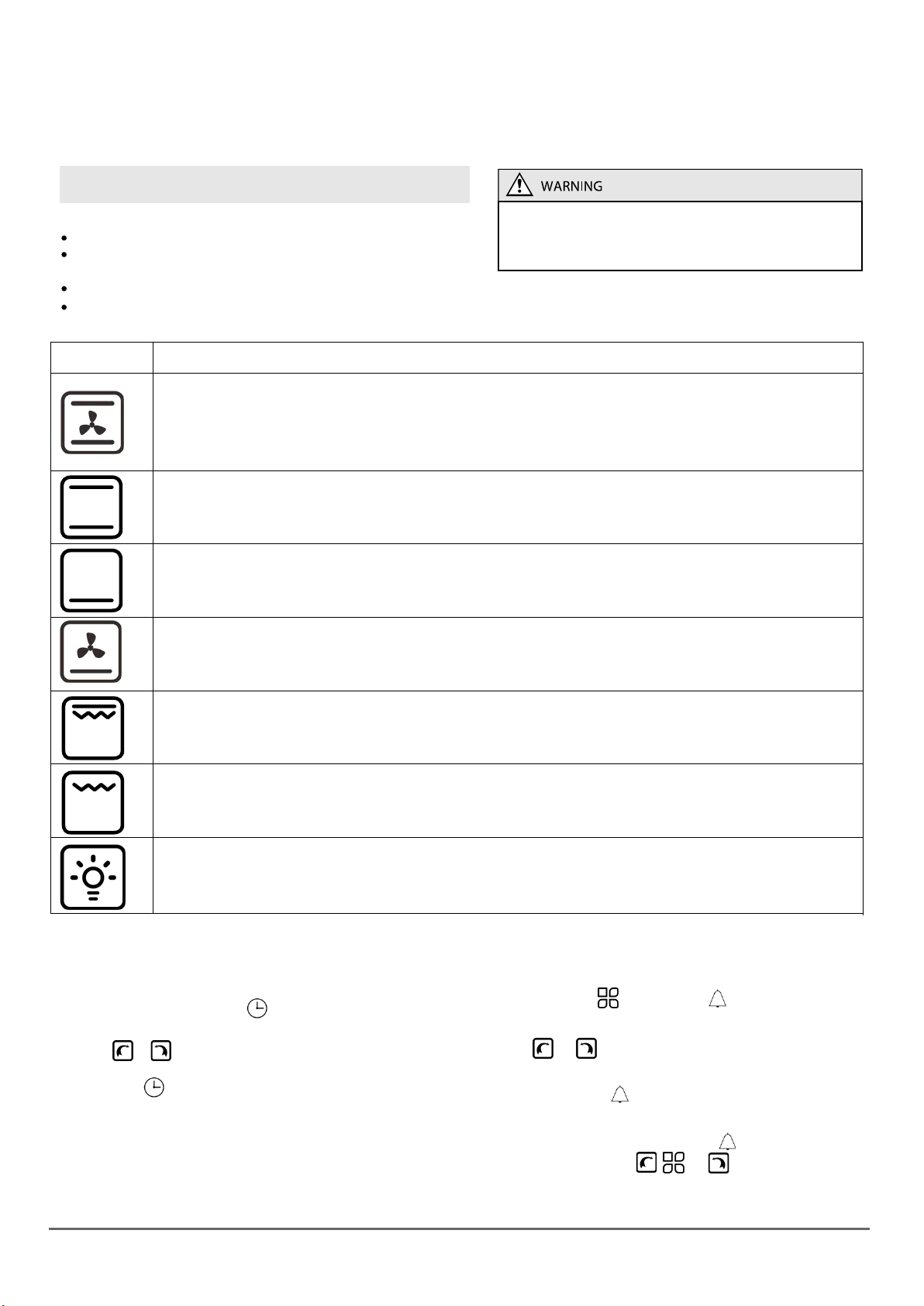
www.linarie.com.au
cont. operation
8
Heat level selection
The heating zones have different levels of heat.
The level of heat can be adjusted gradually by
turning the appropriate knob to the right.
Prior to first use
Remove packaging, clean the interior of the oven.
Take out and wash the oven fittings with warm water and
a little washing-up liquid.
Switch on the ventilation in the room or open up a window.
Heat the oven (to a temperature of 250°C, for approx.
30 min), remove any stains and wash carefully.
When heating the oven for the first time,it is normal
phenomenon to give off smoke and peculiar smell.
This will disappear about 30 min later.
9. PROGRAM FUNCTIONS
Icons Funcon Descripon
Convenonal+fan
The combinaon of fan and two heang elements can provide more uniform thermal penetraon
performance and save 30-40% energy. The outside of the food is slightly brown but the inside is sll wet.
Note: * This funcon is suitable for high temperature roasng or roasng large pieces of meat.
Lower heater + Upper heater
The top and boom work together, and can be used for roune cooking operaons.
Boom heat
The concealed element at the boom of the oven provides more concentrated heat without browning.
This is suitable for slow cooking dishes, such as crisp casseroles, stews, pastries and pizza.
Boom heat + circulang air:
The rear fan and the lower heang element work simultaneously.
The temperature can be set between 50°C and 250°C.
Double grilling
The upper inner ring heang element and the outer ring heang element can work at the same me.
The temperature can be set in the range of 50°C to 250°C .
Grill
The upper inner ring heang element works. The temperature can be adjusted between 50°C and 250°C.
9.1 Timer Setting
Used for display the current time on the screen.
Clock must be set before use.
When the power is turned on, the display screen shows
"12.00" and the clock icon flashes. At this time, the oven
is not working.
1)
Press or button to set the current time.
After 5 seconds, the default setting is finished and the
clock icon is off.
2)
9.2 ALARM Setting
For setting alarm functions on any function, the setting time
range is: 1 minute< T < 23 hour and 59 minutes
Press the button until you see flashes on the screen,
then set the alarm function.
Press or set the required alarm time
(alarm time = current time + set time).
1)
2)
After 5 seconds, lighting, the setup is finished.
3)
When the working time reaches the set time, the alarm
function will be activated ,and the will flash.
At this time, press the , or button, the alarm
sound will be stopped and goes off. If you do not press
any button, the alarm sound will be stopped after
2 minutes.
4)
Lamp
Users can observe the cooking progress without opening the door, but they need to start the setting
function and then the lamp will turn on.
Loading ...
Loading ...
Loading ...