Loading ...
Loading ...
Loading ...
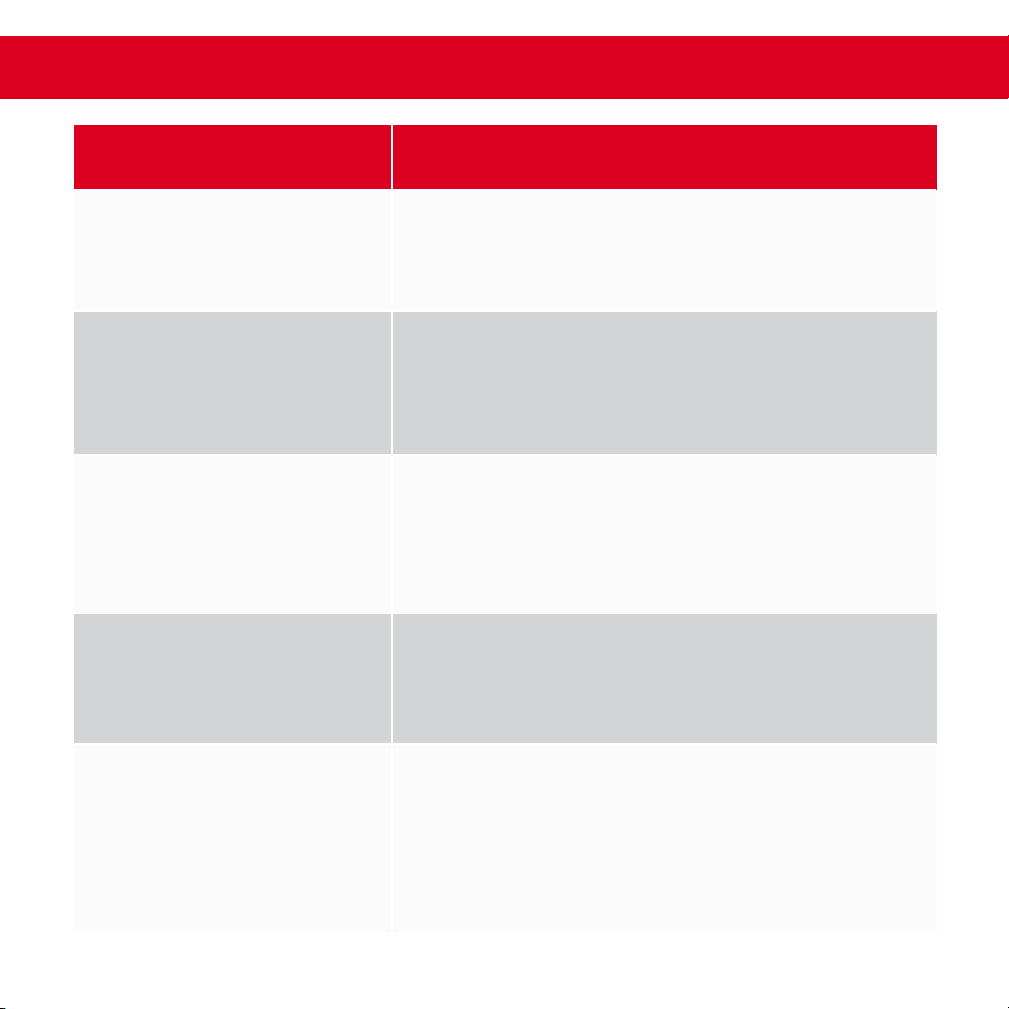
Using Your Compact Cold Pressed Juicer
PAGE TITLE page title
The cleaning brush that came with your unit can be used to clean the Carafe Lid’s tube.
(photo A).
CAUTION: DO NOT use a straw brush to clean the tube that runs from the Hopper
down to the Carafe. If you wish to clean this, run a regular brew cycle without any
coffee grinds and just water.
A
CLEANING & MAINTENANCE
!
∙ 12 ∙
TROUBLESHOOTING
∙ 13 ∙
The Rapid Cold Brew Maker is NOT dishwasher-safe. Clean all parts by hand with soap and
water. Make sure all parts are dry before storing.
PROBLEM SOLUTION
The Rapid Cold Brew Maker is
making a lot of noise.
This is normal, as the machine must take in water and
pressurize the Hopper to make cold brew so quickly.
While I am brewing, there
doesn’t seem to be any cold
brew going into the Carafe.
At the very end of the brewing process, the cold brew
will rise to ll the Carafe. The machine will automatically
turn off when the brewing process is complete.
At the end of the cycle there
is less cold brew in the carafe
than the amount of water used.
Water is absorbed by the coffee grounds, so you can
expect to receive less cold brew than the amount of
water used (with a full 40oz carafe of water, expect
around 35oz cold brew). This is true for most brewing
methods.
Coffee grounds have ended up
inside the Carafe.
Check to make sure your Filter and Hopper aren’t
damaged. If either is damaged, please call customer
service for new replacement parts.
My Dash Rapid Cold Brew
System does not turn on.
Check to make sure the Filter is properly assembled and
placed in the Hopper and that the Carafe is properly
inserted in the machine. If both are properly in place and
the Cold Brew Maker won’t turn on, contact Customer
Support. Do not attempt to repair the appliance yourself.
Loading ...
Loading ...
Loading ...
