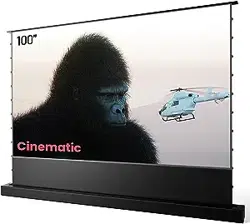Loading ...
Loading ...
Loading ...

Maintenance & Precautionary Notes
Dust, dirt, and scratches on the projection screen surface will affect the quality and
performance of the projection image. For optimal results we advise you to pay attention to
the following instructions.
1. It’s recommended to roll the screen into the shell for protection after the screen is used.
Please check and make sure that the screen is clean and free of foreign objects before
retracting the screen
2. The screen surface has a horizontal structure. DO NOT wipe the screen up and down or
in a circular motion. Wipe from left to right only.
3. Please clean the dust on the screen surface with a soft brush or microfiber cloth (rough
towel or cloth may damage the screen's surface).
4. Gently wipe the screen with a moistened microfiber cloth with mild soap diluted in water.
The following precautions should be followed at all times to avoid damaging the material,
which is not covered under warranty
1. Don't touch the screen material to avoid leaving fingerprints. Use gloves when handling
the material.
2. Don't scratch the material, as it will leave permanent markings on the screen's surface.
3. Don't point to the screen material with a fingertip or other sharp objects to prevent damage
to the material
4. Don't use acetone, benzene, alcohol and any other organic solvents to clean the screen
material. Using such chemicals will permanently damage the screen
09 10
Scan for instant support Scan to active warranty
www.awolvision.com
customersupport@awolvision.com
Loading ...