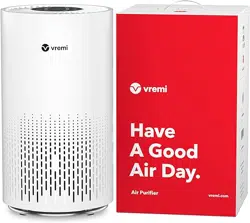Loading ...
Loading ...
Loading ...

8 · Operating Instructions · Air Purifier Air Purifier · Operating Instructions · 9
USING THE APPLIANCE (CONT.)
Operating InstructionsOperating Instructions
BEFORE FIRST USE (CONT.)
5. Turn the Base Cover clockwise from
"Open" to "Lock" position; you will
hear a "click" sound and the Base
Cover is fastened. (
Fig. 4)
USING THE APPLIANCE
About The Control Panel
Timer
8H
4H
2H
3
2
1
Speed
Filter
AutoSleep
Air Quality
Filter ResetAir Quality &
Light
SpeedTimer
"Auto" ModeSleep
"Power" button
The appliance comes with all Filters fitted inside, but you have to remove the packaging of
the Filters before you can use the appliance. Remove all Filters, unpack them, and place
them back into the appliance as described below.
NOTE: Make sure you insert the Filters in the correct position.
1. Put the plug in the wall socket. All lights will turn on once, and you
will hear a beep.
Then the lights will turn out.
2. Press the button to switch on the appliance. The "Power" indicator,
"Air Quality" indicator,
and "Speed" indicator on the Control Panel
will turn on.
3. Speed Adjustment
· The "Speed" indicator indicates at which speed the appliance is operating.
· Press button to adjust the "Speed" level; there are three levels 1~3 which refers to
"Low", "Medium", and "High" level.
4. "Auto" Mode
In "Auto" mode, the "Speed" will be automatically adjusted according to the "Air Quality"
level as below:
"AQ" color Blue Green Orange Red
"Speed" mode Sleep 1 (Low) 2 (Medium) 3 (High)
"AQ" level Very good Good Unhealthy Hazardous
5. "Sleep" Mode
When you use the appliance in "Sleep" mode, it works quietly. Only the and
buttons will light up in this setting. Press any other buttons (except and buttons ) to
exit the "Sleep" mode.
6. "Air Quality" Indicator
— Working Status ("Air Quality" Indicator)
The "Air Quality" indicator color will automatically change according to the detecting
result of sensor.
— "Standby" status ("Night Light" mode)
a. At "Standby" status, press button, and the amber night lights (orange) will turn on.
b. Press button again, the light will turn to half brightness. To turn off the night light,
press the button a third time, the light will cycle from Brightness, to Half Brightness,
to Off.
7. Setting "Timer"
a. Press to turn on or off the "Timer", and to cycle through "Timer" options (2 hours,
4hours, or 8 hours).
b. The Air Purifier will automatically power off once the "Timer" is finished.
NOTE: Pressing or unplugging the Air Purifier will cancel the "Timer".
8. "Filter Replacement" Indicator
· When indicator lights on, it means that you should check the Filter, if it needs to be
cleaned or replaced.
· Using the appliance in a humid environment will reduce the lifetime of the Filter.
NOTE: The Filter’s lifetime is based to your house air quality and using time.
Fig. 4
Loading ...
Loading ...
Loading ...