Loading ...
Loading ...
Loading ...
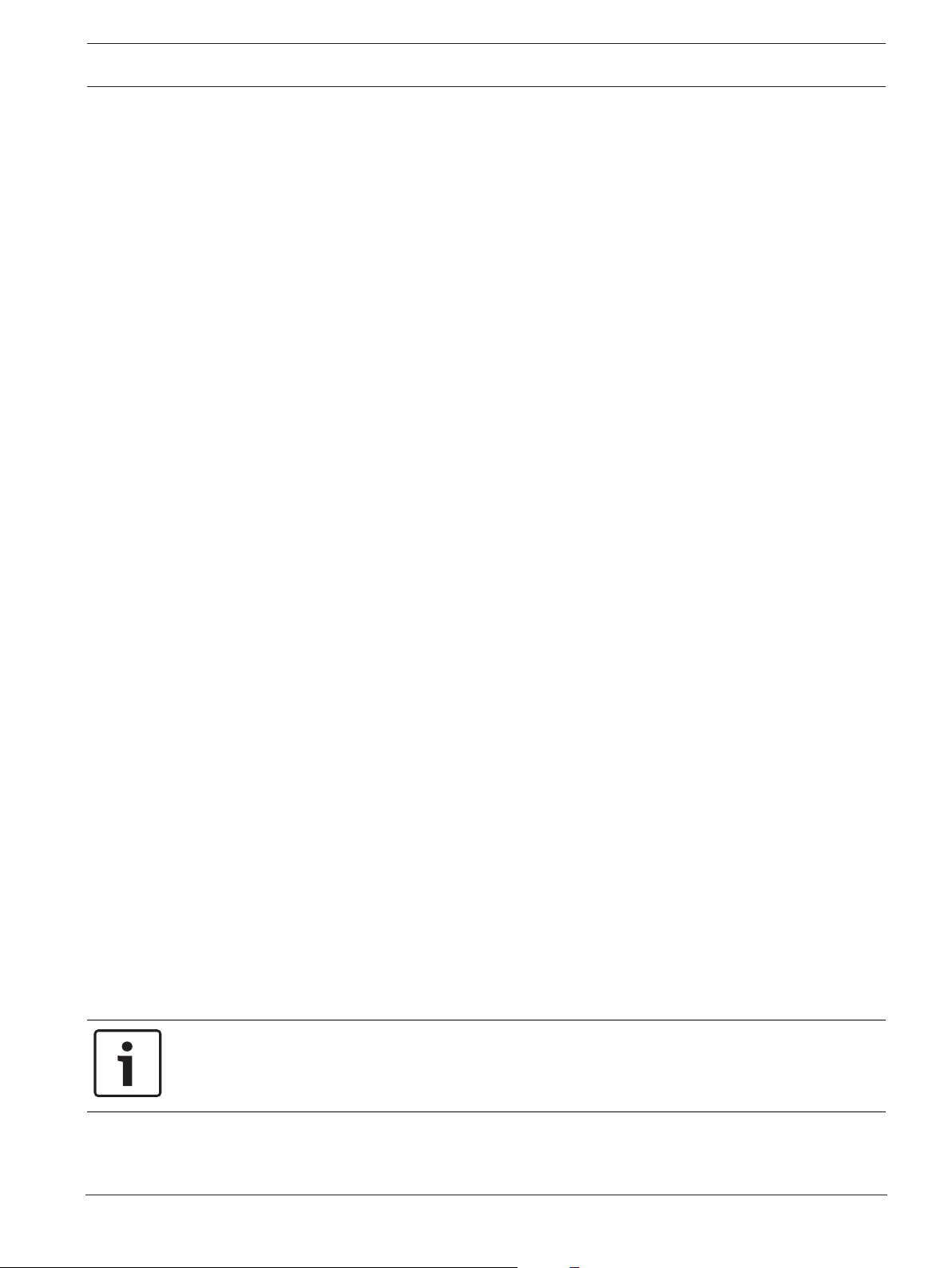
EVOLVE Portable Column Loudspeaker Mixer operation | en 29
Electro-Voice User manual 2020-04 | v04 | F.01U.381.064
6 Mixer operation
6.1 Inputs 1-4, 5/6 & 7/8
INPUT LEVEL control
Control for adjusting a LINE/MIC or line input’s sensitivity. These controls let you adjust the
incoming signals to the mixer’s internal operation level. The following gain setting instruction
is to be used as a guide to help achieve a good signal input level:
Set the MASTER volume controls to -80 dB.
Set the INPUT LEVEL control to -80 dB.
Connect the sound source (microphone, instrument, etc.) to the desired LINE/MIC input.
Start the sound source at the highest volume level to be expected - respectively sing or speak
as loudly as possible directly (close up) into the microphone.
While playing the sound source or singing into the microphone, adjust the input level using the
INPUT GAIN control, so that during the loudest part, the CLIP does not show. Then increase
the MASTER VOL until the desired output from the column is achieved. This is the basic
channel setting.
If further adjustments to the channel’s EQ setting are necessary, perform these steps again, as
changes in the sound shaping section also have an influence on the channel’s overall level.
TREBLE/MID/BASS controls
The input channel’s EQ section allows for a broad difference in the shaping of the incoming
audio signal within three frequency bands. Before you begin to alter the sound, all EQ controls
should be set to 0. Try not to set the EQ controls to extreme positions. Usually, minor changes
are sufficient to produce the best results in the overall sound. Use the natural reproduction as
a starting point and rely on your musically trained ear. The moderate use of the MID control is
the best remedy to avoid acoustical feedback. Try to avoid using this frequency range to an
extreme level. Lowering the level in this band will provide you with higher output and help
reduce feedback. Adjust the BASS control to add more “punch” to the sound of a kick drum or
“body” to the vocals. Use the TREBLE control in the same way to provide cymbals and vocals
with more treble for a more transparent sound.
FX1 & FX2 control
The FX1 & FX2 control is used to set the amount of effect you require on that channel. Using
the FX controls lets you easily assign an effect for groups of musical instruments or vocals. To
determine the desired level of the effect, start with the controls set at their minimum and
individually increase the level gradually until the desired sound is achieved.
The FX Enable switch turns the internal FX units on or off. Please keep in mind that you can
also use an external footswitch for turning the FX1 & FX2 on or off. If you want to use a
footswitch, the EVOLVE 30M is preconfigured to control FX on/off with a footswitch, requiring
no additional configuration.
Phantom Power
+15V DC Phantom power is available on the XLR connectors of INPUTS 1-4 only. There is no
phantom power on the TRS connectors. Phantom power is always on, and not switchblade.
Notice!
A protection circuit is provided to prevent damage to devices which do not require phantom
power such as dynamic microphones and mixer outputs. Best practice dictates to connect
line level sources to INPUTS 5/6 when possible.
Loading ...
Loading ...
Loading ...
