Loading ...
Loading ...
Loading ...
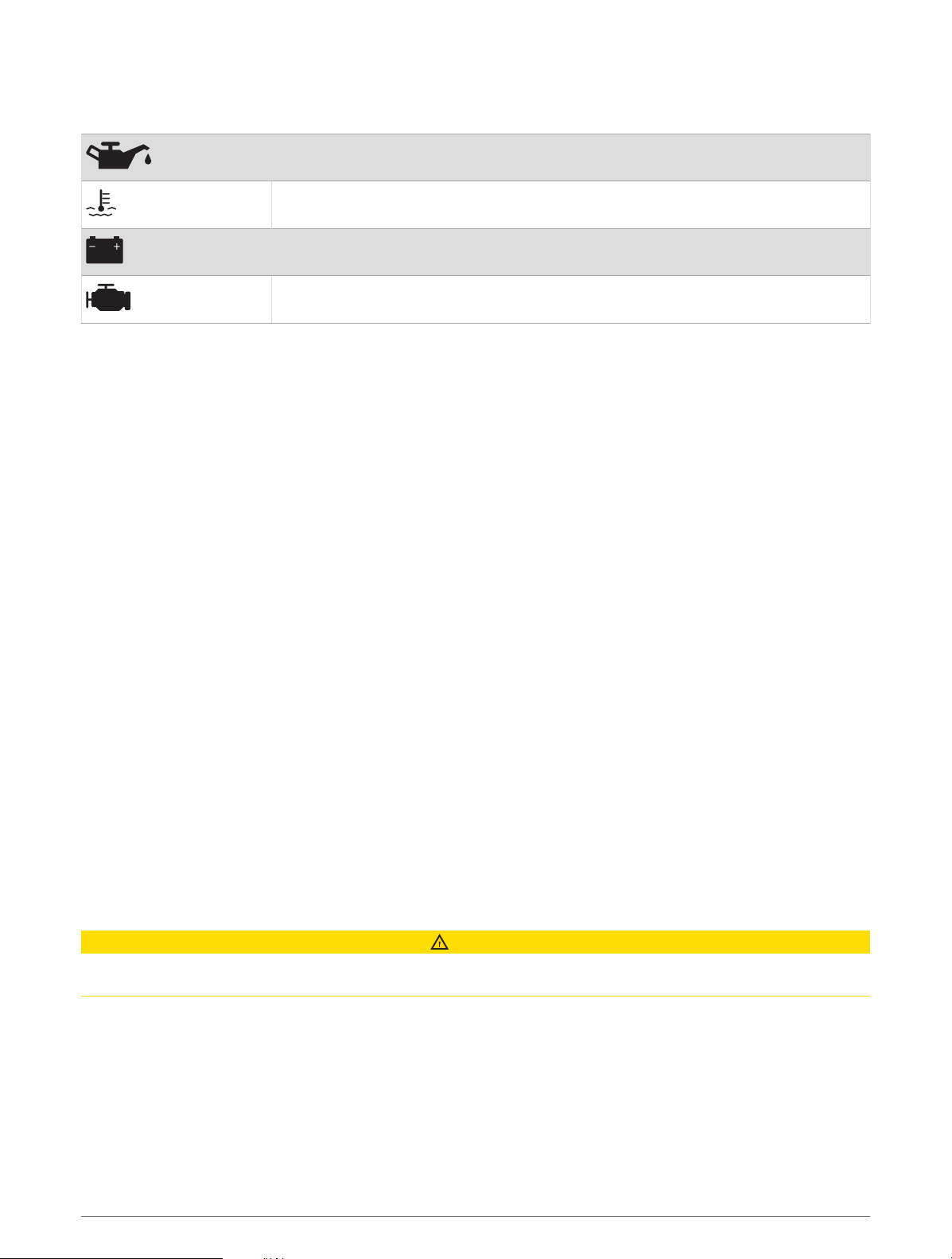
Engine Alert Icons
If an icon lights up on the gauges page, it indicates an issue with the motor.
Low oil level or oil pressure alert
Temperature alert
Battery voltage alert
Check engine alert
Selecting the Number of Engines Shown in Gauges
You can show information for up to four engines.
1 From the engine gauges screen, select Menu > Gauge Setup > Engine Selection > Number of Engines.
2 Select an option:
• Select the number of engines.
• Select Auto Configure to automatically detect the number of engines.
Customizing the Engines Shown in Gauges
Before you can customize how the engines are shown in the gauges, you must manually select the number of
engines (Selecting the Number of Engines Shown in Gauges, page85).
1 From the engine gauges screen, select Menu > Gauge Setup > Engine Selection > Number of Engines.
2 Select First Engine.
3 Select the engine to display in the first gauge.
4 Repeat for the remaining engine bars.
Enabling Status Alarms for Engine Gauges
You can enable the chartplotter to display engine status alarms.
From the engine gauges screen, select Menu > Gauge Setup > Status Alarms > On.
When an engine alarms is triggered, a gauge status alarm message appears and the gauge may become red
depending on the type of alarm.
Enabling Some Engine Gauge Status Alarms
1 From the engine gauges screen, select Menu > Gauge Setup > Status Alarms > Custom.
2 Select one or more engine gauge alarms to turn on or off.
Setting the Fuel Alarm
CAUTION
The Beeper setting must be turned on to make alarms audible (System Settings, page101). Failure to set
audible alarms could lead to injury or property damage.
Before you can set a fuel level alarm, you must connect a compatible fuel flow sensor to the chartplotter.
You can set an alarm to sound when the total amount of remaining onboard fuel reaches the level you specify.
1 Select Settings > Alarms > Fuel > Fuel Alarm > On.
2 Enter the remaining amount of fuel that triggers the alarm, and select Done.
Gauges and Graphs 85
Loading ...
Loading ...
Loading ...
