Loading ...
Loading ...
Loading ...
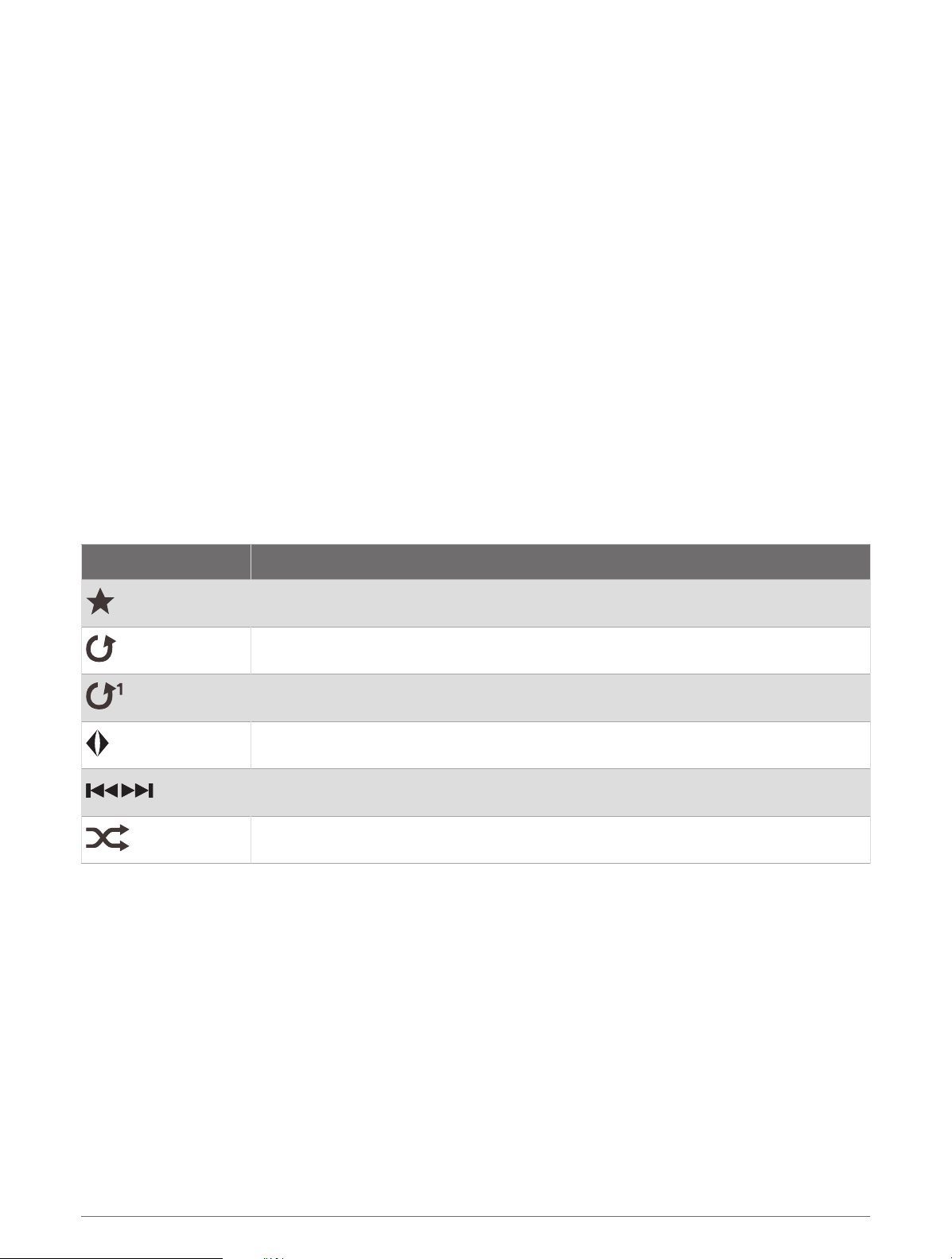
Media Player
If you have a compatible stereo or stereos connected to the chartplotter, you can control the audio using the
media player on the chartplotter:
• If you have a Fusion-Link
™
compatible stereo connected to the NMEA 2000 network or the Garmin Marine
Network, you can control the stereo using the chartplotter. The chartplotter should automatically detect the
stereo.
• If you have multiple Fusion
®
stereos connected to one another using Fusion PartyBus
™
networking, you can
control the networked stereos and groups using the chartplotter. As long as you have one of the networked
Fusion stereos connected to the NMEA 2000 network or the Garmin Marine Network, the chartplotter should
automatically detect the stereos.
• If you have a compatible third-party stereo connected to the NMEA 2000 network, you may be able to control
the stereo using the chartplotter.
NOTE: Not all features are available on all connected stereos.
NOTE: You can play media only from sources that are connected to the stereo.
Opening the Media Player
Before you can open the media player, you must connect a compatible device to the chartplotter.
Select Media.
Media Player Icons
NOTE: Not all devices have these icons.
Icon Description
Saves or deletes a channel as a preset
Repeats all songs
Repeats one song
Scans for stations
Searches for stations or skips songs
Shuffles
Selecting the Media Device and Source
You can select the media source connected to the stereo. When you have multiple stereo or media devices
connected on a network, you can select the device from which you want to play music.
NOTE: You can play media only from sources that are connected to the stereo.
NOTE: Not all features are available on all media devices and sources.
1 From the media screen, select Devices, and select the stereo.
2 From the media screen, select Source, and select the media source.
NOTE: The Devices button only appears when more than one media device is connected to the network.
NOTE: The Source button only appears for devices that support multiple media sources.
Media Player 95
Loading ...
Loading ...
Loading ...
