Loading ...
Loading ...
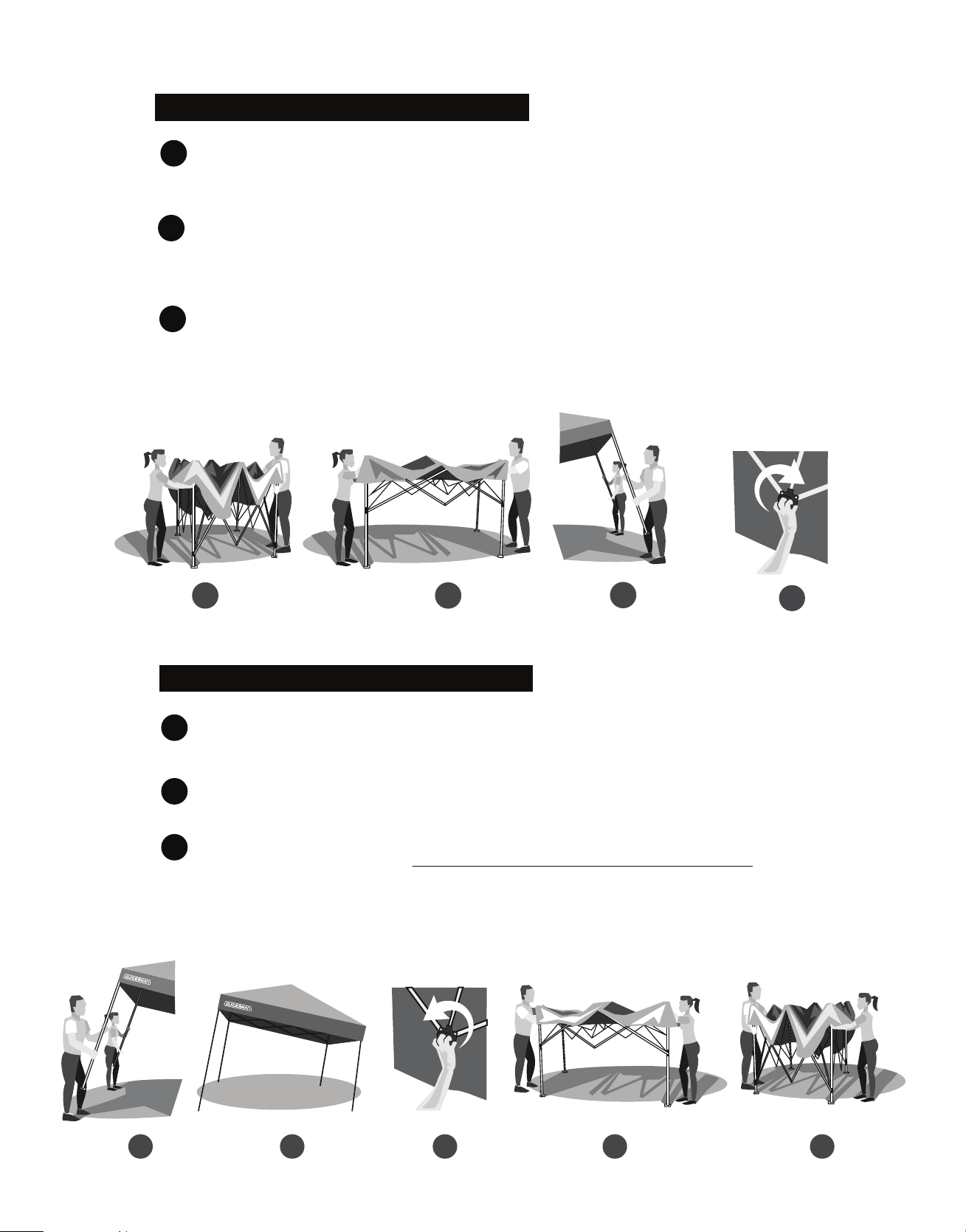
TWO PERSON CANOPY SETUP
1
3
Place the canopy in the desired location for shade. With partner standing on the opposite side of the canopy,
hold the outer legs and li slightly off the ground stepping backwards (Fig. 1A). With partner hold the top and
bottom of the eaves as pictured in (Fig. 1B) liing slightly off the ground walking backwards to extend the frame.
Before proceeding, make sure canopy top is over the eaves on all sides. With partner standing on the same
side, extend inner leg from outer leg resulting in one low side and one high side as shown (Fig 2A). One person
walks underneath high side placing their hand on the black center hub as shown (Fig 2B) and pushes up twisting
the hub ¼ turn clockwise to lock in the frame.
With partner standing on the low side, slightly li outer leg up and slide out the inner leg to desired height
so all inner legs are extended. Your canopy is now set up.
1A
Fig.
2AFig.
2BFig.
1B
Fig.
1AFig. 3AFig. 3BFig. 1BFig. 2AFig.
TWO PERSON TAKE DOWN
1
2
3
Stand on the same side as your partner and both slightly li a leg in tandem and depress the push button
to unlock the inner leg and telescope into the outer leg as shown (Fig. 1A). This will result in one low side and
one high side as shown (Fig. 1B).
One person goes underneath the high side of the canopy to turn the hub ¼ turn counter clockwise to unlock
the frame as shown (Fig 2A). Walk back out and lower the other two legs with your partner as you did in step .
Standing opposite from your partner hold top of the eaves and slightly li walking slowly towards each other
until about ½ way closed (Fig. 3A). Be careful not to pinch your fingers as the frame closes! With partner hold
outer legs and walk slowly towards each other until fully closed (Fig. 3B). Store canopy in carry bag.
Please see instructions on page 4.
page 3
2
Loading ...
