Loading ...
Loading ...
Loading ...
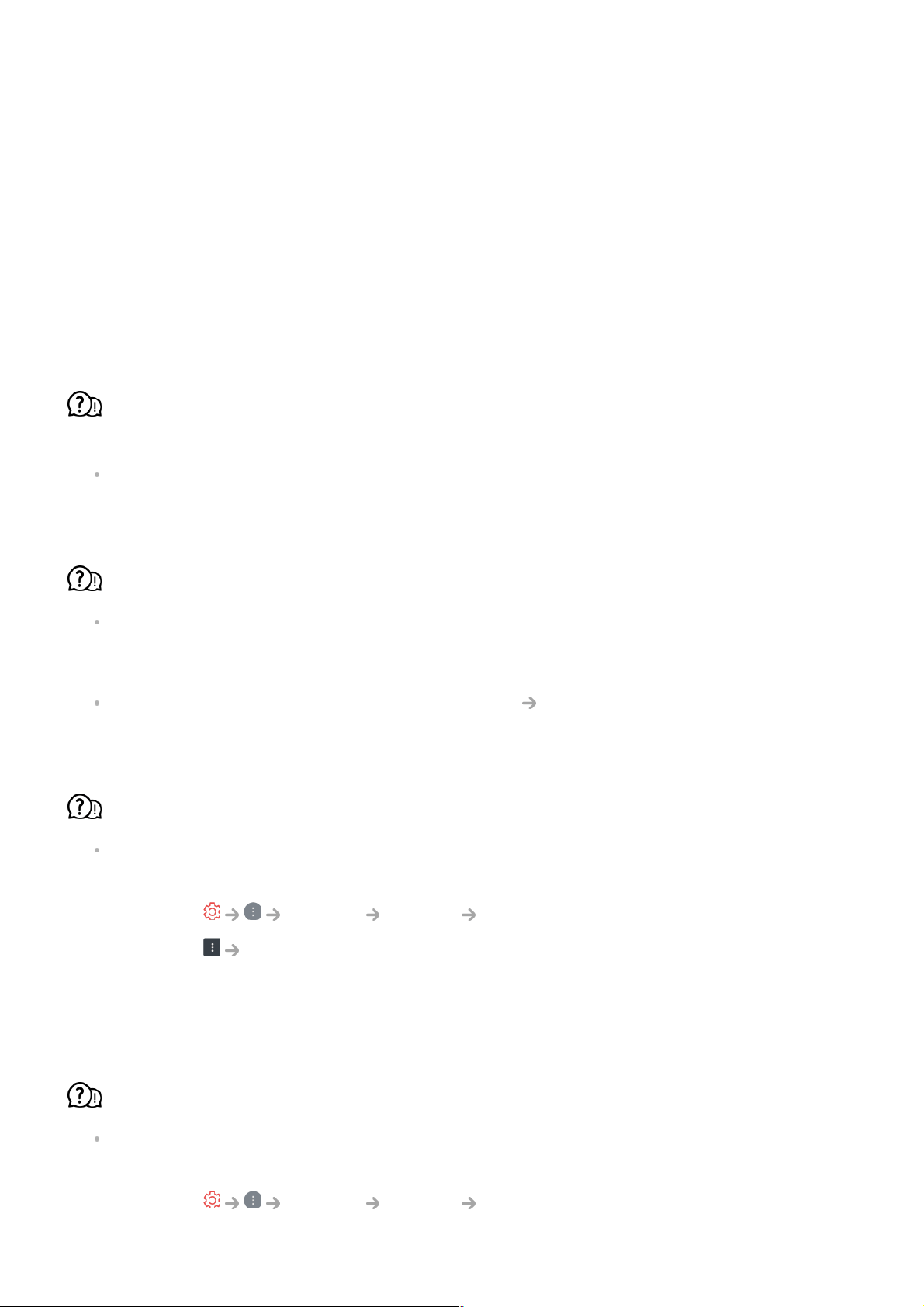
consult your router’s manufacturer or your Internet service provider.
Troubleshooting LG Account Issues
Troubleshooting LG Account Issues
I’ve signed up for the membership on TV. Do I have to sign up again on the website
(www.lgappstv.com)?
You can use the website with the membership information that you used when signing
up on TV.
I forgot my password. What should I do?
On the TV's login screen, select the Forgot Password? button to go to the find
password page. Enter your email address on the find password page, and we'll send you
a link to reset your password.
You can also reset your password in LG Account Reset Password on the website
(www.lgappstv.com).
I wish to delete the account saved on the TV.
When you log in to your LG account on the TV, the account will be saved to the TV.
You can delete accounts stored on the TV at any time, as follows.
I wish to delete the usage history on the TV.
When you use the TV after logging in to your LG account, the usage history will be saved
and you can delete it at any time.
Select General System LG Account.01
Select Edit Account List at the top of the screen.02
Pressing Delete will delete the account.
It will not delete the login history or close the account.
03
Select General System LG Account.01
148
Loading ...
Loading ...
Loading ...
