Loading ...
Loading ...
Loading ...
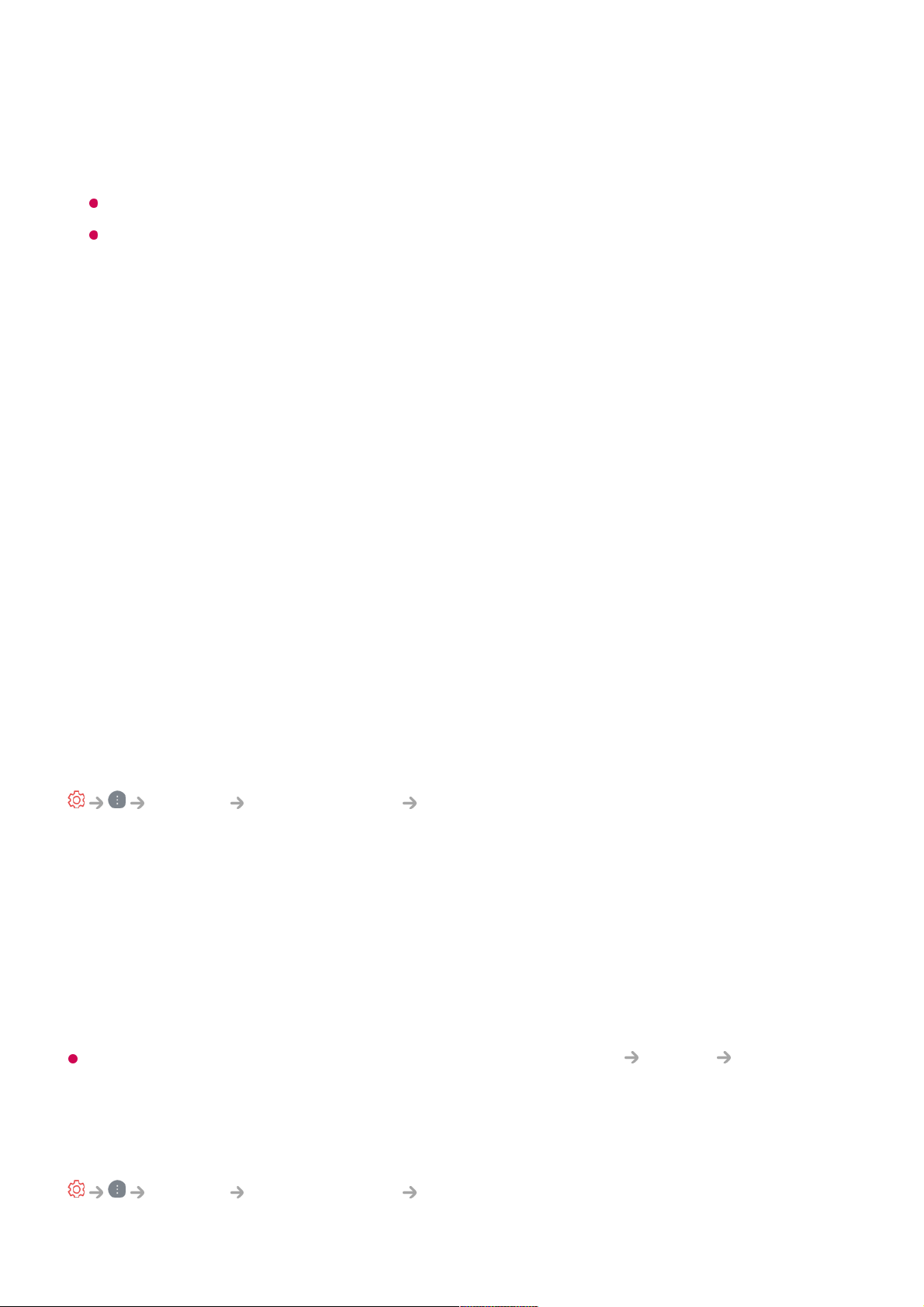
It calibrates any issues that may arise on the screen when your TV has been turned
on for a long time.
Calibration may take more than an hour.
Do not unplug the power cord while it is in progress.
If you power on the TV, the Pixel Cleaning will stop operating.
Screen Move
This moves the screen slightly at regular intervals to prevent image sticking on the
display panel.
Adjust Logo Brightness
Adjust the luminance of static images such as logos within content to correct potential
picture quality issues.
Care Recommendations
You can turn the Care Recommendations ON or OFF.
Family Settings
Usage Limits Setting
General Family Settings Usage Limits Setting
You can use the TV in the set time period only. Outside of the set time period, you must
enter your password to use the TV.
For instructions on how to reset the password, refer to Settings System Safety in
User Guide.
Eye Care Mode
General Family Settings Eye Care Mode
Set Enable the function to On.01
Set Start Time and End Time.
Selecting Repeat will activate this feature every day.
02
Select Set.03
109
Loading ...
Loading ...
Loading ...
