Loading ...
Loading ...
Loading ...
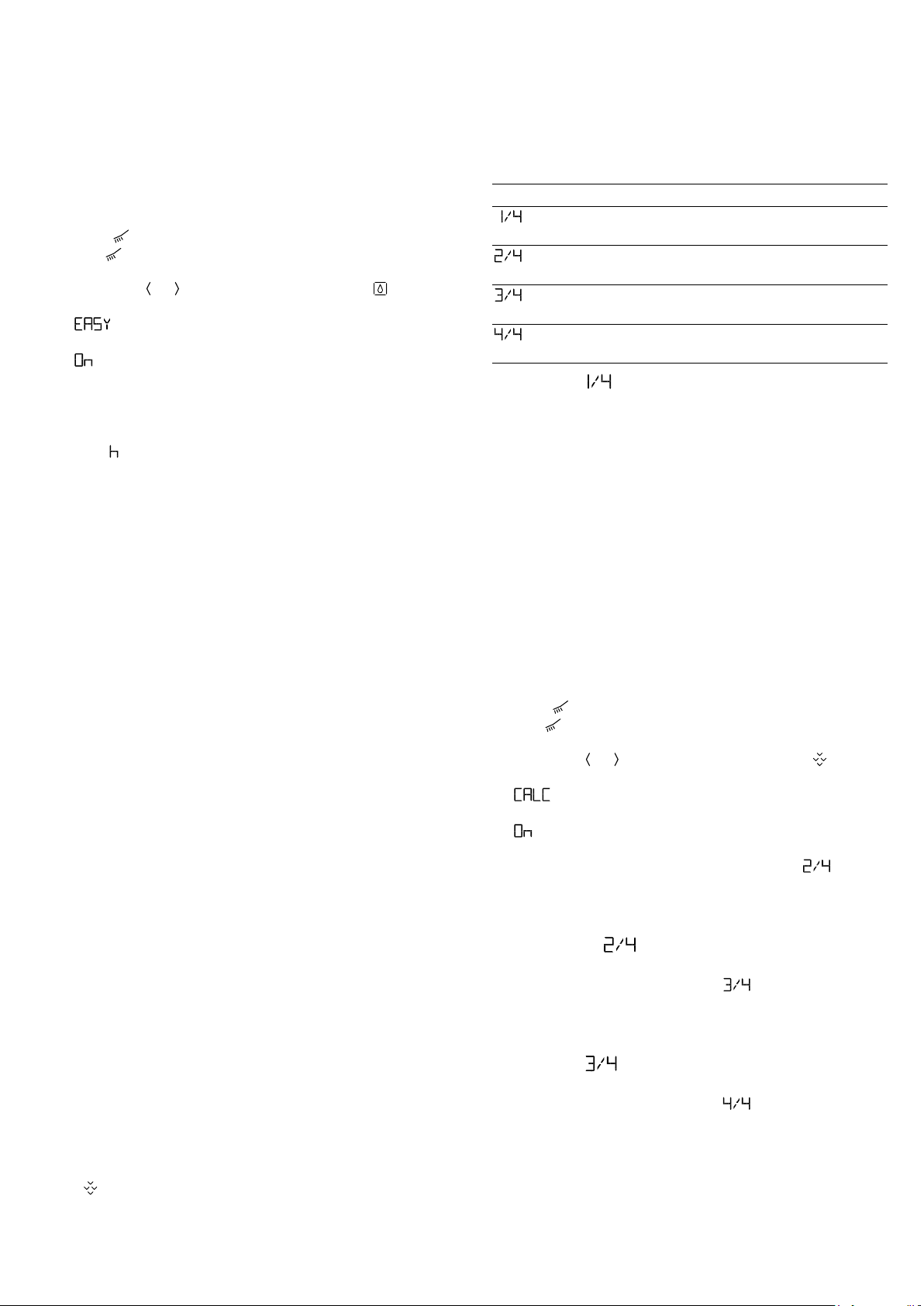
en Cleaning functions
24
2.
ATTENTION!
Distilled water in the cooking compartment leads to
corrosion.
▶ Do not use distilled water.
Mix 0.4litres water with a drop of washing-up liquid
and pour into the centre of the cooking compart-
ment floor.
3.
Use the function selector to set the cleaning func-
tions
.
a The symbol and the cleaning functions appear in
the display. The first cleaning function is highlighted.
4.
Press the or button repeatedly until the symbol
is highlighted.
a appears in the display.
5.
Turn the temperature selector.
a
appears in the display.
a The cleaning aid starts after a few seconds. The
duration counts down in the display.
a Once the cleaning aid has run through to the end,
an audible signal sounds.
Note:If
flashes in the display when the cleaning aid
is switched on, this indicates that the cooking compart-
ment has not completely cooled down. Switch off the
appliance. Wait until the cooking compartment has
cooled down and switch the cleaning aid back on.
Recleaning the cooking compartment
ATTENTION!
The prolonged presence of moisture in the cooking
compartment leads to corrosion.
▶ After using the cleaning aid, wipe the cooking com-
partment clean and allow it to dry fully.
If there is water on the cooking compartment floor
when operating the appliance at temperatures above
120°C, this will damage the enamel.
▶ Do not use the appliance if there is water on the
cooking compartment floor.
▶ Wipe away any water on the cooking compartment
floor before operation.
1.
Open the appliance door and remove the remaining
water with an absorbent sponge cloth.
2.
Clean the smooth surfaces in the cooking compart-
ment with a dish cloth or a soft brush. Stubborn
residues can be removed using a stainless steel
scouring pad.
3.
Remove limescale with a cloth soaked in vinegar.
Then wipe with clean water and rub dry with a soft
cloth (including under the door seal).
4.
If you are unable to remove stubborn dirt, repeat the
cleaning aid after the cooking compartment has
cooled down.
5.
To switch off, turn the function selector to the zero
setting.
6.
Lower the appliance door and leave it open for ap-
prox. one hour to allow the surfaces in the cooking
compartment to dry thoroughly.
16.2 Descaling
To ensure that your appliance continues to operate cor-
rectly, it must be descaled regularly.
The frequency with which the appliance must be de-
scaled depends on the hardness of the water used.
The symbol reminds you to run the descaling pro-
gramme.
There are four steps in the descaling programme. For
hygiene reasons, the descaling programme must be
run through completely so that the appliance can be
ready for operation again. Descaling takes around 90–
110minutes in total:
Display Step
First step: Descaling
Approx. 65 min
Second step: Rinse cycle
Approx. 9 min
Third step: Rinse cycle
Approx. 9 min
Fourth step: Rinse cycle
Approx. 9 min
First step (
)
ATTENTION!
The length of time for which the descaler is left to work
is based on the recommended, liquid descaler. Other
descalers may damage the appliance.
▶ Only use the liquid descaler recommended by us
for the descaling programme.
If descaling solution comes into contact with the control
panel or other delicate surfaces, it will damage them.
▶ Remove descaling solution immediately with water.
Note:Do not pour more than 150 ml of liquid into the
water tank throughout the descaling process.
1.
Mixing a descaling solution:
– 50ml liquid descaler
– 100ml water
2.
Pour the descaling solution into the water tank and
insert the water tank.
3.
Use the function selector to set the cleaning func-
tions
.
a The symbol and the cleaning functions appear in
the display. The first cleaning function is highlighted.
4.
Press the or button repeatedly until the symbol
is highlighted.
a appears in the display.
5.
Turn the temperature selector.
a
appears in the display. Descaling starts after a
few seconds.
a At the end of the descaling programme, ap-
pears in the display.
6.
Remove the water tank and clean thoroughly with
water.
Second step (
)
1.
Fill the water tank with 150ml water and insert it.
a At the end of the rinse cycle,
appears in the
display.
2.
Remove the water tank and clean thoroughly with
water.
Third step (
)
1.
Fill the water tank with 150ml water and insert it.
a At the end of the rinse cycle,
appears in the
display.
2.
Remove the water tank and clean thoroughly with
water.
Loading ...
Loading ...
Loading ...
