Loading ...
Loading ...
Loading ...
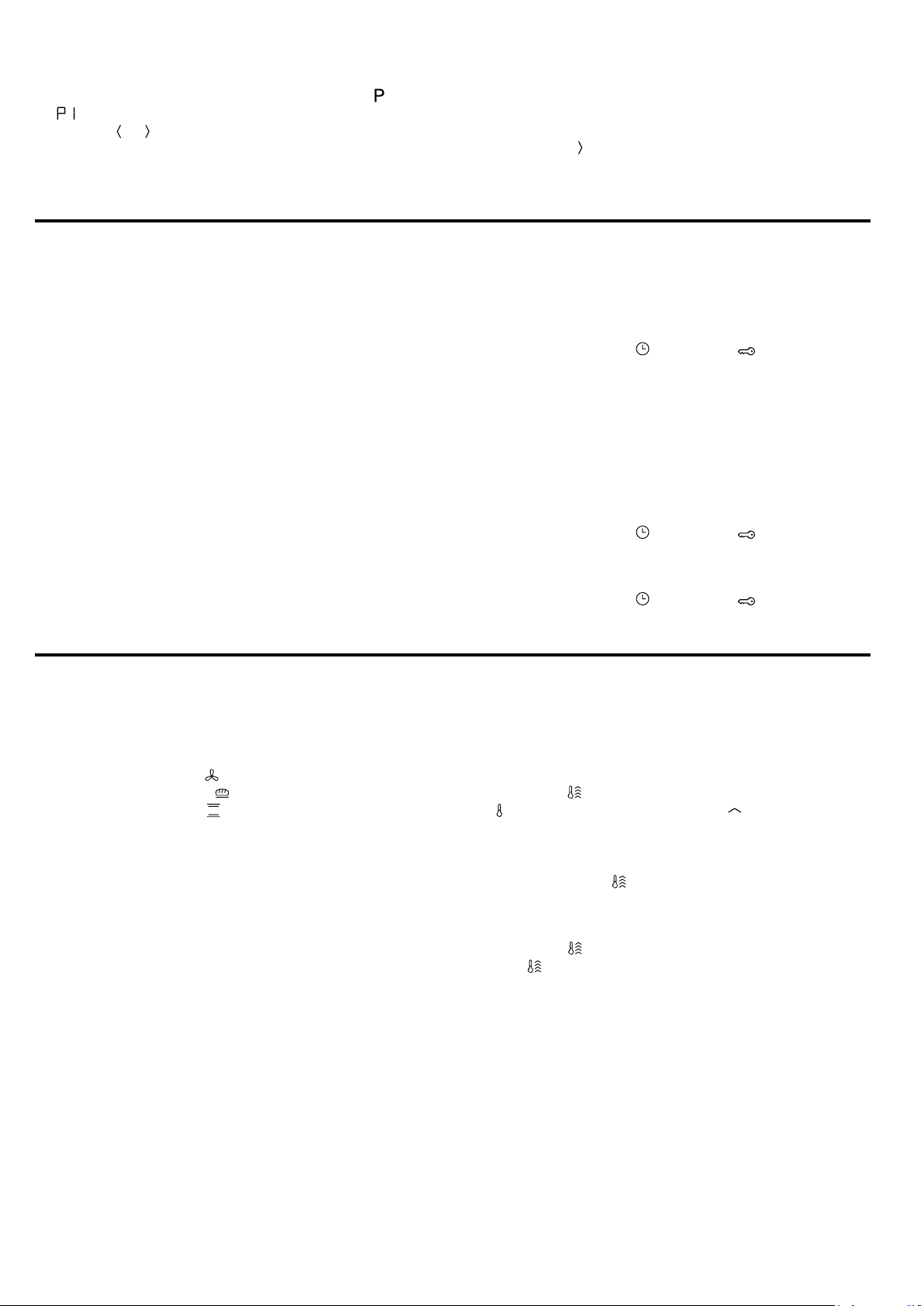
Childproof lock en
17
2.
Use the function selector to set Programme
.
a appears in the display.
3.
Use the
or button to set the programme.
4.
Set the weight using the temperature selector.
a The appliance will start heating.
a Once the dish is ready, the appliance stops heating
and a signal sounds.
5.
If required, continue to cook the dish.
‒ Use the
button to set the amount of extra cook-
ing time you want to add.
6.
Switch off the appliance.
11 Childproof lock
You can secure your appliance to prevent children
from accidentally switching it on or changing the set-
tings.
Note:You can go to the basic settings →Page18 to
specify whether you want the option to set the child-
proof lock.
You can use the childproof lock to lock the control ele-
ments of the appliance only.
11.1 Automatic childproof lock
When the appliance is switched off, it locks automatic-
ally. You need to pause the automatic childproof lock
before you switch on the appliance.
You can activate and deactivate the automatic child-
proof lock in the basic settings.
→"Basic settings", Page18
Pausing the automatic childproof lock
Requirement:The automatic childproof lock is activ-
ated in the basic settings.
→"Basic settings", Page18
▶
Press and hold the
button until goes out on
the display.
11.2 Childproof lock
If you activate the childproof lock, the appliance is
locked until you deactivate the childproof lock. If you
switch off the appliance after the next operation, the
childproof lock is not activated automatically.
Activating the childproof lock
▶
Press and hold the
button until appears on the
display.
Deactivating the childproof lock
▶
Press and hold the
button until goes out on
the display.
12 Rapid heating
To save time, rapid heating can shorten the preheating
time for set temperatures over 100°C.
Rapid heating is possible for the following types of
heating:
¡ Circo Therm hot air
¡ Bread baking setting
¡ Top/bottom heating
12.1 Setting rapid heating
To ensure an even cooking result, do not place the
food in the cooking compartment until rapid heating
has come to an end.
Note:Do not set a cooking time until rapid heating has
come to an end.
1.
Set a suitable type of heating and a temperature of
at least 100°C.
Rapid heating automatically switches off at temper-
atures of 200°C and above.
2.
If rapid heating does not switch off automatically,
press the
button.
a appears in the display and the arrows are filled
from the bottom to the top.
a Rapid heating starts after a few seconds.
a Once rapid heating has ended, a signal tone
sounds and the
symbol goes out on the display.
3.
Place the food in the cooking compartment.
Cancelling rapid heating
▶
Press the
button.
a The symbol disappears from the display.
Loading ...
Loading ...
Loading ...
